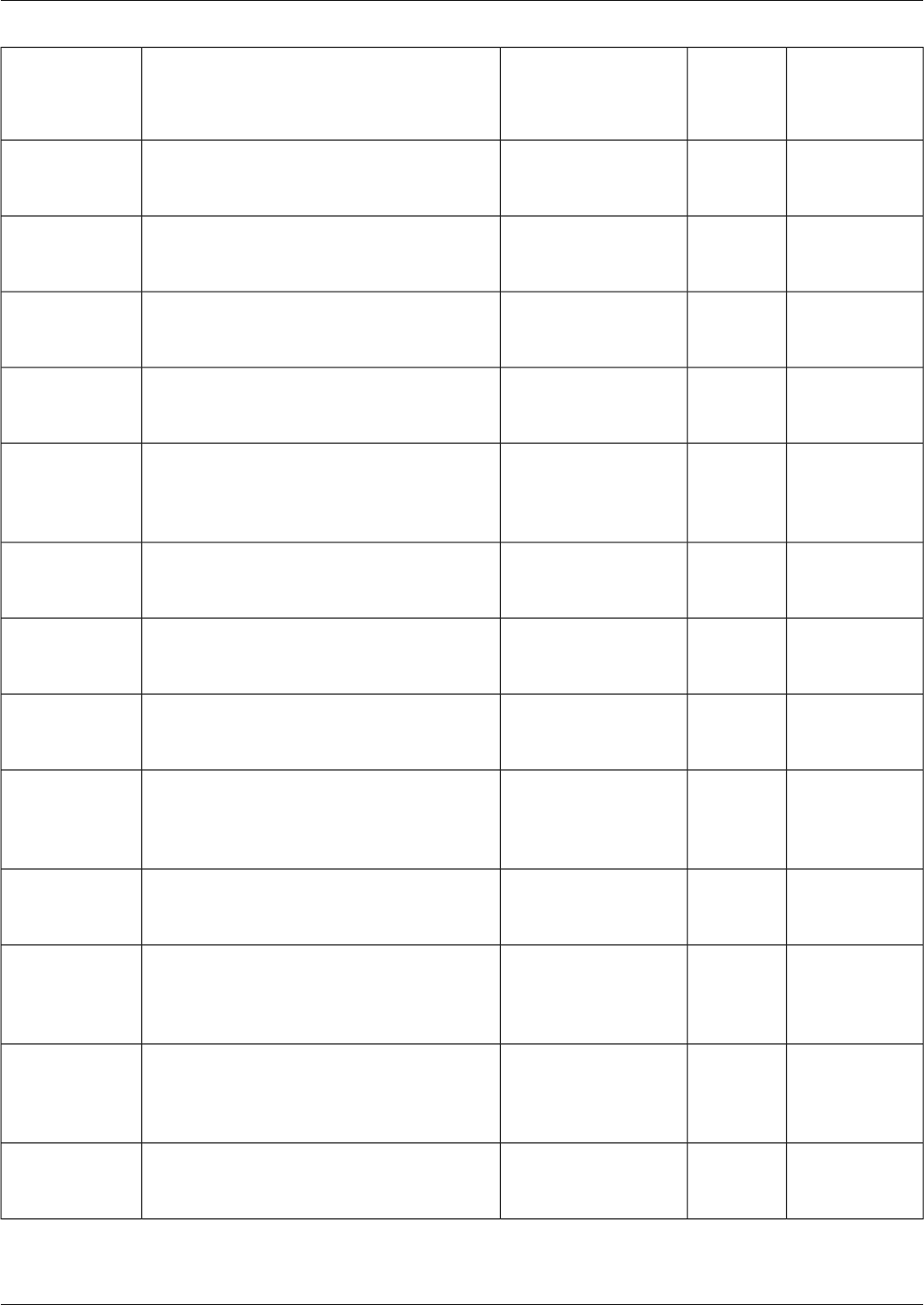
No Dashboard
or
Command-Line
Access:
Dashboard
Privileged
Users
Only:
Installed On:Description:Tool Name:
All Support Tools
nodes
Use to view directory listings. Equivalent of
the DOS dir command.
ls
XAll Support Tools
nodes
Use to move files and directories. Equivalent
of the DOS move or rename command.
mv
All Support Tools
nodes
Use to troubleshoot NetBIOS name resolution
problems.
NBTStat
All Support Tools
nodes
Use to view information about all current
client sessions with the current system.
Net Session
All Support Tools
nodes
Use to view network information for the
current system, including protocol statistics
and current TCP/IP network connections.
NetStat
All Support Tools
nodes
Use to view statistics for the local Server
service.
Net Statistics
Server
All Support Tools
nodes
Use to view statistics for the local Workstation
service.
Net Statistics
Works
All Support Tools
nodes
Use to get the IP address and fully qualified
DNS of the current system's DNS name server.
NSLookup
All Support Tools
nodes
A route tracing tool that combines features of
the ping and tracert commands with additional
information.
PathPing
All Support Tools
nodes
Low-level connectivity test. Use to verify
end-to-end TCP/IP network infrastructure.
ping
All Support Tools
nodes
Use to list all NT or Win2K processes, their
process ID (PID), memory and cpu utilization,
etc.
pstat
XAll Support Tools
nodes
Use to delete files and directories. Equivalent
of the DOS delete, recursive del subdirectories
commands.
rm
All Support Tools
nodes
Use to view the contents of the network
routing tables.
Route-print
Cisco Support Tools User Guide for Cisco Unified Software Release 2.1(1)
32
Chapter 4: - About Support Tools Utilities
Support Tools Utilities List


















