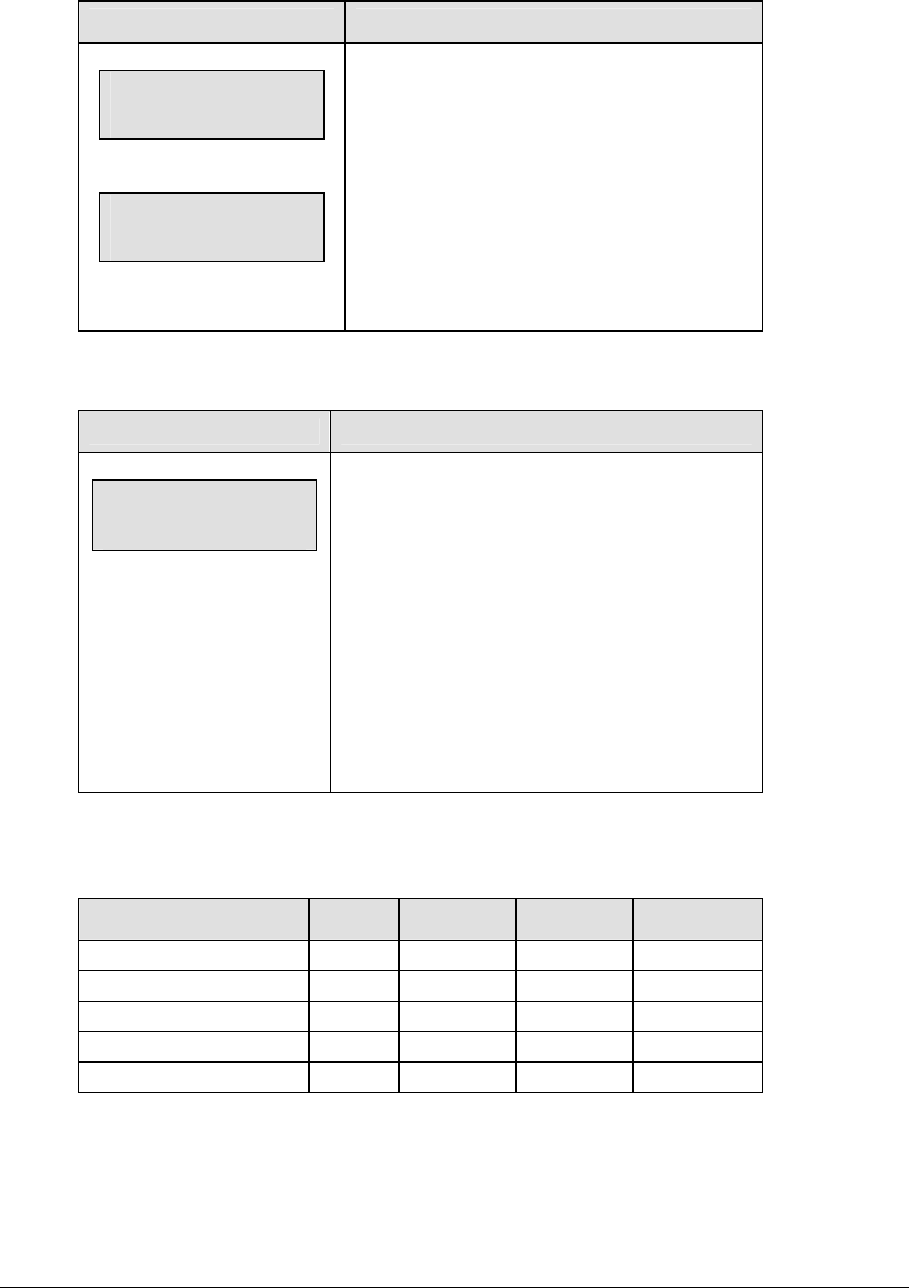
70 Pitch and Speed
Speed Indicator
LCD Display Action
Select Indicator
1st NN* mph
nn= current setting
Select Indicator
2nd NN* mph
nn= current setting
This setting allows the user to select the speed at
which the three speed indicators should light.
Speeds below the 1st setting will light the 1st
indicator.
Speeds equal to or greater than the 1st
and less
than the 2nd setting will light the second indicator.
Speeds greater than this will logout the 3rd
indicator. Enter the desired value and press
<ENTER>.
Display Mode
LCD Display Action
DISPLAY MODE
*AUTO←→MANUAL
* = current setting
This setting determines when the pitch information
received will be updated to fixed digit scoreboards
and RTD. In Auto mode scoreboards and RTD is
updated as soon as speed information is received
from the radar gun.
In Manual mode the console waits for one of the
pitch keys to be pressed before updating with the
new pitch speed.
Note: In Auto mode the pitch keys are not use
d.
Default Settings
Write the settings for this installation in the space (Custom) provided.
Setting Default Custom 1 Custom 2 Custom 3
Radar Gun Type JUGS
Speed Adjust Coefficient 0
Cycle Time 00:05
Blank Time 00:20
Display Mode AUTO


















