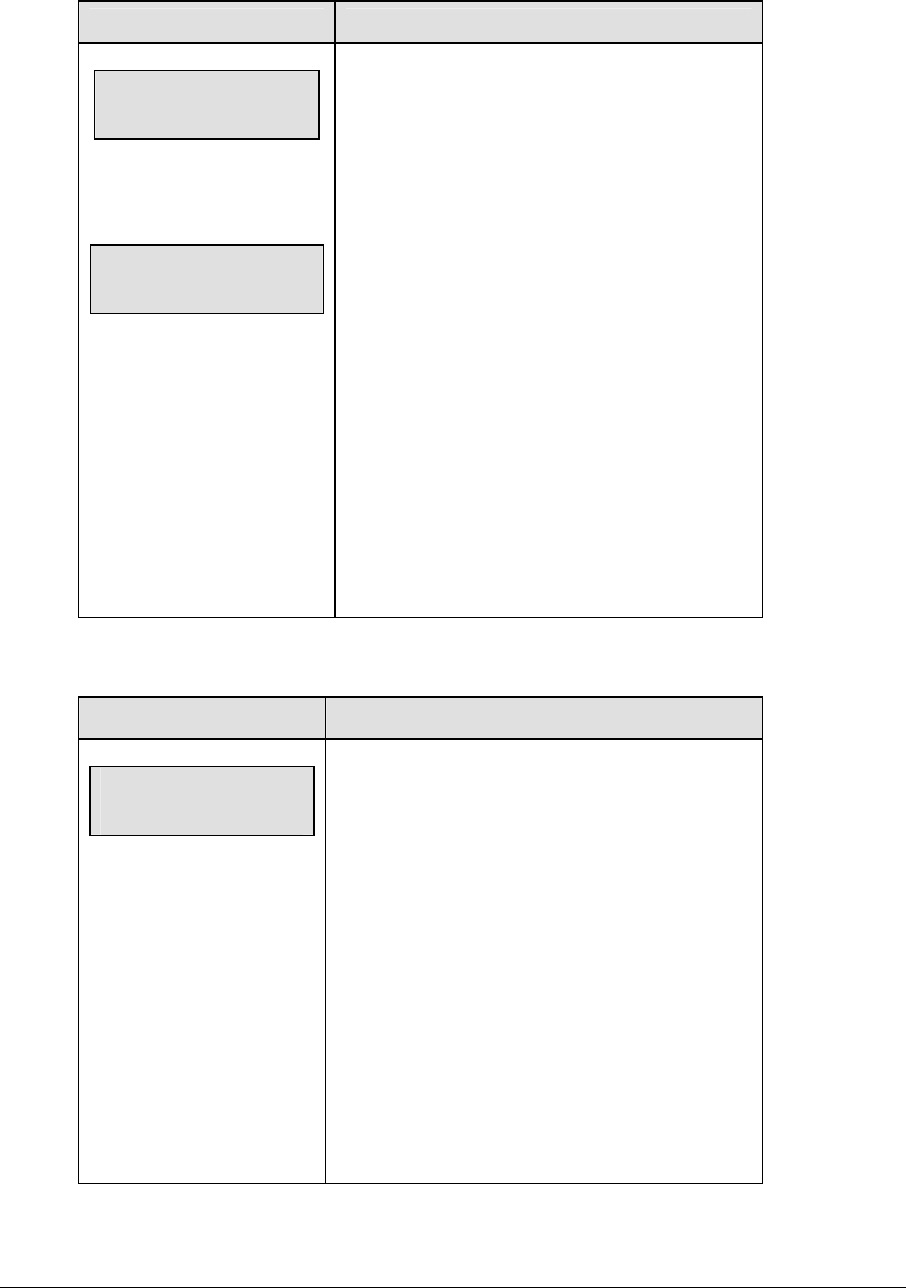
Judo Operations 261
Medical Exam
LCD Display Action
BLUE MEDICAL 1
ON
Max Medical
There are two <MEDICAL EXAM> keys on the All
Sport 5000. The first press of <MEDICAL EXAM>
turns on the indicator for the selected opponent
and starts the medical timer. The timer will display
in the Osaekomi digits and the medical indicator
will flash while the timer is running to indicate it is a
medical time.
Pressing <MEDICAL EXAM> a second time will
stop the timer if it is running. If the timer is not
running, it will turn on the second indicator and
start the timer. Once both medical indicators are
turned on, pressing <MEDICAL EXAM> will not
allow the medical timer to start. The LCD screen
will show “Max Medical” when the key is pressed.
Pressing the other <MEDICAL EXAM> key while
the timer is running will switch the indicator and the
timer to the corresponding side of the display and
the timer will continue to run.
Keikoku
LCD Display Action
WHITE KEIK ON
BLUE WAZAARI N
n = new value
<KEIKOKU> lights the corresponding penalty
indicator and increments the opposing players
Wazaari by one.
Pressing <KEIKOKU> a second time clears the
penalty indicator and decrements the opposing
players Wazaari by one.
The LCD shows the current indicator status and the
new Wazaari value for the opposing player.
Note: Any other penalties (Chui or Shido) for the
selected player are cleared when a Keikoku penalty
is assessed. Corresponding Yuko and Koka
opponent values are decremented.


















