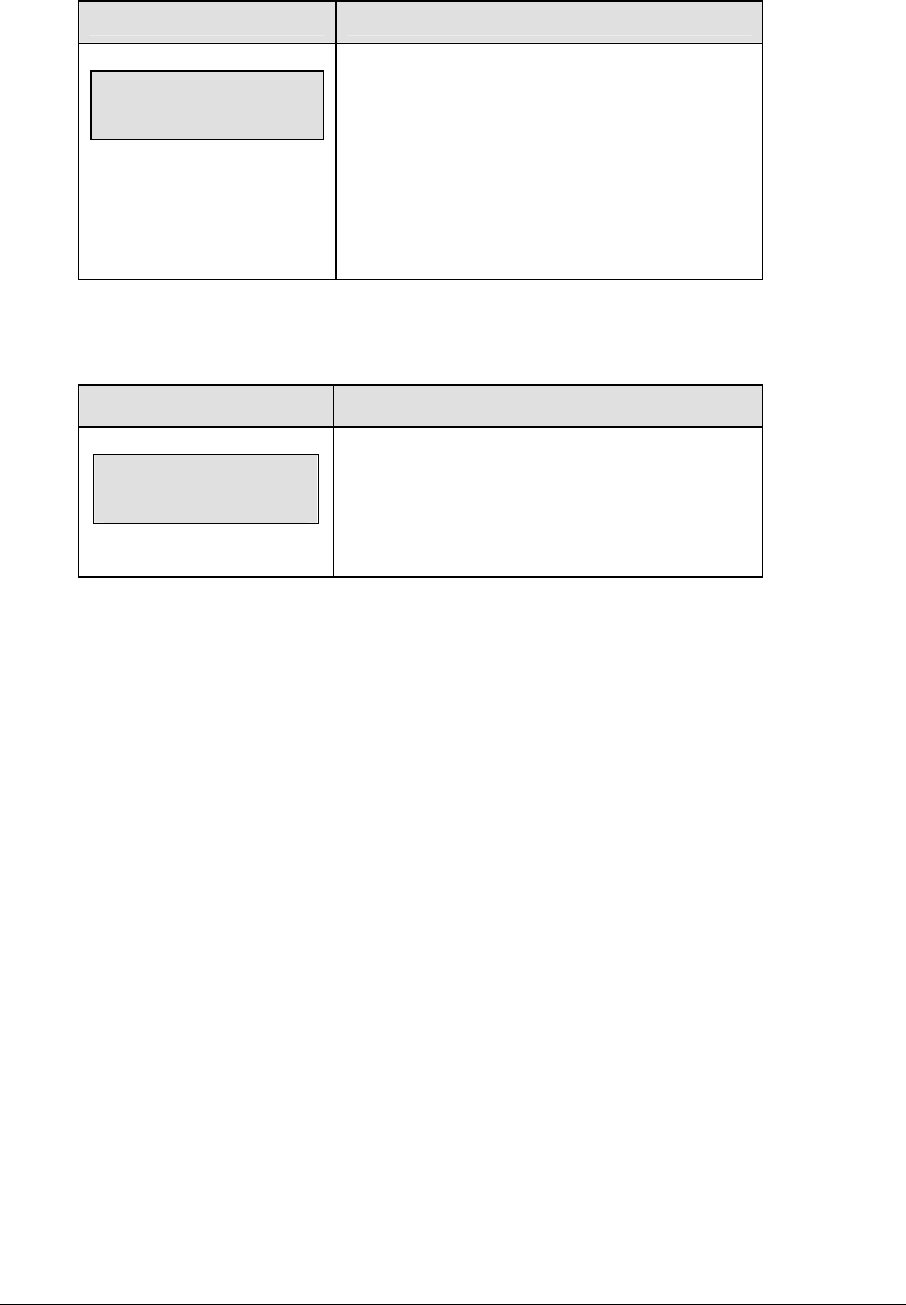
Soccer Operations 161
(Continued from previous page)
LCD Display Action
MAIN CLOCK-TIME
BREAK mm:ss
mm:ss = current setting
Set the amount of time between periods.
Enter the correct amount of time for break length
in minutes and seconds on the number pad and
press <ENTER>.
For example, 1:00.
Corner Kicks, Saves, or Fouls
Select whether to display corner kicks, saves, or fouls on the scoreboard.
LCD Display Action
corner,save,foul
1 - * 2 - 3 -
= current setting
Press <1>, <2>, or <3> to display Corner Kicks
(default), Saves, or Fouls on the scoreboard.
Time Outs
Note 1: If a full or partial time out is not needed for the HOME or GUEST <TIME OUT>
keys, enter zero for the number of time outs.
Note 2: If a full or partial time out is not needed for <TIME OUT ON/OFF>, enter zero for
the time.
Note 3: The number for each type of time out must be manually entered for an overtime
period using the <EDIT> <TIME OUT> key sequence for each team (please refer to the table
on the following page).


















