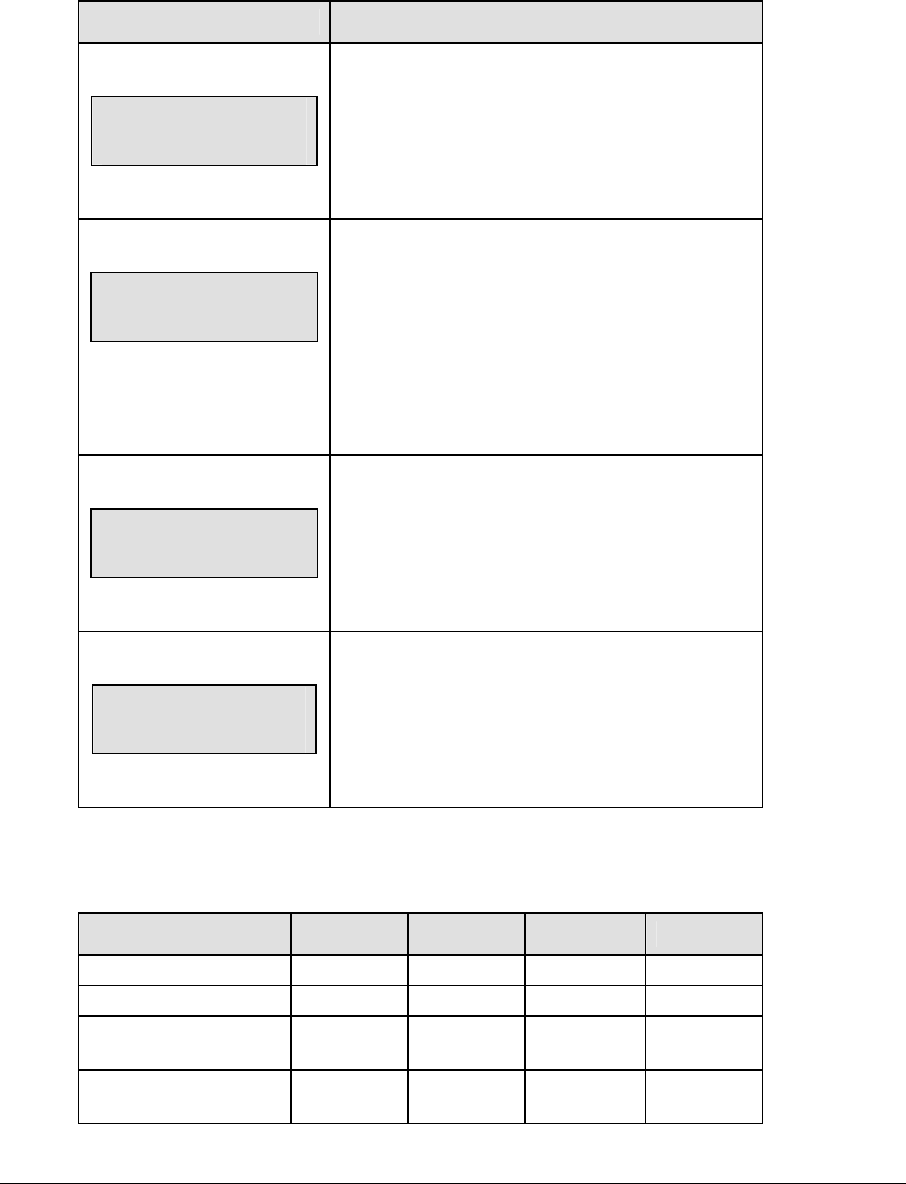
Tae Kwon Do Operations 255
Press <
NO> or the down arrow key to leave the relay setting and display the next
prompt.
The possible settings for relay output are as follows:
Setting Result
0-DISABLED
SWITCH OUTPUT=n
0-DISABLED?
N = current setting
The relay remains open at all times and any
external devices are disabled.
1-CLOCK = 0
SWITCH OUTPUT=n
1-CLOCK =0?
N = current setting
In count down mode, the relay closes when the
main clock reaches zero and remains closed until a
nonzero value is entered.
In count up mode, the relay closes when the main
clock reaches the proper period, break, or overtime
length and opens when any other value is entered.
2-CLOCK STOP
SWITCH OUTPUT=n
2-CLOCK STOP?
N = current setting
The relay closes when the main clock is stopped
and opens when the main clock is running. External
devices are disabled when the main clock is
running.
3-MAIN HORN
SWITCH OUTPUT=n
3-MAIN HORN?
N = current setting
The relay closes when the main horn sounds. This
could be when Auto Horn is enabled and the main
clock reaches zero or when <HORN> is pressed.
Default Settings
Write the settings for this installation in the space (Custom) provided.
Setting Default Custom 1 Custom 2 Custom 3
Switch Output 1-Clock =0
Auto/Manual Timing Auto
Round Length
(accessed by key)
3:00
Rest Length (accessed
by key)
1:00


















