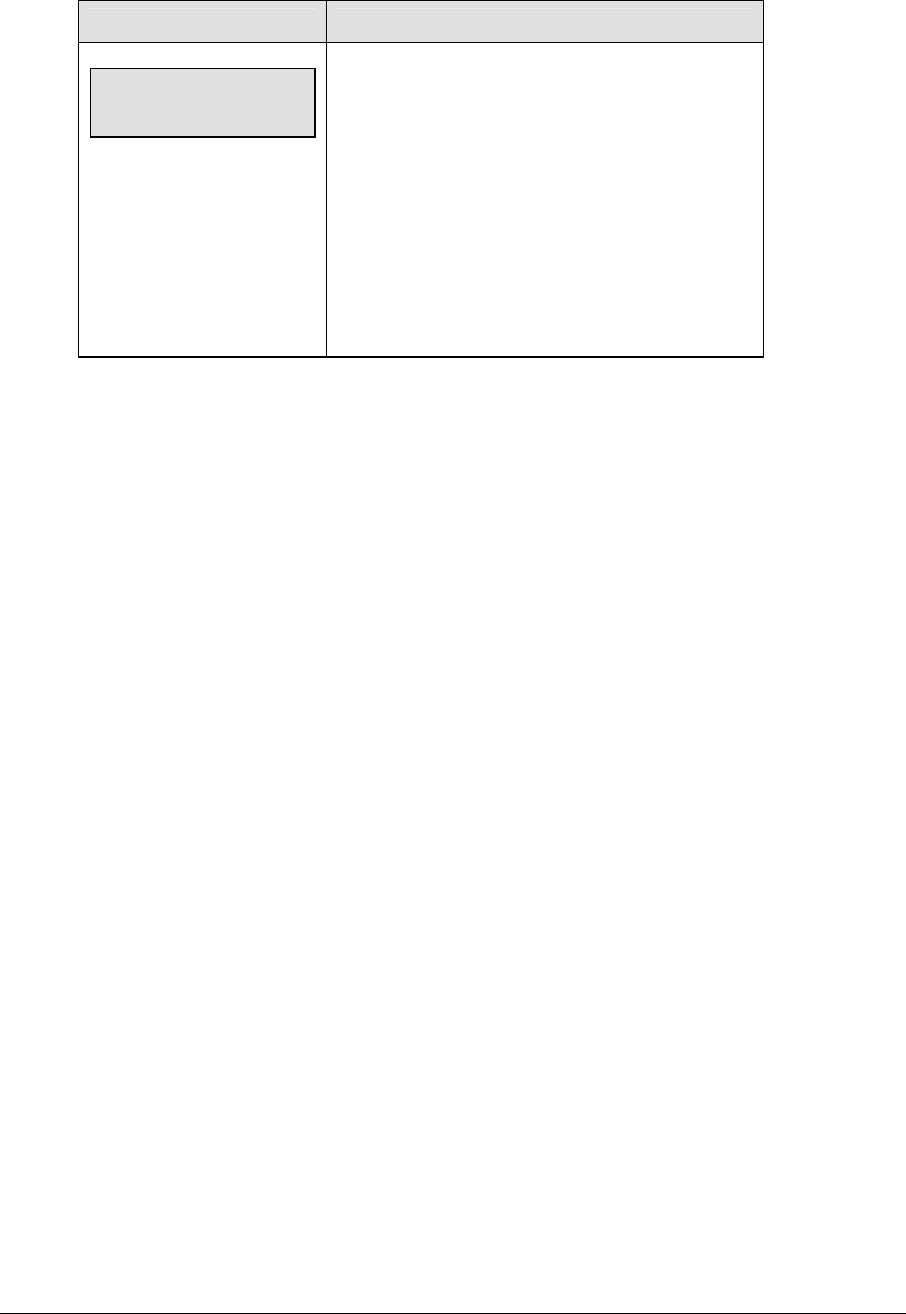
26 Basic Operations
LCD Display Action
The LCD will toggle
these screens
RADIO SETTINGS
BCAST Y CHAN XX
The LCD shows the current radio settings along
with a prompt to accept or modify these values.
If the radio settings are correct press <ENTER>
If these values are incorrect press <CLEAR>
If <CLEAR> is pressed to modify the radio settings
the LCD at the left is shown, allowing edit of the
Channel or Broadcast group setting.
(Continued on next page)


















