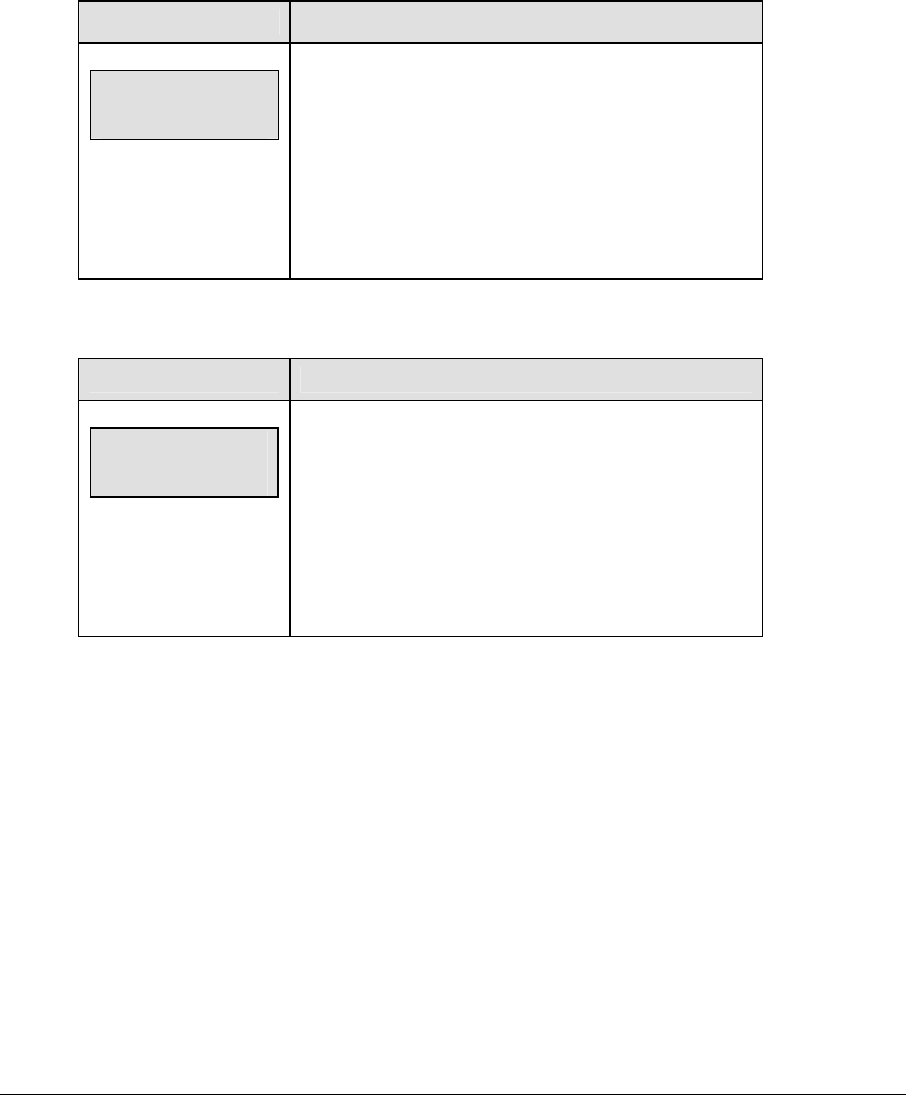
Event Counter 237
15.5 Menu
The <MENU> key allows the user to select from a list of options specific for each sport. The
up and down arrow keys allow the user to scroll through the menu list. Pressing a key other
than <YES>, <NO>, the arrow keys, and other allowed keys exit the Menu function.
New Game
LCD Display Action
MENU-MAIN
NEW GAME?
Press <YES> to begin a new game with the default code
settings.
Press <NO> to resume the game in progress using the
current data and exit the Menu.
Press the down arrow key to scroll to the next selection.
New Code
LCD Display Action
MENU-MAIN
NEW CODE?
Press <YES> to begin selection of a new code from the
ENTER CODE prompt.
Press <NO> to resume the game in progress using the
current data and exit the Menu.
Press the down arrow key to scroll to the next selection.


















