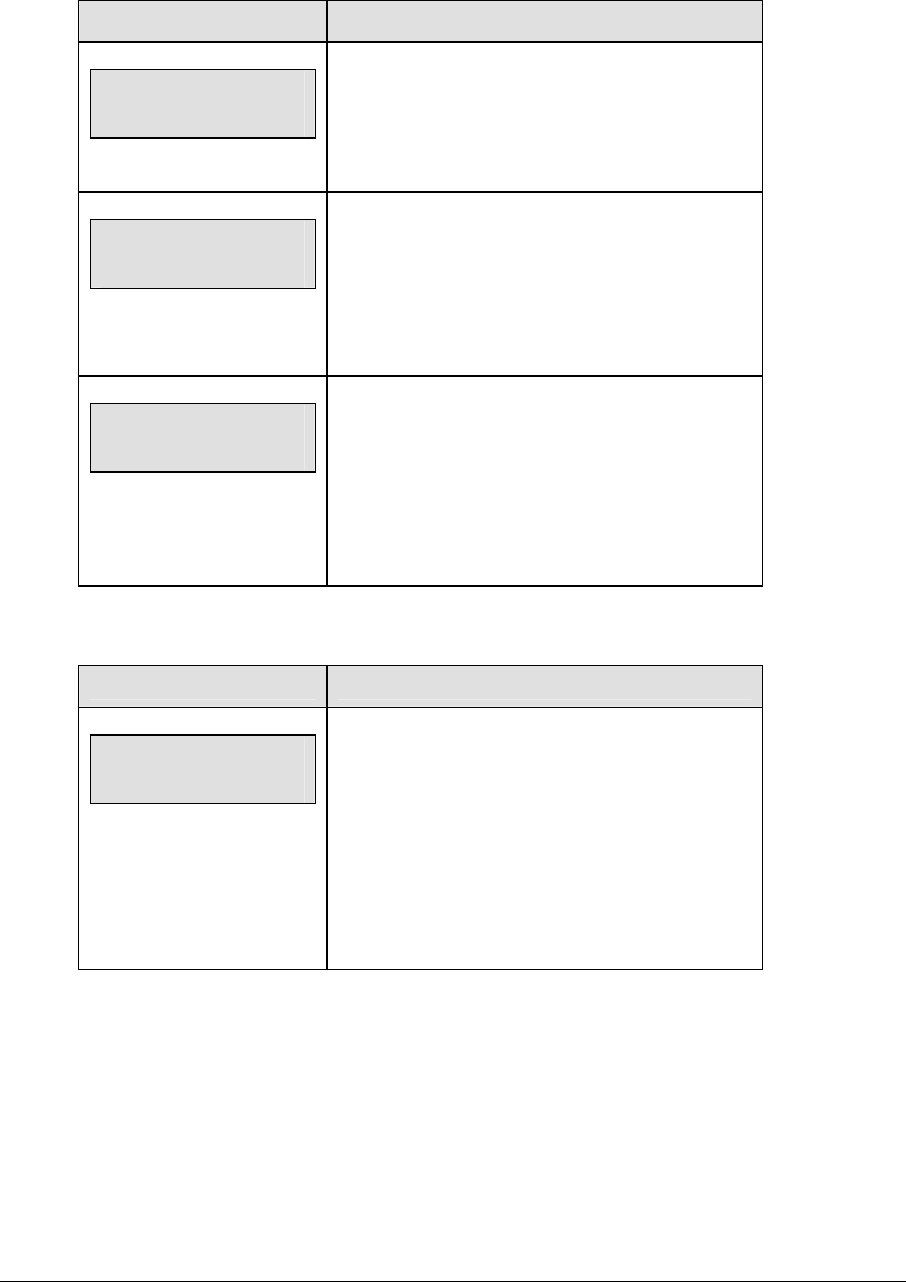
100 Basketball Operations
(Continued from previous page)
LCD Display Action
TIME OUTS-MODE
PARTIAL n*
n = current setting
Enter the number of partial time outs on the number
pad and press <ENTER>.
TIME OUTS-TIME
PARTIAL mm:ss*
mm:ss = current setting
Enter the amount of time for a partial time out in
minutes and seconds on the number pad and press
<ENTER>.
For example, 00:20
TIME OUTS-MODE
SHOW ON MAIN? n
n = current setting
Press <YES> to display the time out time on the
LCD and the main clock digits of the scoreboard
while the time out clock is active.
Press <NO> to display the time out time on the LCD
only.
Team Score
LCD Display Action
TEAM SCORE-MODE
UPDATE PLAYER?
This feature must be enabled for all player-foul-
points panels.
Press <YES> to allow entry of a player number after
the home or guest team score are incremented or
decremented.
Press <NO> to prevent entry of a player number.


















