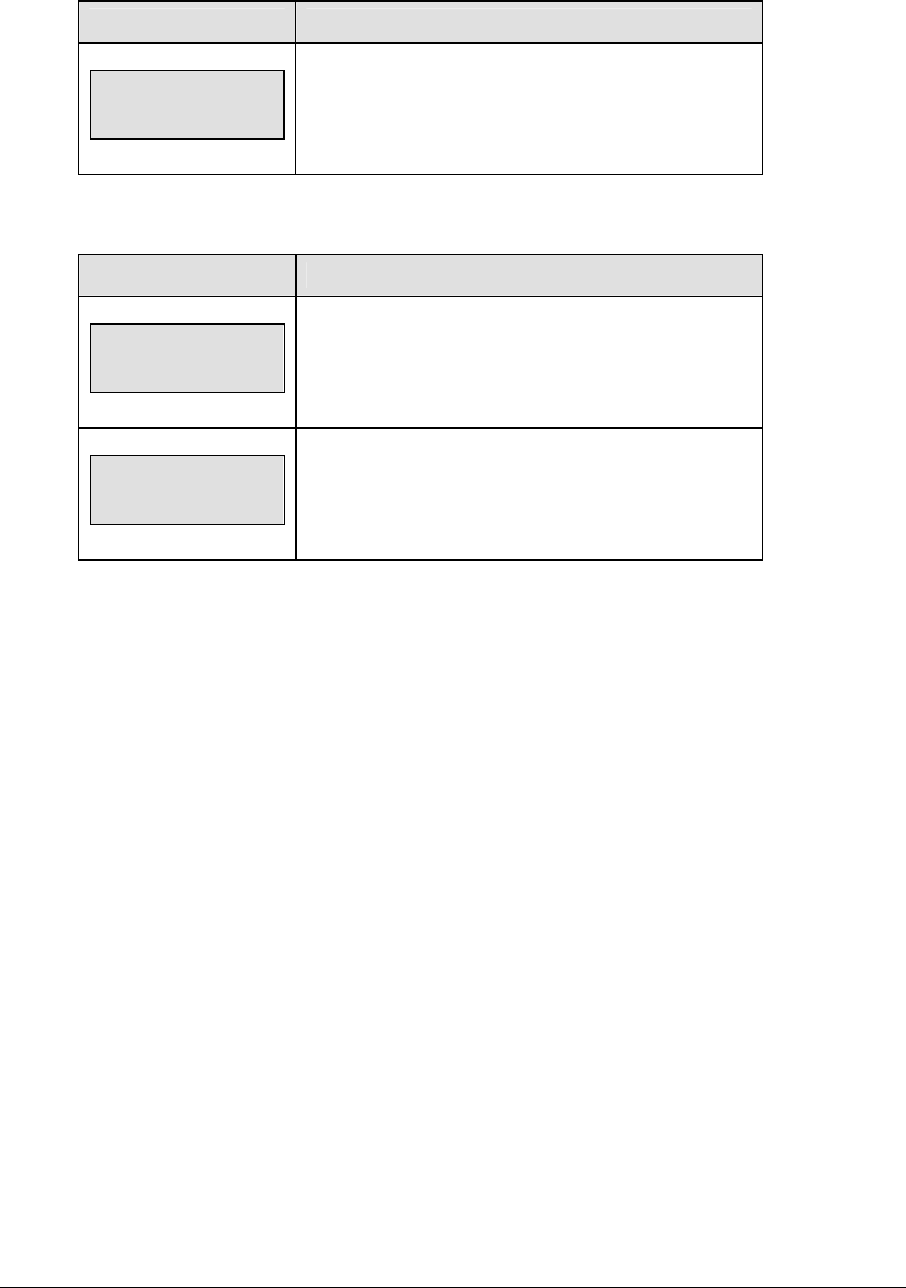
Hockey Options 133
Period +1
LCD Display Action
period +1
n
n = current setting
Press <PERIOD +1> to increment the period number.
A prompt showing period number displays briefly.
Penalty
LCD Display Action
HOME penalty
ON
Press the home or guest <PENALTY>key, to turn on
the penalty indicator for that team.
HOME penalty
OFF
To turn off the penalty indicator, press the same
<PENALTY> key a second time.
Time Out
The home and guest
<TIME OUT> keys are used to decrement the number of time outs
remaining and start the time out clock. The scoreboard indicator is turned on when the type
of time out is selected (full or partial). The scoreboard indicator is turned off when the time
out clock expires or is stopped.
Note 1: Only the types (full or partial) of time outs that were configured in the
EDIT
SETTINGS
function are displayed on the LCD and available for selection (please refer to the
table on the following page).
Note 2:The up and down arrow keys can also be used to select the full and partial time outs.


















