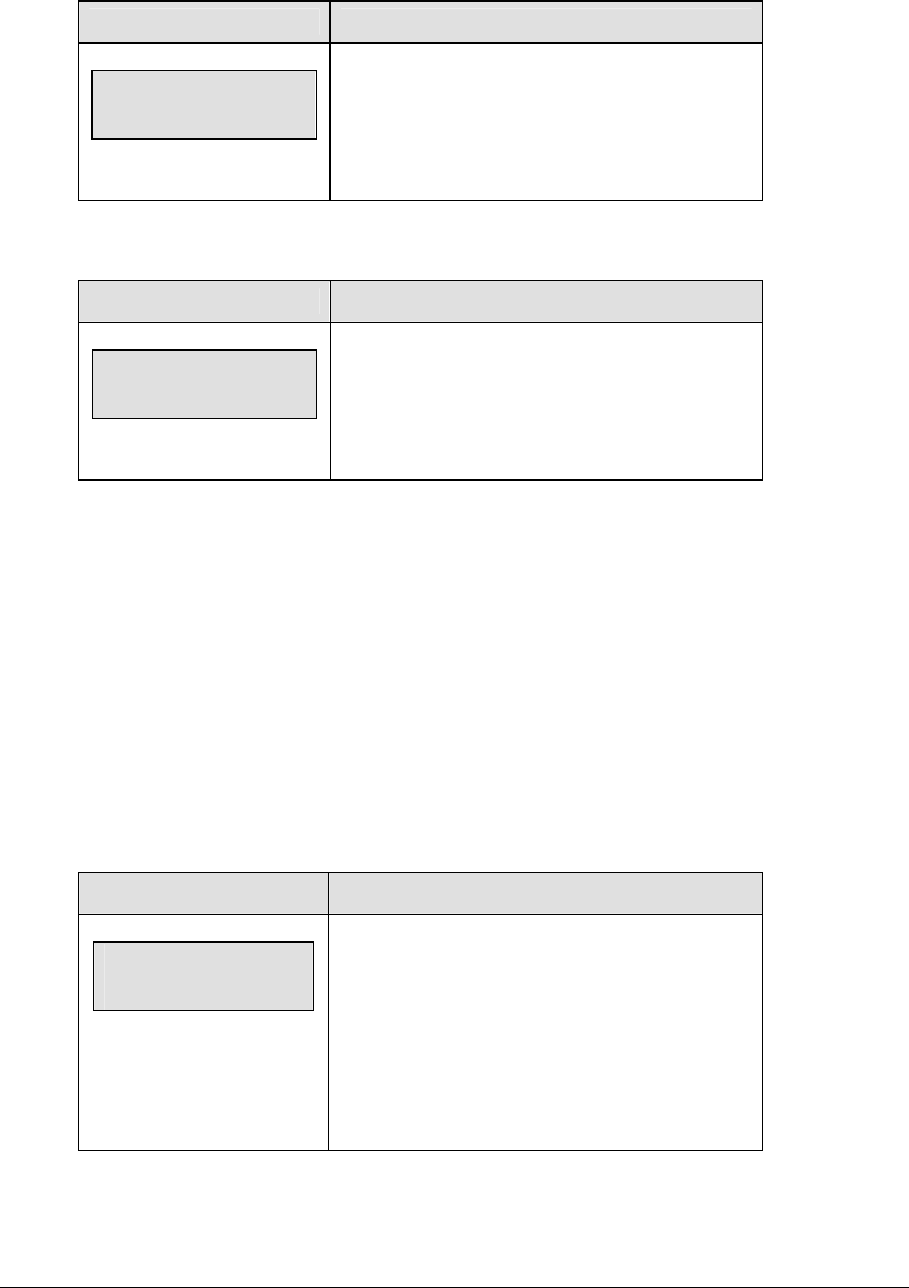
66 Pitch and Speed
Blank Time
LCD Display Action
BLANK TIME
MM:SS
MM:SS = current blank time
This setting determines the length of time before
speed and pitch data is blanked on the display. Set
Blank Time to 00:00 to display speed and pitch
data continuously.
Speed
LCD Display Action
EDIT SPEED
nnn MPH
nnn = current speed
The <SPEED> key edits the value of speed that is
displayed on the scoreboard. The value is edited as
miles per hour or kilometers per hour depending on
the current display setting.
Show MPH and Show KPH
The <
SHOW MPH> key displays the current pitch speed in miles per hour. The <SHOW
KPH
> key displays the current pitch speed in kilometers per hour.
Cycle MPH/KPH and Cycle KPH/MPH
Sets the order of cycle on a fixed digit speed display.
The <
CYCLE MPH/KPH> key sets the console to display miles per hour 1
st
followed by
kilometers per hour when a new pitch speed is received.
The <
CYCLE KPH/MPH> key displays kilometers per hour followed by miles per hour.
Cycle Time
LCD Display Action
CYCLE TIME
MM:SS
mm:ss = current cycle time
This setting determines the length of time each
speed reading is displayed (MPH and KPH) before
displaying the opposite reading.
Note: If the console is set to cycle, a “Y” will be
displayed next to “CYCLE” on the LCD menu.
Press <CYCLE MPH/KPH> or <CYCLE
KPH/MPH> to set console to cycle mode.


















