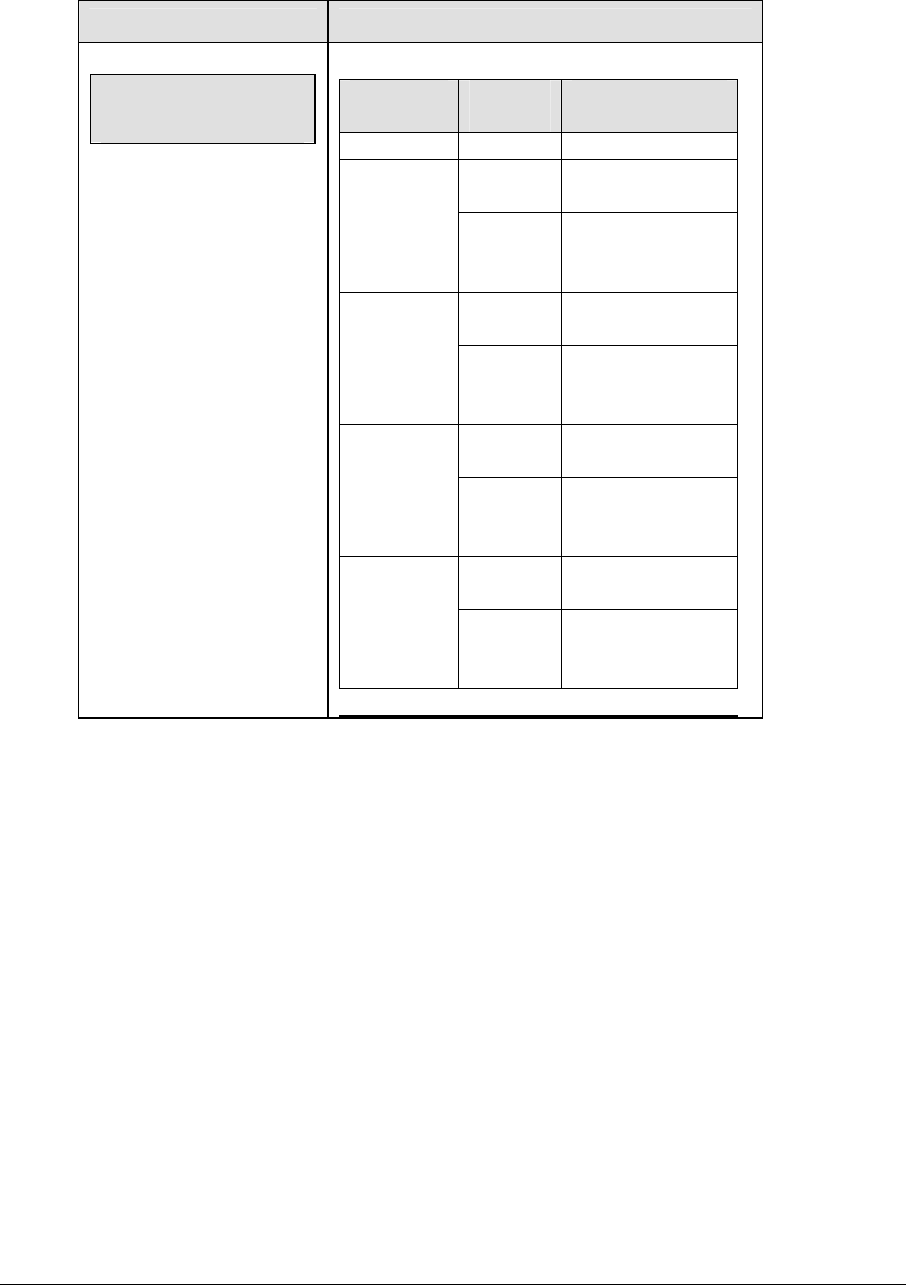
Basic Operations 31
(Continued from previous page)
LCD Display Action
The bottom line shows
default settings.
bcast group 1
radio chan 01
Broadcas
t Group
Channel
Setting
Control
Scoreboards
0
0 All Scoreboards
0
All in BCAST
Group 1
1
1-8
Set to
corresponding
BCAST 1 Channel
0
All in BCAST
Group 2
2
1-4
Set to
Corresponding
BCAST 2 Channel
0
All in BCAST
Group 3
3
1-8
Set to
corresponding
BCAST 3 Channel
0
All in BCAST
Group 4
4
1-4
Set to
corresponding
BCAST 4 Channel
2.6 Standard Keys
TheQuickReferenceislocatedinAppendixC.
Start
<
START> is used to start the main clock. The green LED on the <START> key is on while the
main clock is running.
Stop
<
STOP> is used to stop the main clock. The green LED on the <START> key is off while the
main clock is stopped.


















