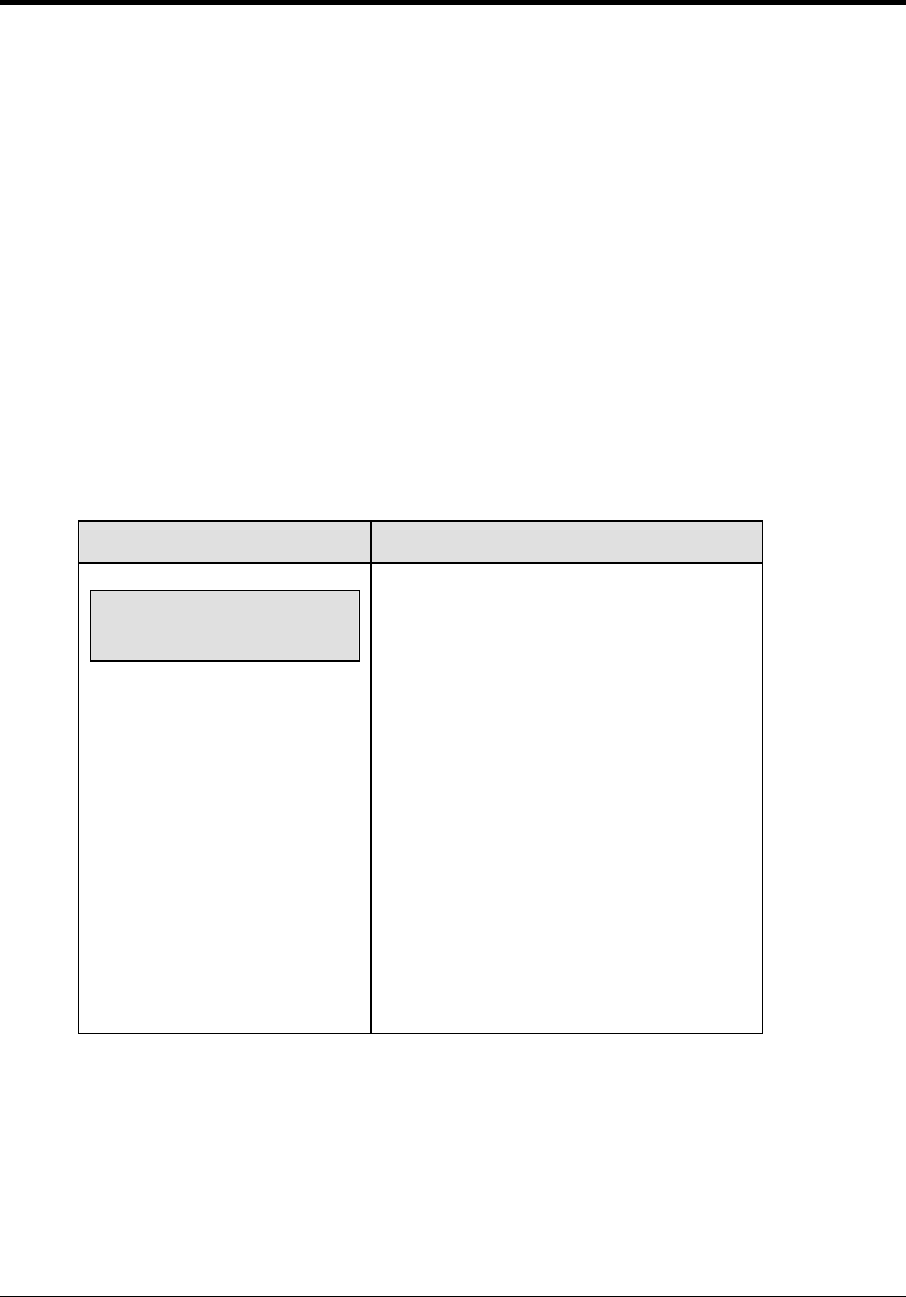
Judo Operations 257
Section 18: Judo Operations
Sport Insert: 0G-96891 Blue/White Code 281
0G-98376 White/Blue Code 284
The Sport Insert drawing is located at the end of this section. The Team Name insert and Block
Diagram drawings are located in Appendix A.
Reference Drawings:
Insert, Judo code 281 ...........................................................................................Drawing A-96891
Insert, Judo code 284 ...........................................................................................Drawing A-98376
Refer to the information in Section 2 to start up the console and use the sport insert. Read Section 2
carefully to fully understand the following operation instructions.
If an insert is lost or damaged, a copy of the insert drawing located at the end of this section can be
used until a replacement can be ordered.
18.1 Judo Competitor Status
LCD Display Action
TIME 4:00 ↓
w y k p + + w y k p + +
W = waza ari score position
Y = yuko score position
K = koka score position
P = penalty character position
+ + = medical exam positions
The bottom line of the LCD will either display
the Osaekomi time, the medical time or the
competitor status during the operation of the
All Sport 5000 console in this mode.
When competitor status is displayed, it will
show from left to right the one digit score
(waza ari, yuko, koka), one character for
penalties (K, C, S) and two possible medical
exam indicators (+, +).
This information is repeated for the other
competitor. The data will be display on the
LCD according to the code entered into the All
Sport 5000 console: Blue-White (Code 281) or
White-Blue (Code 284).


















