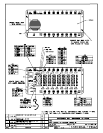Quick Reference 327
Appendix D: Quick Reference
All Sport 5000
®
Standard Keys
Note: Refer to Section 2.6 Standard Keys for more detailed operating instructions.
Start/Stop Clock
• <START>
and <STOP> control the function of the main clock. The green LED on the <START>
button is illuminated when the clock is running.
Horn
• <HORN> sounds the main horn. The horn sounds for as long as the horn key is pressed.
• <AUTO HORN> sets the horn to automatically sound when a period end is reached. The yellow
LED on the <HORN> is illuminated when the auto horn setting is ON.
Clock Direction
• <COUNT UP/DOWN> sets the direction of the main clock. The clock direction is shown in the
upper right corner of the LCD.
• This key is disabled while the clock is running.
Set Main Clock
• The first press of the <SET MAIN CLOCK> edits the current main clock value.
• Press the <SET MAIN CLOCK> repetitively to edit the configured period, break, and overtime
length.
• Press <ENTER> at any of the displayed clock values to load that value into the main clock.
• This key is disabled while the clock is running.
Edit Key
• <EDIT> is used to edit sport values. Press <EDIT> followed by the desired score or other data to
be edited. Refer to the specific sport documentation for the edit key function.