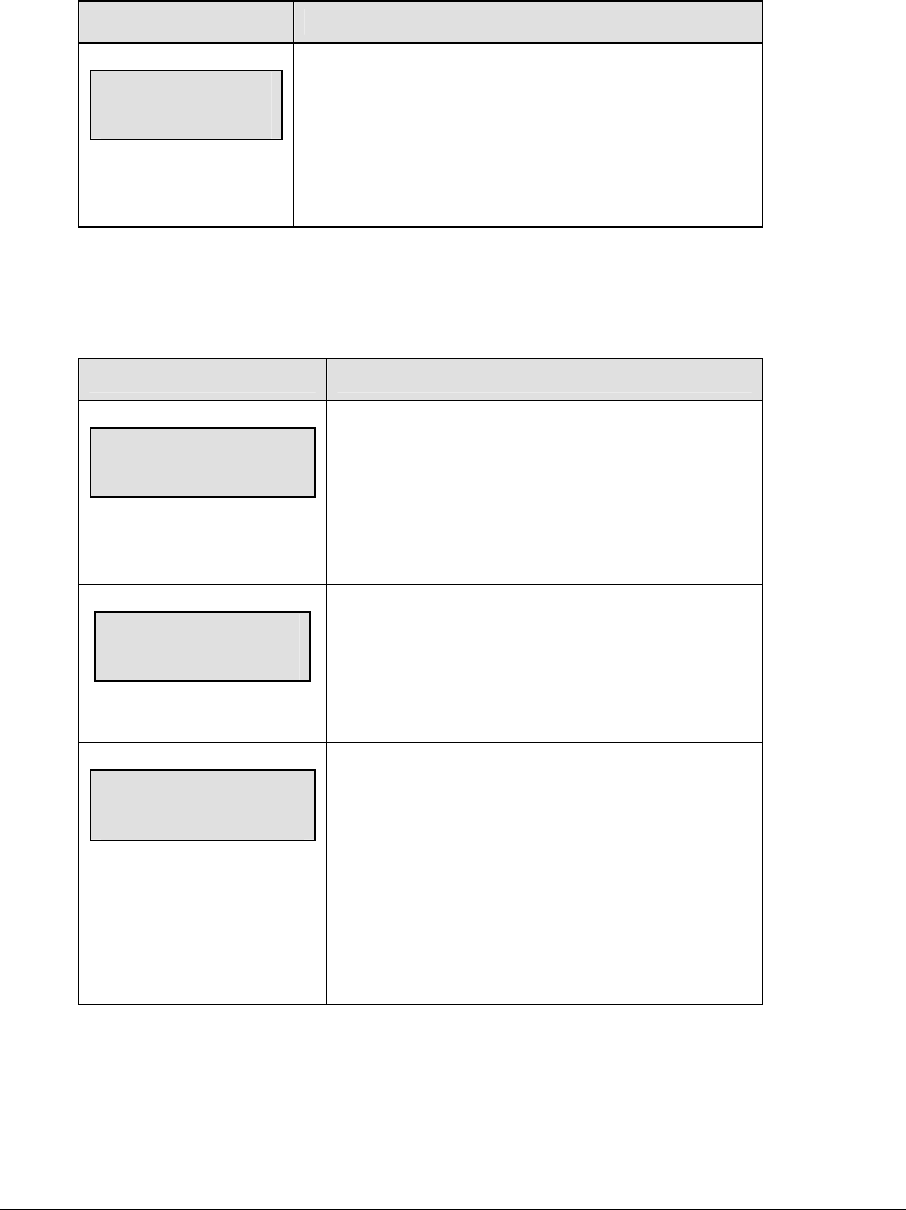
112 Football Options
Score +1, +2, +3, +6, -1
The home and guest <SCORE +1>, <SCORE +2>, <SCORE +3> and <SCORE +6> keys are
used to increment the team score and the <SCORE -1> key is used to decrement the team
score. These keys will also blank the BALL ON, DOWN, and TO GO values when pressed.
LCD Display Action
TEAM SCORE-+1
HOME nnn
nnn = current setting
Press the appropriate score key to increment or
decrement the score for the home or guest team.
The LCD shows which key was pressed and the new
value for the team score of the corresponding team.
Possession
The <POSS> keys turn the home and guest possession indicators on and off. If Auto
Calculate is on, PLAY DIRECTION and
SIDE OF FIELD must also be selected.
LCD Display Action
HOME POSSESSION
ON
If Auto Calculate is on, PLAY DIRECTION, SIDE
OF FIELD and BALL ON must also be selected.
Press the home or guest <POSS> key to turn on
the possession indicator for that team.
HOME POSSESSION
OFF
To turn off the possession indicator, press the same
<POSS> key a second time or press the opposite
<POSS> key.
PLAY DIRECTION
1= ← 3= →
Select the direction of play for the current series of
downs.
Press 1 or the left arrow to set play direction from
right to left.
Press 3 or the right arrow to set play direction from
left to right.
(Continued on next page)


















