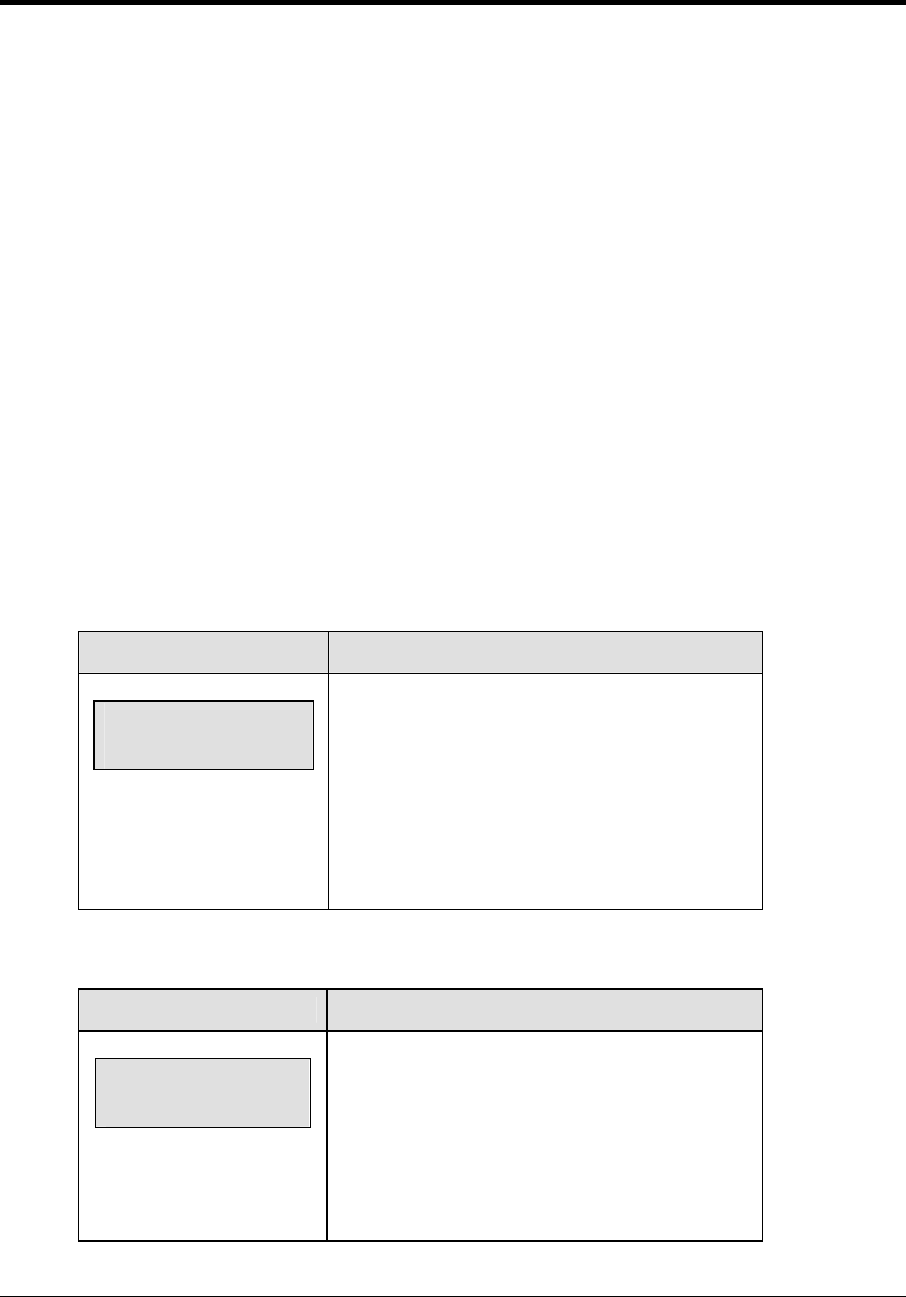
Boxing Operations 271
Section 19: Boxing Operations
Sport Insert: 0G-96892 Boxing Code 0291
The Sport Insert drawing is located at the end of this section. The Team Name insert and Block
Diagram drawings are located in Appendix A.
Reference Drawings:
Insert, Boxing, Code 291 ....................................................................................Drawing A-096892
Refer to the information in Section 2 to start up the console and use the sport insert. Read Section 2
carefully to fully understand the following operation instructions.
If an insert is lost or damaged, a copy of the insert drawing located at the end of this section can be
used until a replacement can be ordered.
19.1 Boxing Keys
Set Round Time/Set Rest Time
<SET ROUND TIME> and <SET REST TIME> have similar functions and are described by
the table below. In the LCD Display window, <SET ROUND TIME> is used as an example.
Both buttons will have similar operation procedures but one sets the round time and the
other sets the rest time.
LCD Display Action
Round Time
Time Nn:nn
Nn:nn = current value
<SET ROUND TIME> and <SET REST TIME> sets
the value for the time indicated in the button title.
Enter the value from the keypad and press
<ENTER>.
Press <CLEAR> twice to cancel the change and
resume match.
Round Number
LCD Display Action
Round - Edit
nn*
nn = current value
<ROUND NUMBER> sets the value for the current
round. Enter the value from the keypad and press
<ENTER>.
Press <CLEAR> twice to cancel the selection and
resume match.


















