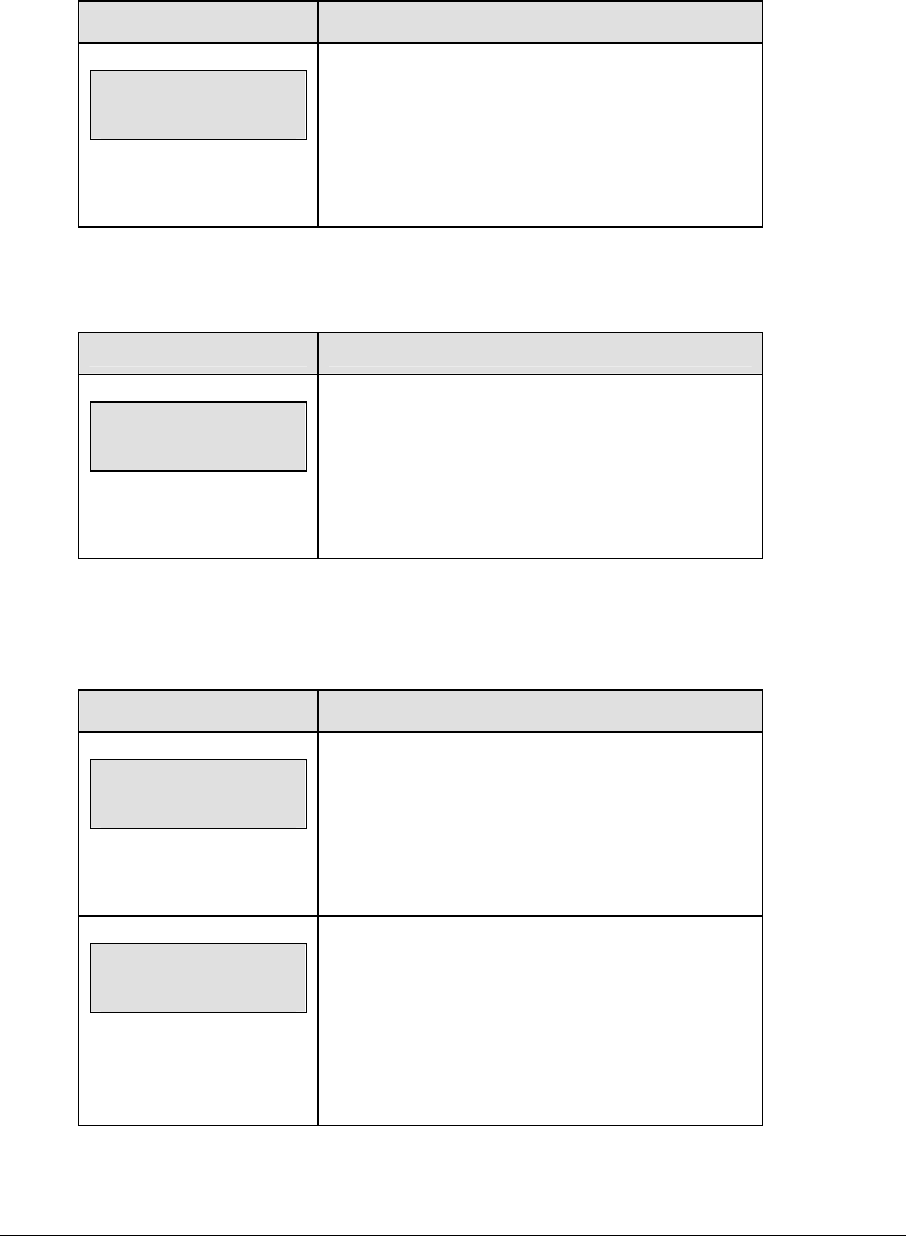
192 Volleyball Operations
Score +1, -1
The home and guest <SCORE +1> and <SCORE -1> keys are used to increment and
decrement the team score.
LCD Display Action
TEAM SCORE: +1
HOME nnn
nnn = current setting
Press the appropriate score key to increment or
decrement the score for the home or guest team.
The LCD shows which key was pressed and the new
value for the team score of the corresponding team.
Games Won +1
The home and guest keys are used to increment their respective totals.
LCD Display Action
GAMES WON: +1
HOME nn
nn = current setting
Press the <GAMES WON +1> key to increment the
number of games won by the home or guest team.
The LCD shows which key was pressed and the new
value for the corresponding team.
Aces, Kills, Blocks, and Digs
The home and guest
<ACES +1>, <KILLS +1>, <BLOCKS +1> and <DIGS +1> keys are all used
to increment their respective totals.
<ACES +1> is used as an example.
LCD Display Action
aces: +1
HOME nnn
nnn = current setting
Press the appropriate key to increment statistics for
the home or guest team.
The LCD shows which key was pressed and the new
value for the corresponding team.
aces: +1
HOME PLAYER nn*
nn = current setting
If the program is configured to update the player
stats, this prompt displays asking for a player
number.
Enter the jersey number of the player who made the
play and press <ENTER>.
(Continued on next page)


















