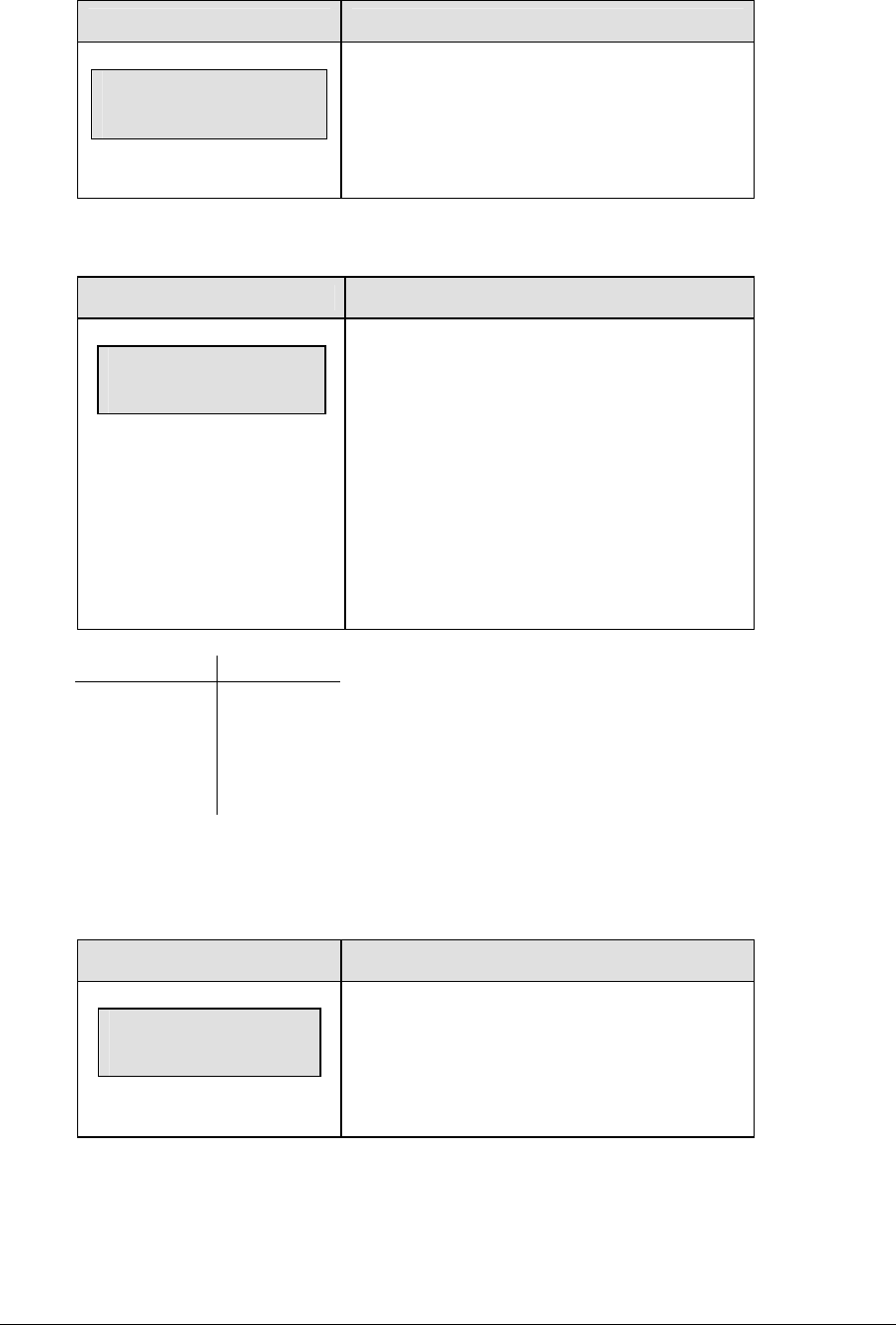
Pitch and Speed 69
LCD Display Action
STALKER GUN TYPE
*SPORT←→PRO
* = current setting
If the gun is a stalker type, the next prompt will be
to select which type of stalker gun is used. Press
the left or right arrow keys to select and press
<ENTER>.
Speed Adjust Coefficient
LCD Display Action
SPEED ADJUST
.nnnn
nnnn = current setting
In some locations, the radar gun is mounted at
an angle offset from the direct line of the pitch,
resulting in a lower speed than actual. If this is
the case for your application, enter the cosine of
the angle between the pitcher-catcher line and
the radar gun. The console will adjust the speed
received accordingly.
Set the speed adjust coefficient to 0 if no speed
adjustment is necessary.
Angle Offset Coefficient
10°
0.9848
15° 0.9659
20° 0.9397
25° 0.9063
30° 0.866
Approximately every one hundredth from the
coefficient will increase the speed by one mph.
Example: 0.9848 = 95mph
0.9748 = 96mph
For more exact calculations refer to
Drawing A-243741
Select Speed
LCD Display Action
Select Range
Speed: > NN mph
nn= current setting
This setting allows the user to select a minimum
speed that will be accepted from the radar gun.
The default speed setting is zero mph and will
allow all speeds.


















