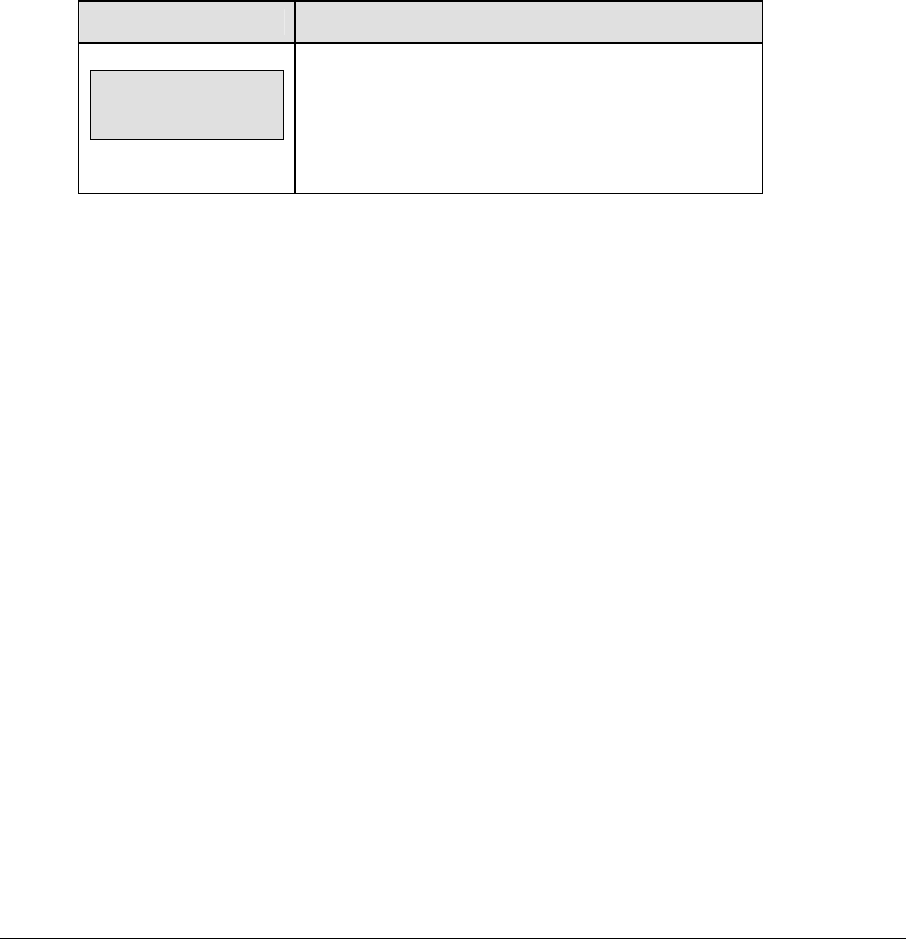
174 Tennis Operations
11.4 Settings
The following settings can be edited by the user when EDIT SETTINGS has been selected
from the Main Menu.
Main Clock
Note 1: The settings entered for Main Clock are used with the
<SET MAIN CLOCK> key.
Note 2: The period length is used differently depending on the direction of the main clock.
For count down, the main clock is set to the selected length, decrements towards zero, and
stops at zero. For count up, the main clock is set to zero, increments towards the selected
length, and stops when the selected length is reached.
LCD Display Action
MAIN CLOCK-TIME
PERIOD mm:ss
mm:ss = current setting
Enter the correct amount of time per period in minutes
and seconds on the number pad and press <ENTER>.
For example, 20:00 per period.
Switch Output
The All Sport 5000 series console has a switch that can be used to drive a number of different
devices. The switch can be configured to operate under different settings. The default
setting is 1-CLOCK= 0.
To display the switch settings that you want to select:
Press the number (0,1,2,3) key as a shortcut or use the left and right arrow keys to scroll to
the desired setting.
Press <YES> to select the new setting.
Press <NO> or the down arrow key to leave the switch setting and display the next prompt
(please refer to the table on the following page).


















