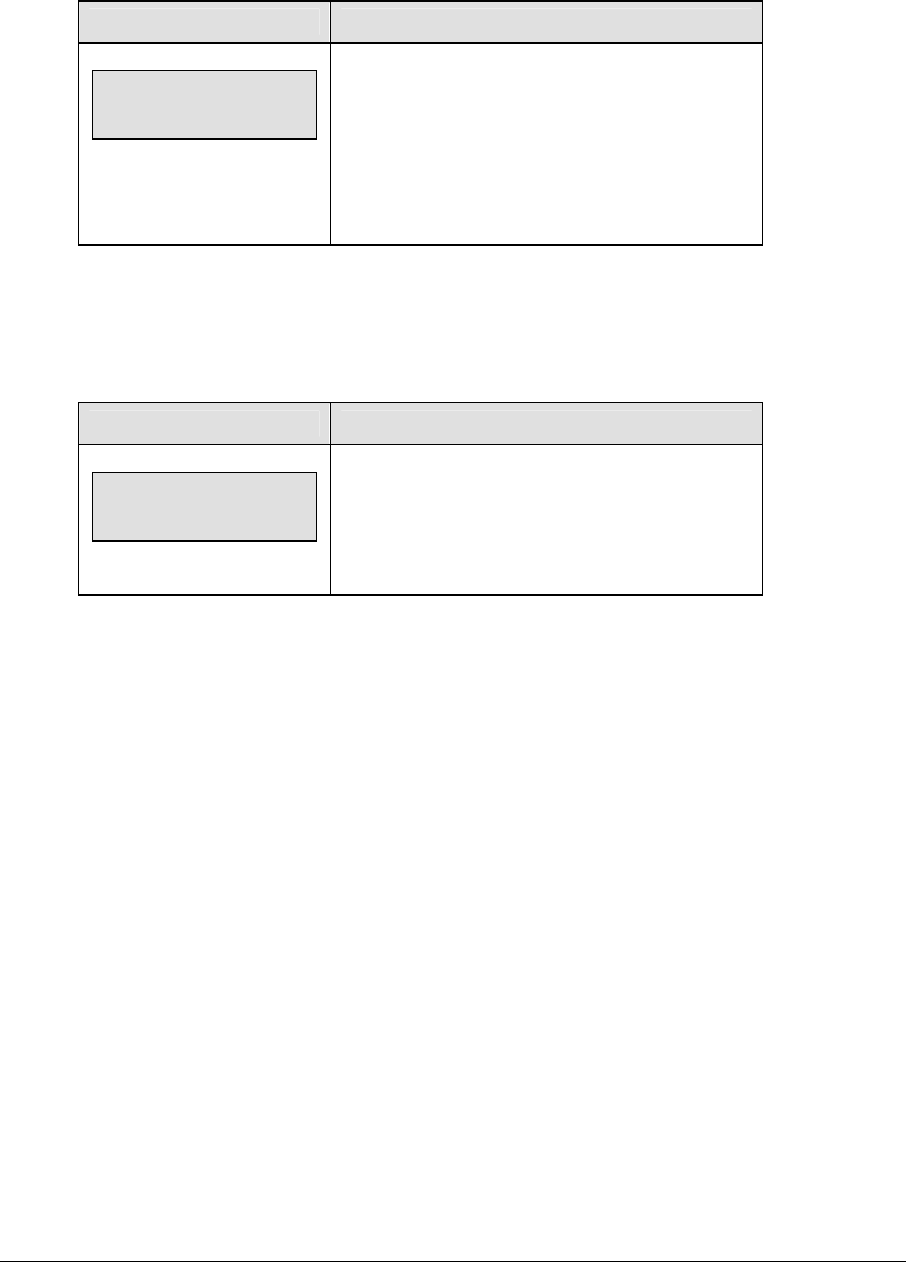
Tennis Operations 167
Reset Match
LCD Display Action
TOP=nn BOT=nn
RESET MATCH?
nnn = current setting
Press <ENTER> to reset the current match. All set
scores and current game score will be cleared and
the set number will be set to 1.
Reset Game Score
Press <
RESET GAME SCORE> to reset the player points values for the current game.
Match Number +1
LCD Display Action
MATCH +1
Nnnn
nnnn = current setting
Press <MATCH NUMBER +1> to increment the
current match number.
Set +1
Press <SET+1> to increment the current set number. The new set number and new set
games won values will be displayed on the LCD.
11.2 Edit
The <EDIT> key allows the user to select and edit the following scoreboard fields.
Press <EDIT> and the key for the home or guest field to be edited.


















