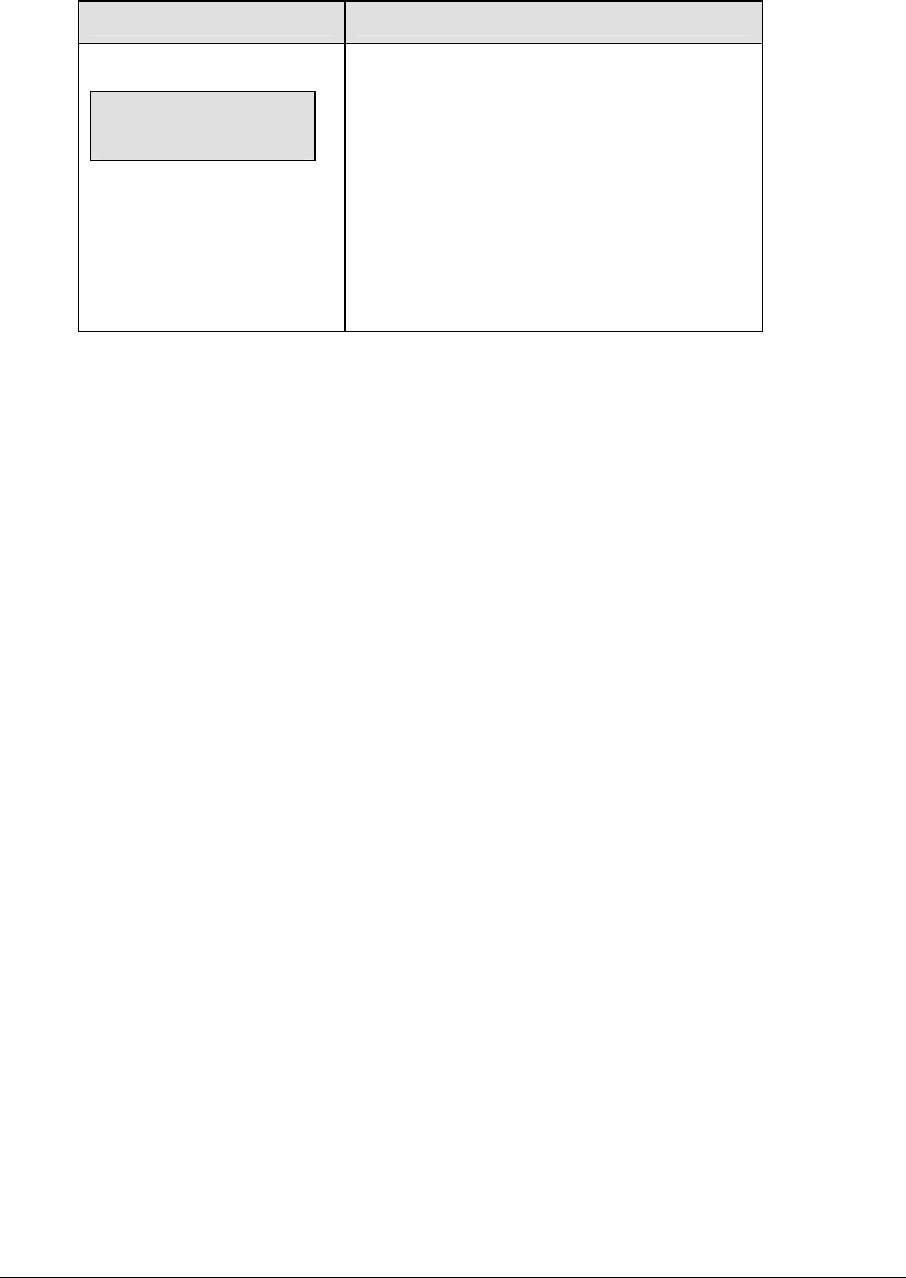
24 Basic Operations
(Continued from previous page)
LCD Display Action
nn = last radio channel used
Radio chan nn
Enter or change
If a new code is selected, and the radio option is
installed, the console prompts for a channel.
When Resume Game is used the last channel
selected is used.
Press <ENTER> to accept the channel number or
enter a new channel number.
Refer to Section 2.5 for more information.
2.5 Setting Radio Channels
Reference Drawings:
Channel Selection; Single Control Console, Gen IV............................. Drawing A-180566
Channel Selection; Single Broadcast Group; Gen IV............................ Drawing A-180922
Channel Selection; Multiple Broadcast Group, Gen IV ......................... Drawing A-180923
The radio receiver units used in the scoreboards have a channel-setting switch that can be set
from 1 through 8 (channels 0, and 9-15 are not used). A radio receiver will accept data from a
console transmitter with the same channel (and broadcast group) setting. The drawings,
listed above show how to install the All Sport 1600 in order to operate one scoreboard or
multiple scoreboards at a time.
The receivers also have a jumper that can be used to select broadcast group 1, 2, 3 or 4. A
“Broadcast Group” defines a group of radio receivers that in addition to “listening” to the
channel selected on the channel switch will also “listen” for data broadcast on their broadcast
channel. There are four broadcast groups available.
In this type of system, the receiver unit at the scoreboard must have the channel switch set to
a specific channel. The operator must know which channel the board is set on. The operator
must then enter the specific channel during console startup when prompted to do so.


















