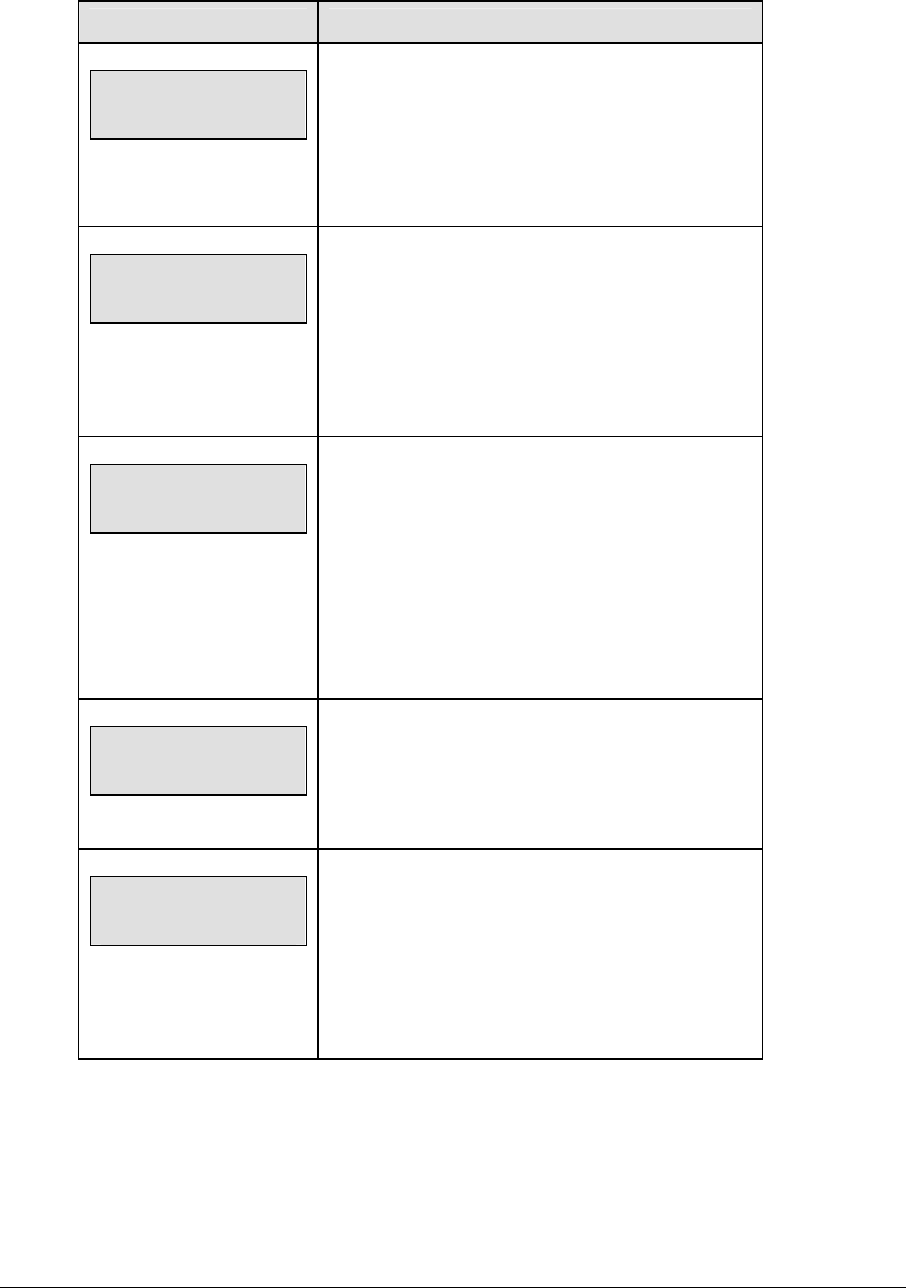
Basketball Operations 83
Team Fouls +1
LCD Display Action
TEAM FOULS-+1
HOME nn
nn = current setting
Press the home or guest <TEAM FOULS +1> key to
increment the number of team fouls for the
corresponding team. The number of team fouls stop
incrementing at the number of fouls configured for
the 1-on-1 or 2-shot bonus.
TEAM FOULS-+1
HOME PLAYER nn*
nn = current setting
If the program is configured to update the player
fouls, this prompt displays asking for a player
number.
Enter the jersey number of the player who made the
foul and press <ENTER>.
HOME PLAYER nn
NOT FOUND, ADD?
nn = current setting
If the player is not in the roster, this prompt asks if
the player should be added.
Press <YES> to add the player to the roster and
credit the foul to that player.
Press <NO> to decline the entry of the player
number.
HOME PLAYER nn
ROSTER FULL
nn = current setting
This message displays when the answer to the
previous prompt is YES and the roster is full.
HOME PLAYER nn
FOULS n
nn, n = current setting
The player’s number and the number of fouls display
if the player was found in the game or correctly
added to the roster.
Note: If a player number is not entered the fouls will
not be displayed.


















