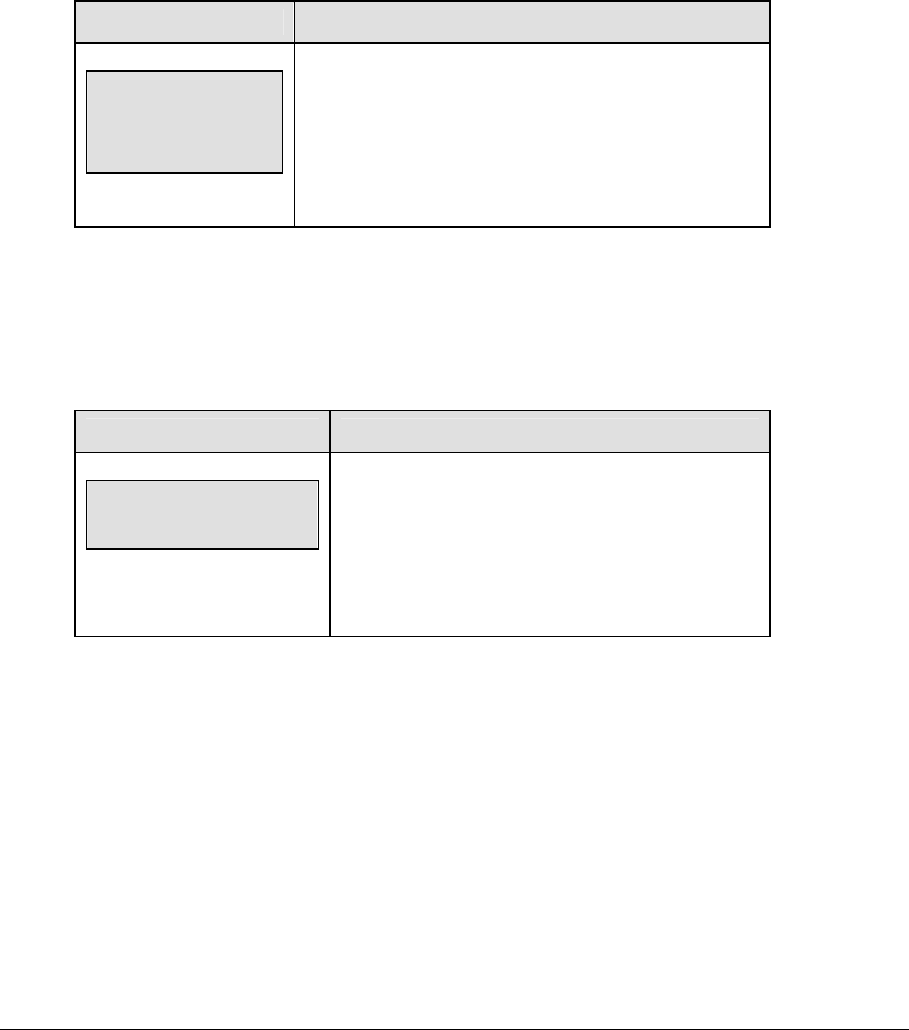
60 Baseball Operations
Auto Increment Inning
The <
OUT +1> key automatically increments the inning and resets the out number to zero
when:
• The Auto Inning Increment setting is on.
• The Home AT BAT indicator is on.
• The current out number is 3.
The <
OUT +1> key turns on the Home AT BAT indicator when:
• The Auto Inning Increment setting is on.
• The Guest AT BAT indicator is on.
• The current out number is 3.
LCD Display Action
auto increment
INNING y/n?
n*
n = current setting
Press <YES> to automatically increment the inning.
Press <NO> to disable this function.
Score by Inning
Some scoreboards display both the total score and the score by inning.
Note: If the Score By Inning setting is not enabled, the Display Innings and Inning
Sequence settings are not displayed.
LCD Display Action
score by inning
y/n? n*
n = current setting
Press <YES> if the scoreboard displays the score
by inning.
Press <NO> if the scoreboard only displays the total
score.
Inning Sequence
Note: The Inning Sequence setting is not displayed if the Score By Inning setting is not
enabled.
Use Inning Sequence when the number of innings played exceeds the number of innings that
can be displayed on the scoreboard.


















