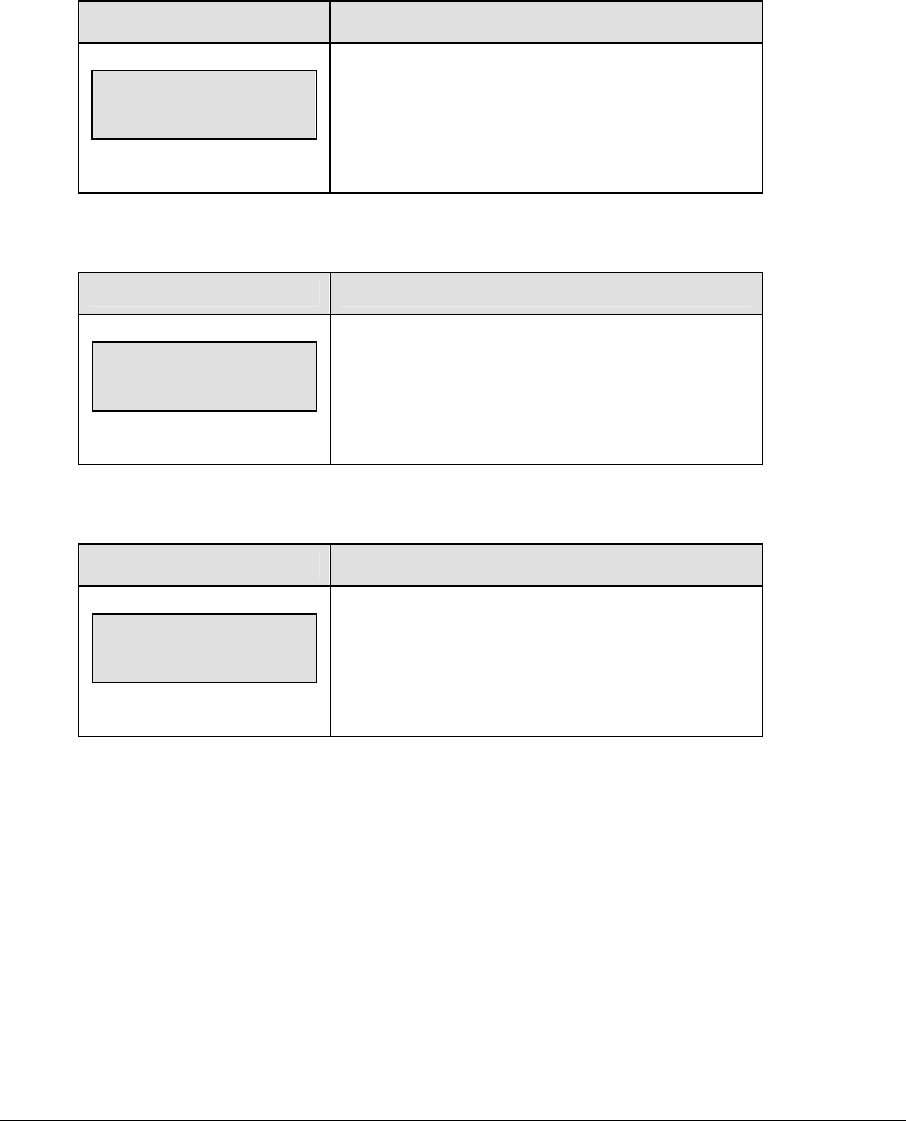
236 Event Counter
15.4 External Input Counter
The External Input Counter counts the occurrences of switch inputs starting at the initial
value.
Value/Days
LCD Display Action
VALUE
nnnnnnnn
Nnnnnnnn = current value
Press <VALUE/DAYS> to begin counting from the
entered initial value. The value can be up to eight
significant digits.
Increment Value
LCD Display Action
INCREMENT VALUE
nnnn
nnnn = current value
This key is used to set the increment value. The
increment value is added to the total value each
time an external switch input 1 is detected (J4).
Decrement Value
LCD Display Action
DECREMENT VALUE
nnnn
nnnn = current value
This key is used to set the decrement value. The
decrement value is subtracted from the total value
each time an external switch input 2 is detected
(J4).


















