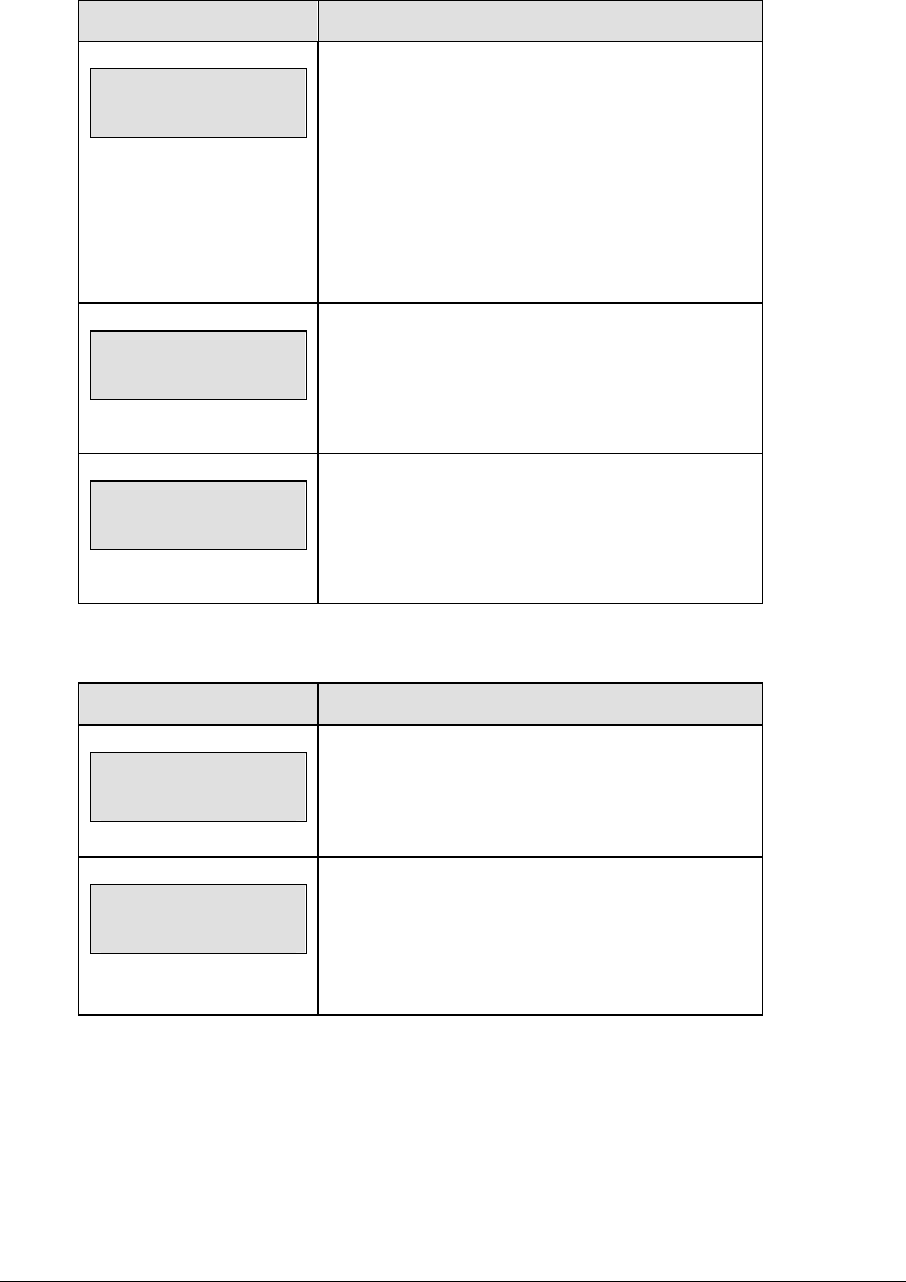
Volleyball Operations 193
(Continued from previous page)
LCD Display Action
HOME PLAYER nn
NOT FOUND, ADD?
nn = current setting
If the player is not in the roster, this prompt asks if
the player should be added.
Press <YES> to add the player to the roster and
credit the play to that player.
Press <NO> to decline the entry of the player
number.
HOME PLAYER nn
ROSTER FULL
nn = current setting
This message displays when the answer to the
previous prompt is YES and the roster is full.
HOME PLAYER nn
aces nn
nn = current setting
The players number and number of points display if
the player was found in the game or correctly added
to the roster.
Serve
LCD Display Action
HOME serve
ON
Press the home or guest <SERVE> key, to turn on
the possession indicator for that team.
HOME serve
OFF
To turn off the possession indicator, press the same
<SERVE> key a second time or press the opposite
<SERVE> key.
In Game/Out of Game
The <IN GAME> and <OUT OF GAME> keys are only functional when the Home or Guest
<PLAYER> key has been pressed.
Delete Player
The <DELETE PLAYER> key is only functional when the Home or Guest <PLAYER> key
has been pressed.


















