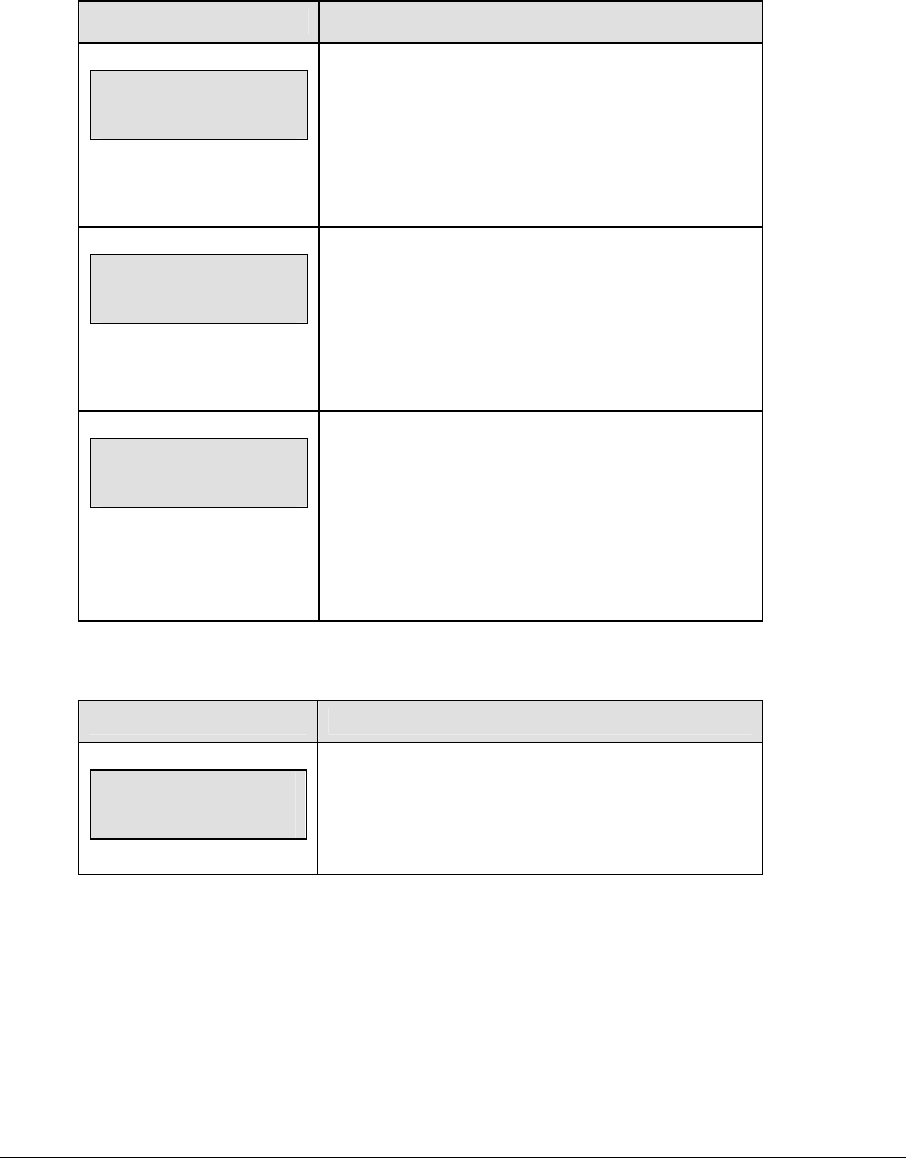
Wrestling Operations 229
Blood/Injury Time
The maximum allowed blood and injury times are set for each competitor at the beginning of
a match and reset to these times when the Reset Match function is performed.
When enabled, the blood and injury times are displayed in the main clock digits and the
corresponding (home or guest) match score digits flash.
LCD Display Action
Blood time
reset mm:ss
mm:ss = current setting
Enter the cumulative time for blood time outs in
minutes and seconds on the number pad and press
<ENTER>.
For example, 5:00.
injury time
reset mm:ss
mm:ss = current setting
Enter the cumulative time for injury time outs in
minutes and seconds on the number pad and press
<ENTER>.
For example, 2:00.
blood/injury
SHOW ON MAIN? n
n = current setting
Press <YES> to display the blood/injury times on the
LCD and the main clock digits of the scoreboard
while the blood/injury clock is active.
Press <NO> to display the time out time on the LCD
only.
Weight Class
LCD Display Action
Weight Class
ON Y/N? – oN
This setting allows you to use weight classes. Press
<YES> to use weight classes, or press <NO> to
select not to use weight classes.


















