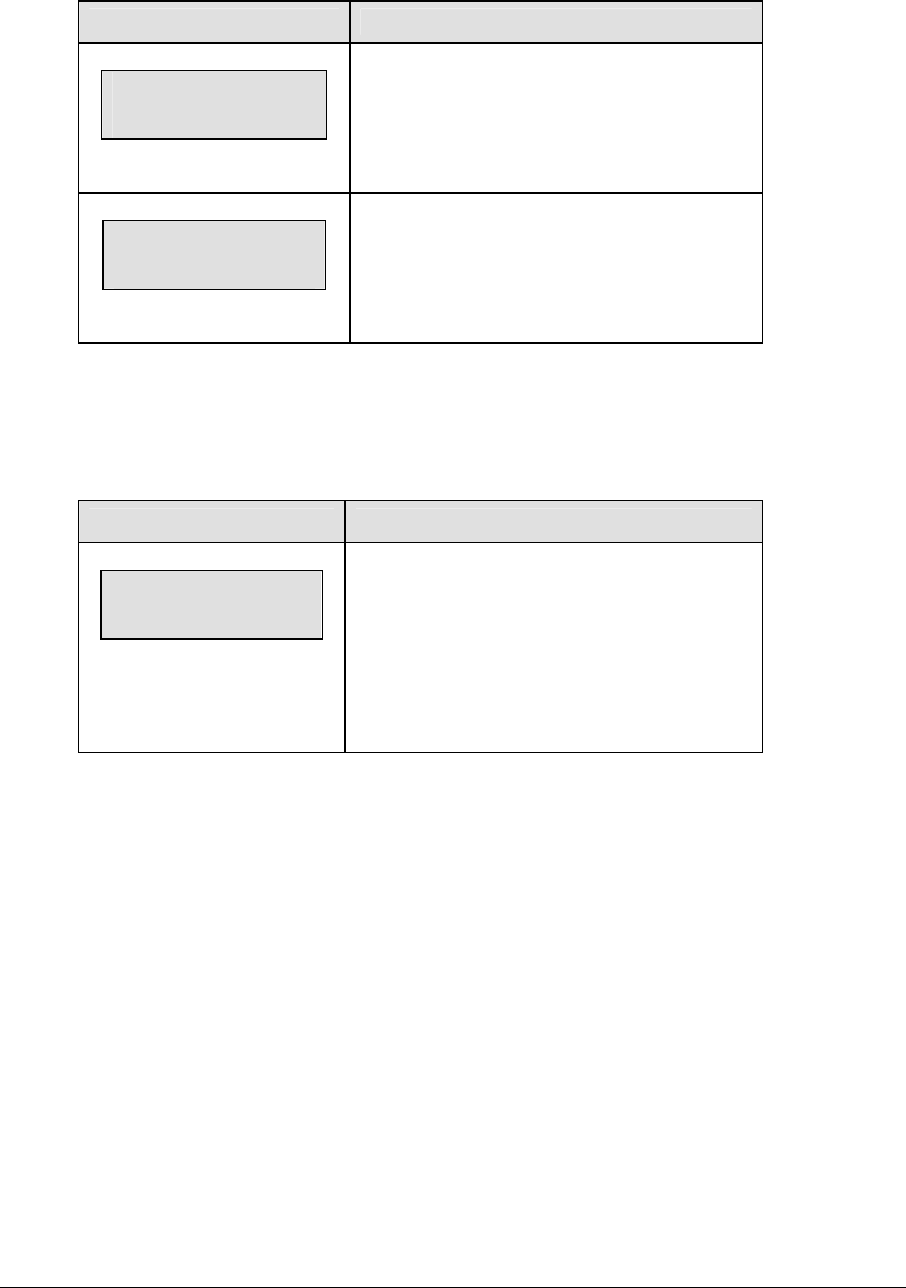
Track Operations 179
Place
LCD Display Action
PLACE:N
n = current setting
Press <PLACE> to set the place of the runner in
the lane specified on the scoreboard.
PLACE: N
EXTERNAL TIMER
n = current setting
This message is displayed when an external
timer code is selected. Use the external timer to
modify the value.
Home and Guest 1 Score
The Home and Guest 1 Score keys are used to modify the value of home or guest team score.
When the LCD Display is as shown, the following actions may be selected.
LCD Display Action
TEAM SCORE-EDIT
HOME nnn
nnn = current setting
Enter the new value of score for the particular
team and press <ENTER>.
The LCD shows which key was pressed and the
new value for the team score of the
corresponding team.


















