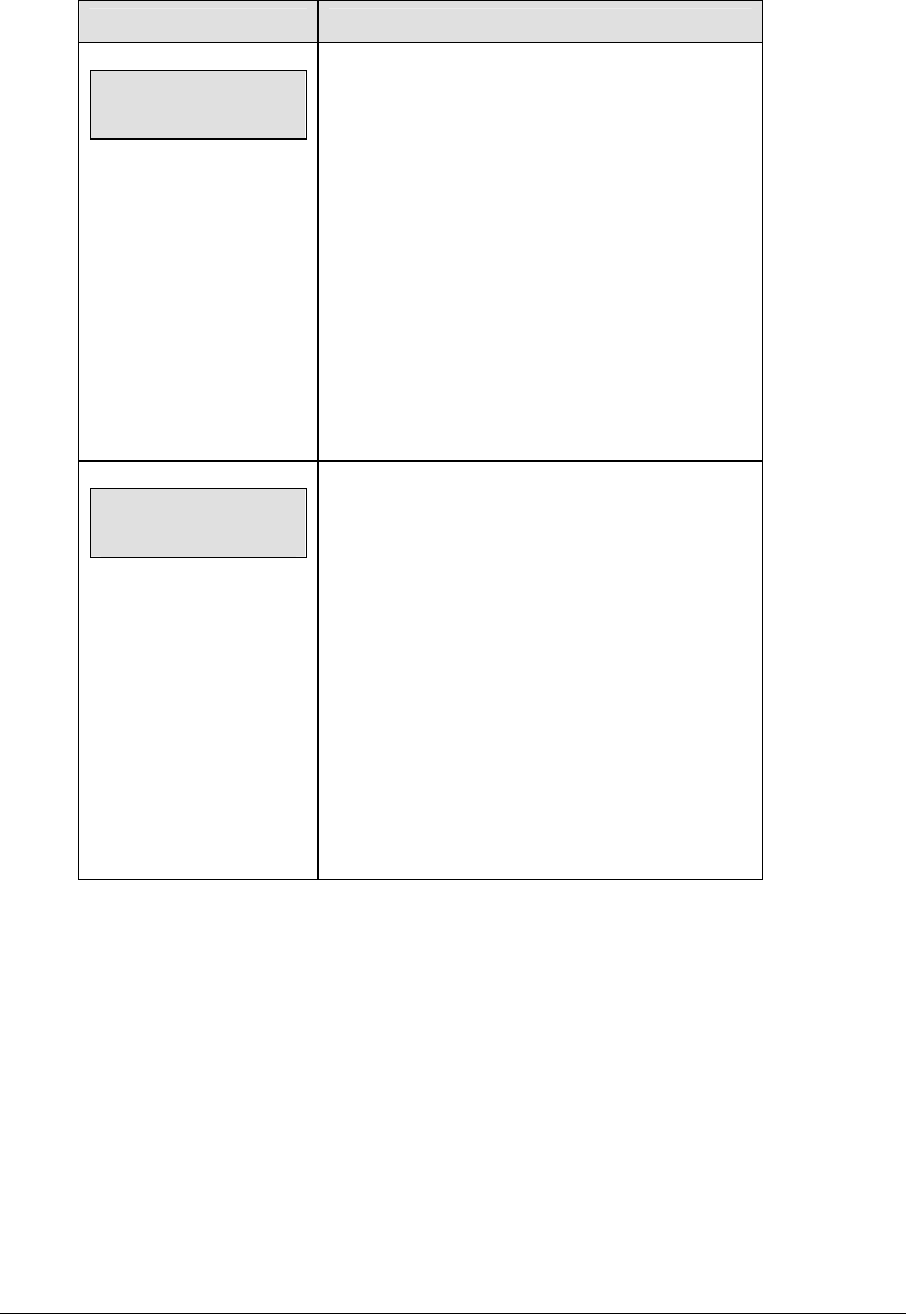
294 Water Polo Operations
LCD Display Action
TIME OUT-SELECT
FULL MM:SS
mm:ss = minutes, seconds
Press <TIME OUT ON/OFF> to display the
configured time for full time out length.
To accept the full time out length, press <YES>.
To decline the selection of the full time out length,
press <NO>.
To change the full time out length, enter the new
length in minutes and seconds on the number pad
and press <ENTER>.
Press <CLEAR> twice to clear changes and return to
the game.
TIME OUT-SELECT
PARTIAL MM:SS
mm:ss = minutes, seconds
Press <TIME OUT ON/OFF> a second time to
display the configured time for partial time out length.
To accept the partial time out length, press <YES>.
To decline the selection of the partial time out length,
press <NO>.
To change the partial time out length, enter the new
length in minutes and seconds on the number pad
and press <ENTER>.
Press <CLEAR> twice to clear changes and return to
the game.
Enable Penalty Clocks
Press <
ENABLE PENALTY CLOCKS> to allow the penalty clocks to count when the main
clock is on.
Disable Penalty Clocks
Press <
DISABLE PENALTY CLOCKS> to disable the penalty clocks from counting when the
main clock is on.


















