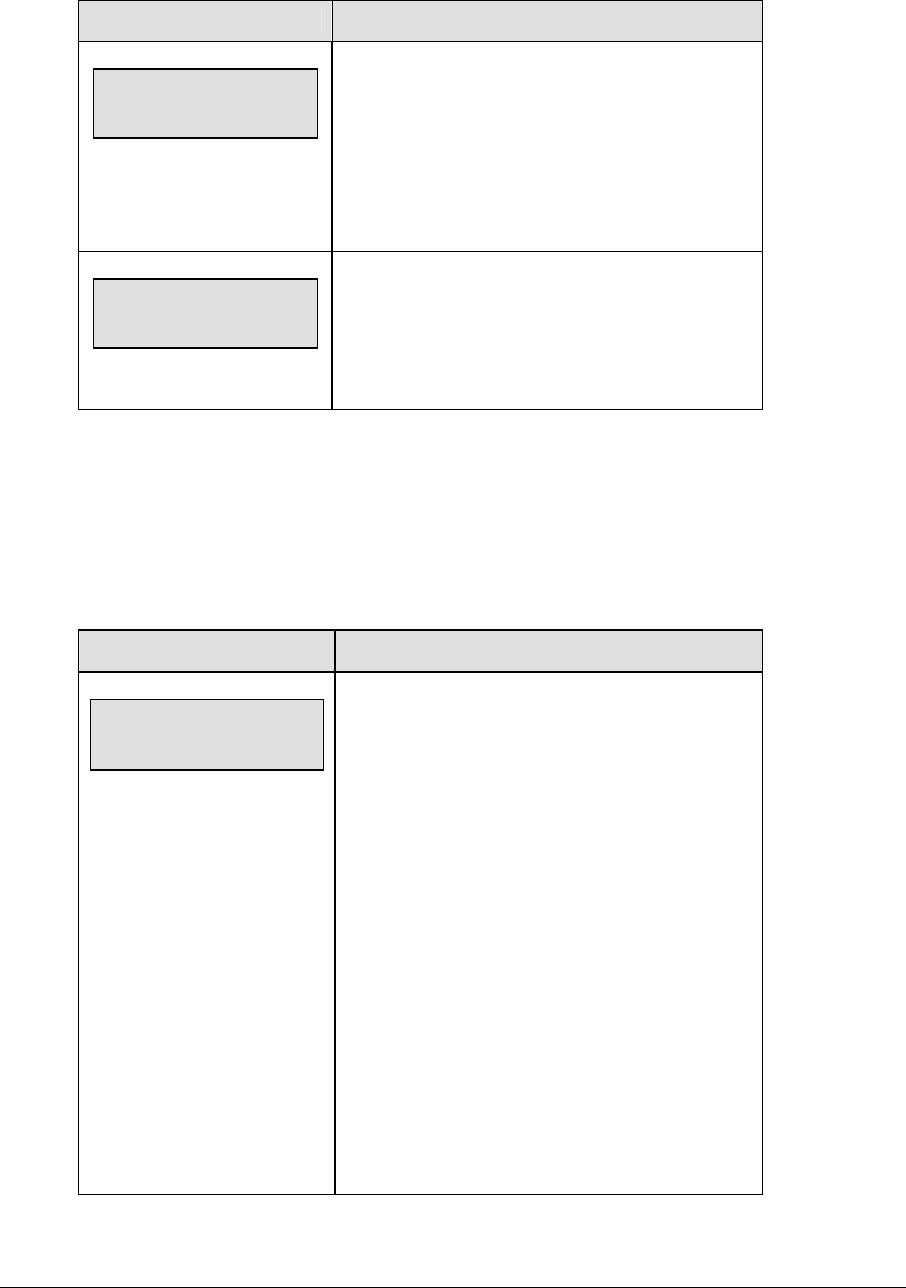
186 Track Operations
(Continued from previous page)
LCD Display Action
MENU-TIME OF DAY
1*GAME 2-TOD
* = current setting
Press <1> or <2> to display the game clock
(default) or the time of day clock on the
scoreboard.
Press the down arrow key to exit the Menu and
return to the game.
MENU-TIME OF DAY
BLANK GAME DATA?
If 2-tod is selected, this message will be displayed.
Press <ENTER> to blank all game data on the
scoreboard except for the Time of Day digits.
12.4 Settings
The following settings can be edited by the user when EDIT SETTINGS has been selected
from the Main Menu.
Guest 2 and Guest 3 key function
LCD Display Action
GUEST 2,3 VALUE
SCORE←→EVNT/HT
This setting determines the function of the Guest 2
and Guest 3 keys.
When the value is set to EVNT/HT, the scoreboard
will display event/heat information. If an external
timer code is selected, the Guest 2 and Guest 3
keys will be disabled and event/heat information
will be taken from the external timer.
When the value is set to SCORE, the scoreboard
will display scores for guests 2 and 3 on the
scoreboard. The scores will be obtained from the
Guest 2 and Guest 3 keys on the keypad.
The current value is shown by the location of the
asterisk. Press the left or right arrow key to
change the value to score or event/heat
respectively.
(Continued on next page)


















