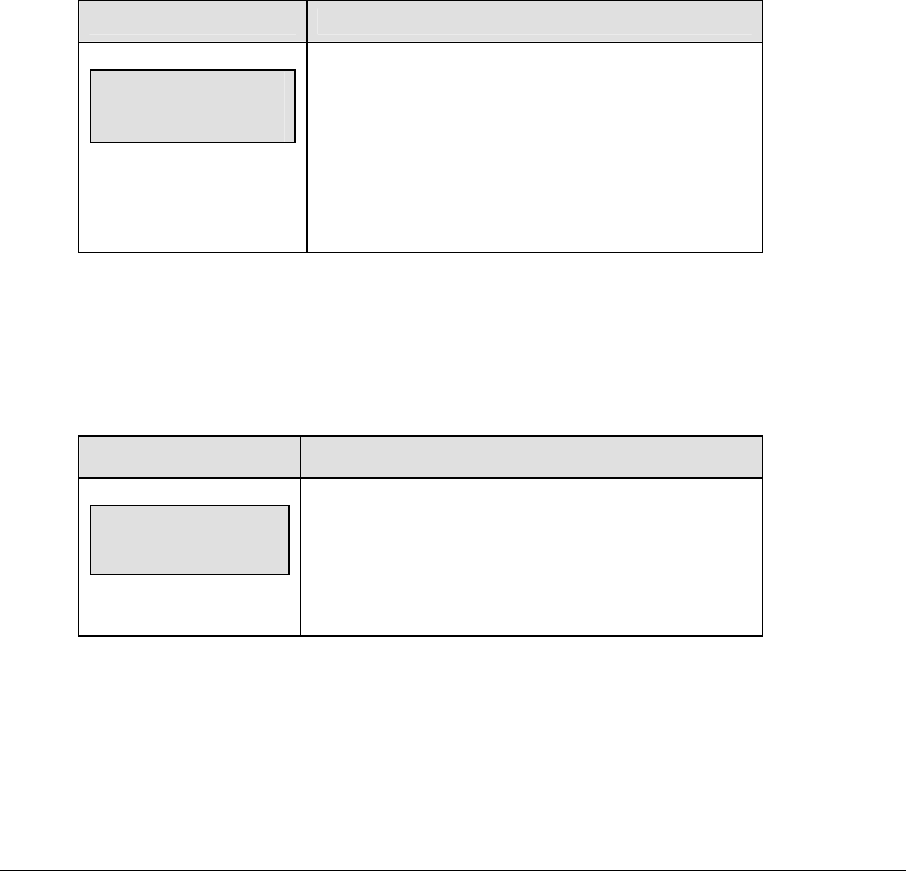
Baseball Operations 61
Select SHIFT when real time data (RTD) is used to display the inning numbers. SHIFT
moves all of the inning numbers and scores left one digit. The innings and scores
automatically shift when <
INNING +1> is incremented and the inning number exceeds the
number of displayed innings.
For example:
Inning 1 2 3 4 5 6 7 8 9 10 becomes 2 3 4 5 6 7 8 9 10 11
Score 0 0 1 0 2 0 0 0 0 0 0 1 0 2 0 0 0 0 0 _
Select BLANK when the inning numbers are in a fixed position using decals. BLANK starts
a new set of inning numbers.
For example:
Inning 1 2 3 4 5 6 7 8 9 10 becomes 11 12 13 14 15 16 17 18 19 20
Score 0 0 1 0 2 0 0 0 0 0 _ _ _ _ _ _ _ _ _ _
LCD Display Action
inning sequence
*shift←→blank
* = current setting
Press the left arrow key to shift all of the inning
numbers and scores left one digit then press
<ENTER>.
Press the right arrow key to blank all of the inning
numbers and start a new set then press <ENTER>.
Display Innings
Select the number of innings that the scoreboard can display.
Note: The Display Innings setting is not displayed if the Score By Inning setting is not
enabled.
LCD Display Action
display innings
Size NN
NN = number up to 12
Enter the number of innings to be shown up to 12 and
then press <ENTER>.


















