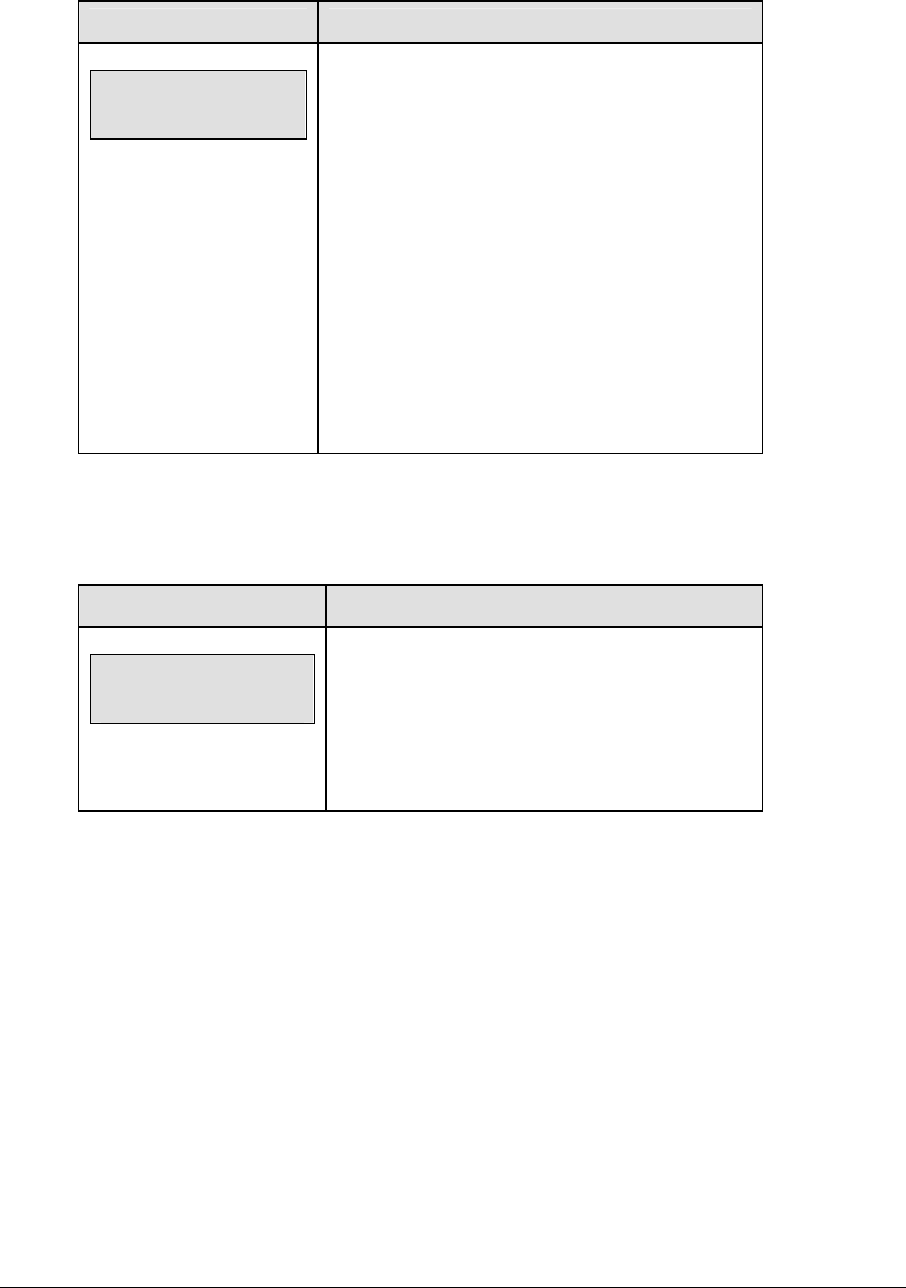
238 Event Counter
Dim/ Bright
LCD Display Action
MENU- Dimming
level (0-9): nn%
nn = current level
None = bright <0>
90% = <1>
80% = <2>
70% = <3>
60% = <4>
50% = <5>
40% = <6>
30% = <7>
20% = <8>
10% = <9>
Press <0> through <9> or use the arrow keys <Í>
<Î>, to select the intensity for the digits on the
scoreboard.
Press <NO> to resume the game in progress using
the current data, and exit the Menu.
Press the down arrow key <Ð> to scroll to the next
selection.
Note: Dim levels pertain to outdoor LED products.
Indoor LED and incandescent products only support
one level of dimming at 50%.
Stop at Zero
The following setting is only displayed when using Day and Time codes 371 and 372.
LCD Display Action
STOP AT ZERO
*YES OR NO?
Default = NO
Press <YES> to stop the console when zero days
and zero time occurs.
Press <NO> to set the console to start counting
time elapsed since the event occurs.


















