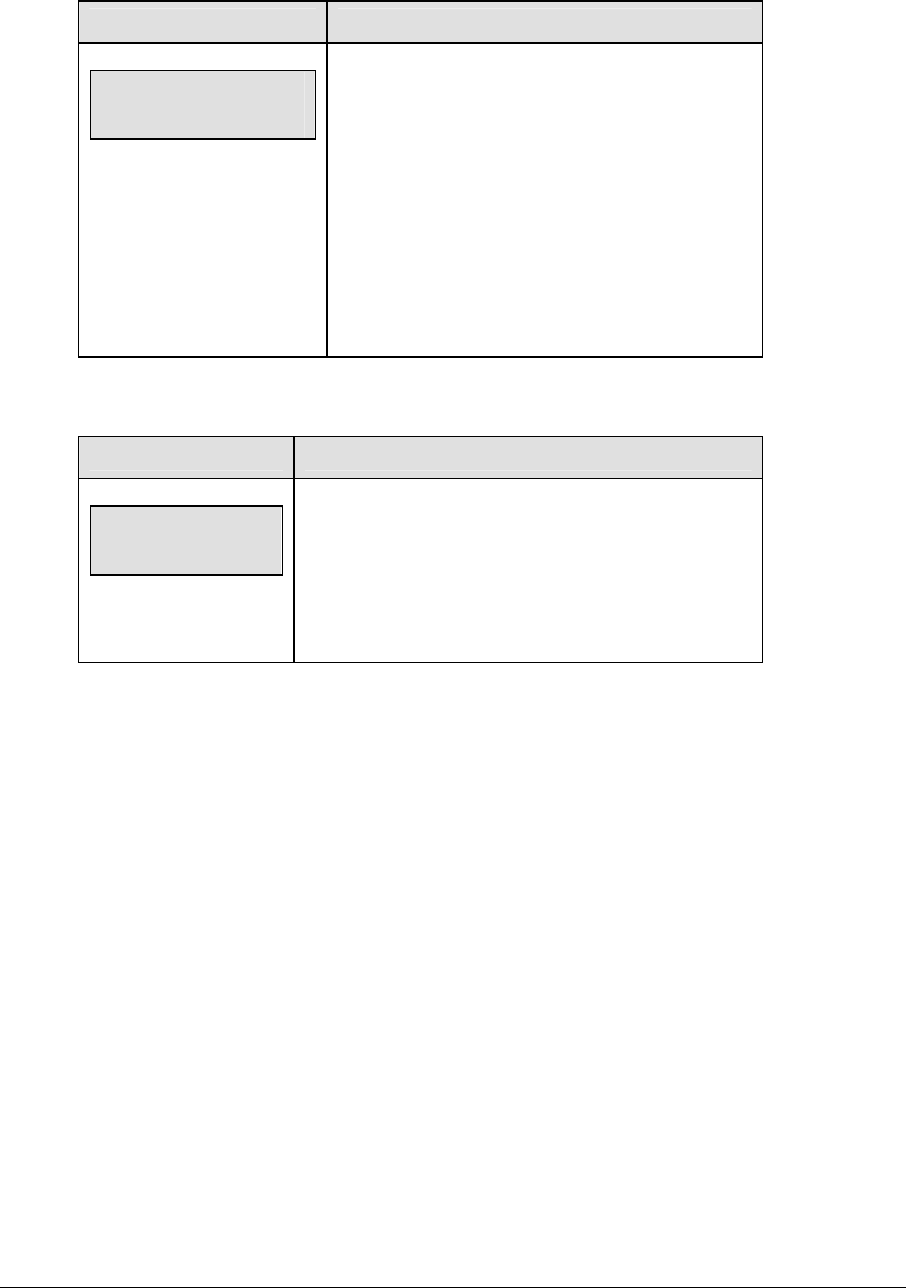
36 Basic Operations
Count Up/Down
LCD Display Action
MAIN CLOCK-DOWN
1-UP, 2-DOWN
up/down = current direction
After the main clock has been stopped, the direction
of the clock can be set.
Press <1> or <2> to select UP or DOWN (default).
Notes: The current direction of the main clock is
shown on the top line of the LCD.
The <COUNT UP/DOWN> function is disabled
while the clock is running.
Auto Horn
LCD Display Action
AUTO HORN-ON
1-ON, 2-OFF
on/off = current setting
Press <1> or <2> to select ON (default) or OFF. The
amber LED on the <HORN> key is on when the Auto
Horn feature is enabled. The LED is off when the Auto
Horn feature is disabled and the horn is in Manual
mode.
Manual Horn
Press <
HORN> to sound the main horn. The horn sounds as long as the key is pressed. The
horn stops sounding when the key is released.
2.7 Remote Start/Stop Controls
Main Clock Control
The remote Start/Stop control box plugs into J4 on the back of the All Sport 5000 console.
This unit has a rocker switch for Start/Stop and a momentary button for horn. The
Start/Stop switch starts and stops the main timer. The horn button sounds the horn as long
as the button is pressed.


















