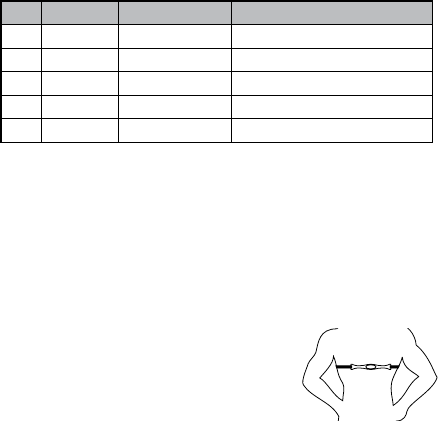
6
7
Forsetting,pressSTOP/RESET/SETandthenfollowtheinstructional
prompts(+,–,NEXT,DONE)thatappearonthedisplay.
Determining Your Optimal Heart Rate Zone
There are five basic heart rate target zones. Simply select a zone
thatmatchesyourpercentofmaximum(%)heartratebasedonthe
fitness goal you want to achieve during a particular exercise. Before
you can set your %, you first need to determine your maximum
heart rate. You can use many methods to estimate your maximum
heart rate. The booklet “Heart Zones
®
Tools For Success” provides
excellent procedures and Timex recommends you use one of these
methodologies.
However, if you cannot use any of the procedures you might
consider using the government recommended age-based method.
Begin with the number 220 and then subtract your age. For
instance, a 35-year old would begin with 220 and subtract 35
(herage),whichgivesanestimatedmaximumheartrateof185.
Once you know your maximum heart rate, you can set the zones
described in the following table.
Zone % Goal Benefit
1 50% to 60% Light exercise Maintain a healthy heart and get fit
2 60% to 70% Weight management Lose weight and burn fat
3 70% to 80% Aerobic base building Increase stamina and aerobic endurance
4 80% to 90% Optimal conditioning Sustain excellent fitness condition
5 90% to 100% Eliteathletictraining Achieve superb athletic condition
Getting started with your Heart Rate Monitor
Before You Begin
Once you have determined your fitness goal and maximum heart
rate, Timex recommends you input this information into the HRM
SETUPMode.ThiswillallowyoutotailoryourDigitalHeartRate
Monitor to your personal parameters.
To Use Your Digital Heart Rate Monitor
1. Wet the Digital Heart Rate Sensor pads.
2. Center the Sensor on your chest with the
Timex
®
logo facing up and out and fasten it
firmly, just below your sternum.
3.Standingatleastsixfeet(twometers)away
from other heart rate monitors or other
sources of radio or electrical interfer-
ence,pressMODEuntilyourdesiredmode


















