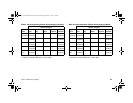Owner’s Manual: Programs 47
Track Program
An oval track appears on the display; one lap around the
track represents 440 yards (400 meters). A blinking LED
(moving counterclockwise) indicates your position on the
track. You control speed and incline. The SEGMENT TIME
display shows the remaining time required to complete the
current lap based on your current speed.
Two Mile Program
The distance is fixed at two miles and the incline is
preprogrammed. You can change the speed and override
the preprogrammed incline using the arrow keys.
A record of your personal best appears when you choose a
user ID, select this program, and complete it. Refer to
Ending a Workout.
QUICK
START
INCLINE
SPEED
123
456
789
0
USER ID
9.35i
9.35i, en
www.precor.com
PROGRAMS ENTER
SPEED
WATTS
DISTANCE
INCLINE
TIME
SEGMENT TIME
PACE
CALORIES
CAL PER MIN
METS
Heart Rate
Above
Below
Weight Loss
Cardiovascular
SELECT
SELECT
SELECT
SELECT
2005 Precor Incorporated
c
Before exercising, attach the
safety clip to your clothing.
CAUTION
2 track
QUICK
START
INCLINE
SPEED
123
456
789
0
USER ID
9.35i
9.35i, en
www.precor.com
PROGRAMS ENTER
SPEED
WATTS
DISTANCE
INCLINE
TIME
SEGMENT TIME
PACE
CALORIES
CAL PER MIN
METS
Heart Rate
Above
Below
Weight Loss
Cardiovascular
SELECT
SELECT
SELECT
SELECT
2005 Precor Incorporated
c
Before exercising, attach the
safety clip to your clothing.
CAUTION
18 two mile
M9.3xi_Owners Manual.book Page 47 Wednesday, December 14, 2005 1:10 PM