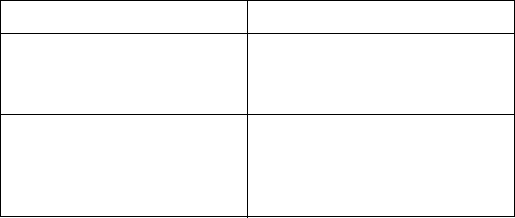
Owner’s Manual: Workout Options 32
Ending a Workout
CAUTION: Hold on to the handrail when you near the end
of a workout. When the display resets to the banner, the
incline is reset to zero. Do not step off the treadmill until
the lift has stopped moving.
The treadmill stops the running belt when you complete the
automated cool-down period. After the running belt stops,
time stops accruing.
On the M9.35i, the distance-based programs show your
personal best record when you select a user ID and
complete the program.
On the M9.33i and M9.35i, the WORKOUT SUMMARY
shows your cumulative workout statistics including warm-up
and cool-down periods. Other information including speed
and incline reset to zero. You can review your workout
statistics for ten minutes before the display resets to the
banner.
Note: If you choose to work out with no set time limit, you
must manually end a program by pressing the red STOP
button. You can also press the SPEED ▼ key until the speed
is reduced to zero and the running belt stops.
Important: Do not assume the treadmill is safe because of
password protection. Never leave children unsupervised
around the treadmill.
NEW PERSONAL BEST displays your best time.
MISSED PERS. BEST displays the amount of time
required to meet or surpass
your personal best time.
SAME PERS. BEST displays the same time as the
existing personal best and
indicates that you maintained
the same workout time.
M9.3xi_Owners Manual.book Page 32 Wednesday, December 14, 2005 1:10 PM


















