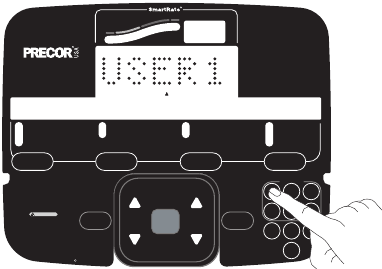
Owner’s Manual: Workout Options 27
Selecting a User ID
Choosing a user ID enables the treadmill to identify you and,
on the M9.35i, track your cumulative workout statistics. It
also lets you personalize your workout session and stores
information about your preferred program, workout time,
weight, and age. The user IDs allow two (M9.33i) to six
(M9.35i) people to customize, store, and retrieve workout
selections.
The M9.35i treadmill allows you to change the display for a
user ID so a name appears. For example, instead of USER 1
showing, you could see Mark or Pam. You might do this to
confirm that you have selected the correct user ID if a
number of people are using the treadmill. Refer to Changing
a User ID to a Name (M9.35i).
1. At the Precor banner, press a user ID key. The user ID
appears in the center display.
2. To select a different user ID, press the arrow or user ID
keys. On the M9.35i, the workout log that appears with
the selected user ID relates to the:
• total time spent exercising on the treadmill
• total distance (shown in miles or kilometers)
• total calories expended while exercising.
QUICK
START
INCLINE
SPEED
123
456
789
0
USER ID
9.35i
9.35i, en
www.precor.com
PROGRAMS ENTER
SPEED
WATTS
DISTANCE
INCLINE
TIME
SEGMENT TIME
PACE
CALORIES
CAL PER MIN
METS
Heart Rate
Above
Below
Weight Loss
Cardiovascular
SELECT
SELECT
SELECT
SELECT
2005 Precor Incorporated
c
Before exercising, attach the
safety clip to your clothing.
CAUTION
25:30 3.00 MI 340
M9.3xi_Owners Manual.book Page 27 Wednesday, December 14, 2005 1:10 PM


















