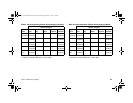Owner’s Manual: Programs 46
Random Program
Every time the Random Program is selected, a different
program profile appears. The columns that appear in the
program profile show the preprogrammed incline. You can
override the preprogrammed incline at any time using the
INCLINE arrow keys.
The incline is preset to zero for the first column. The
maximum change allowed between columns is plus or
minus 3%.
The running belt speed is completely under your control and
can be adjusted using the SPEED arrow keys.
Run Programs
The M9.33i Run Programs provide varying levels of exertion
from an easy run (EASY RUN) to a more advanced level
(ADVANCED RUN) and have preprogrammed inclines
similar to the walk programs. The percentage of incline and
the frequency with which the profile changes determine the
level of difficulty. You can override the incline level by
pressing the INCLINE arrow keys. The change is stored in
memory.
The running belt’s speed is completely under your control.
As you move through the program, the column profile
repeats until the time limit is reached.
If you are a runner, visit our web site www.precor.com for
more information to supplement your workout.
QUICK
START
INCLINE
SPEED
123
456
789
0
USER ID
9.35i
9.35i, en
www.precor.com
PROGRAMS ENTER
SPEED
WATTS
DISTANCE
INCLINE
TIME
SEGMENT TIME
PACE
CALORIES
CAL PER MIN
METS
Heart Rate
Above
Below
Weight Loss
Cardiovascular
SELECT
SELECT
SELECT
SELECT
2005 Precor Incorporated
c
Before exercising, attach the
safety clip to your clothing.
CAUTION
13 random
QUICK
START
INCLINE
SPEED
10 Easy run
M9.3xi_Owners Manual.book Page 46 Wednesday, December 14, 2005 1:10 PM