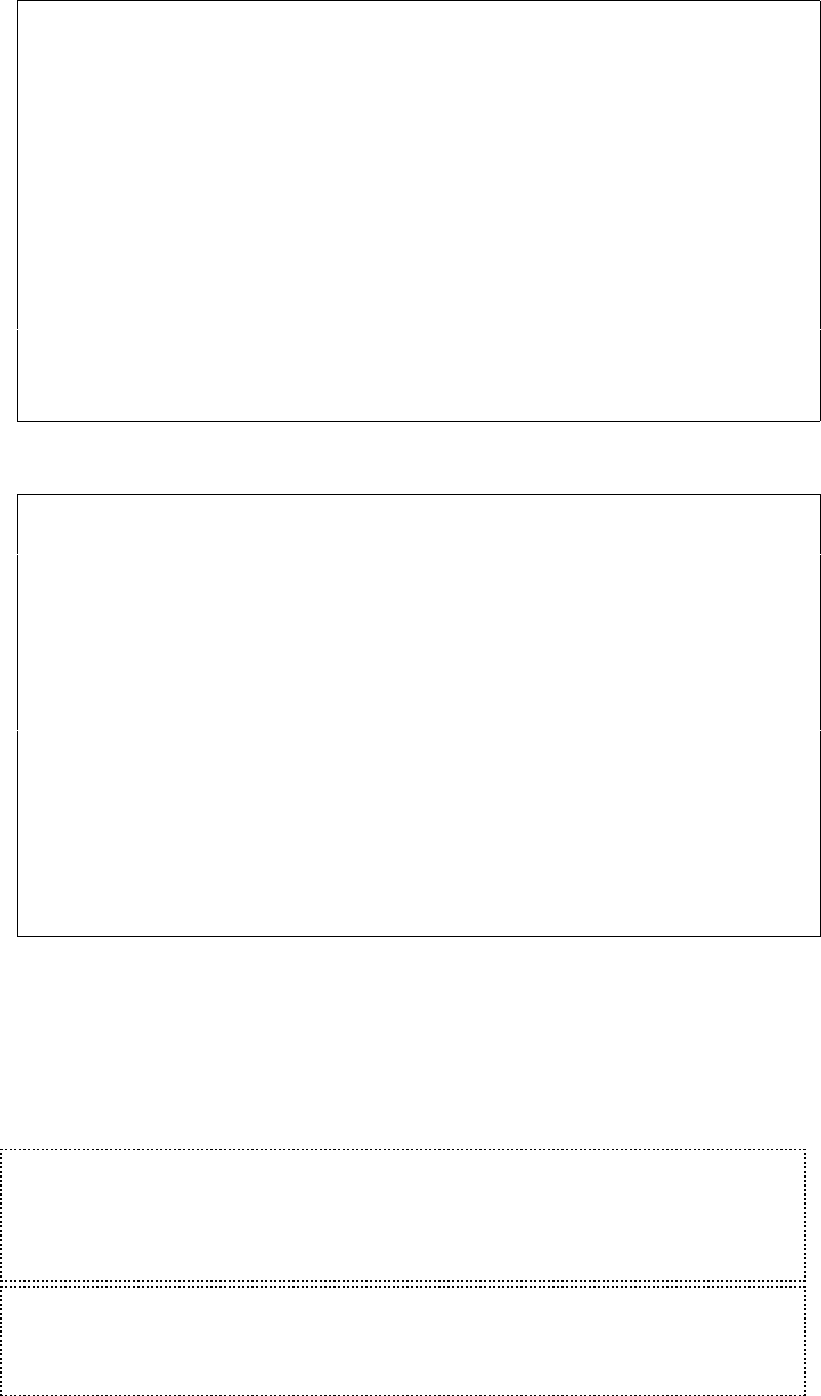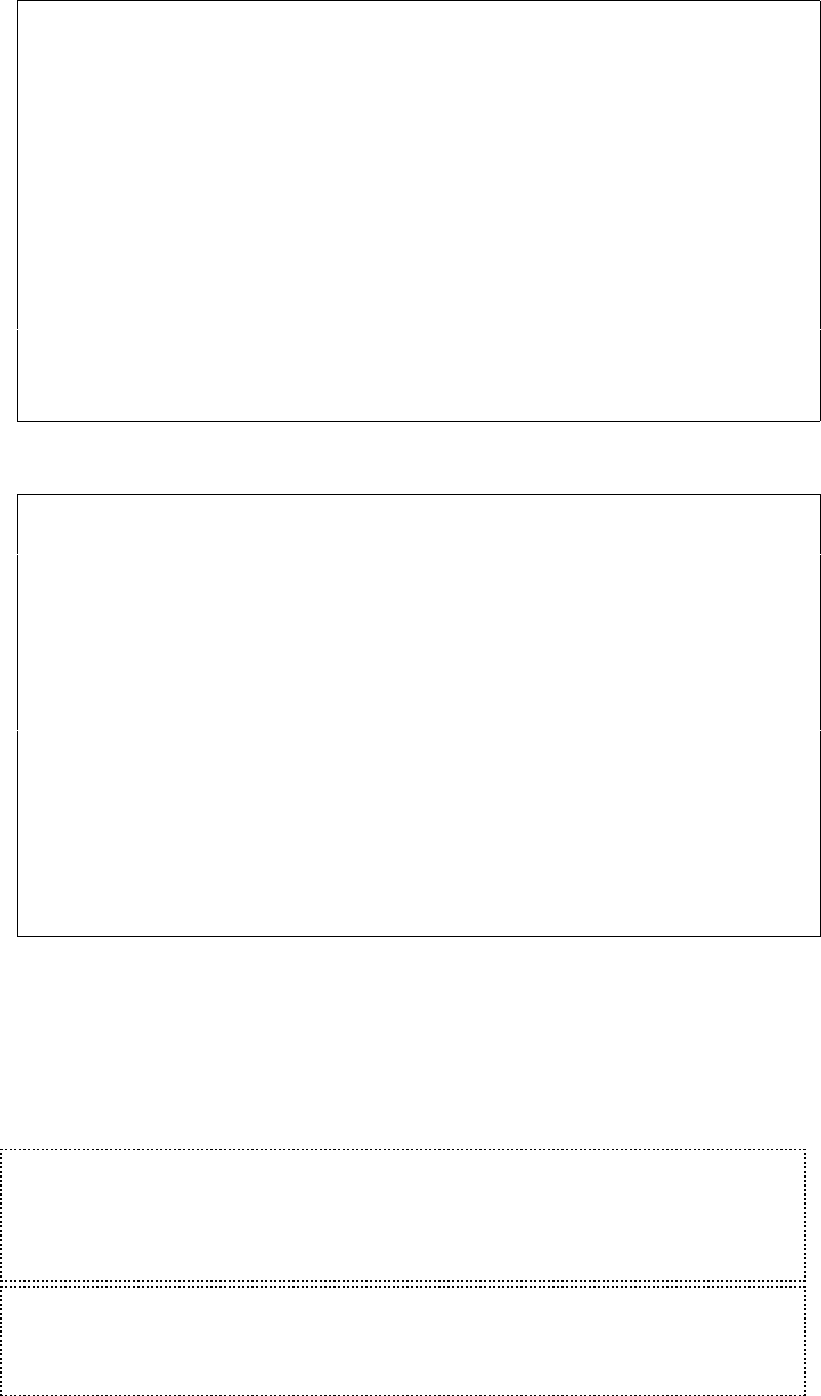
80 User’s Manual for InterForm400
®
Work with Output Queue
Queue: AFC_INPUT1 Library: APF3812
Type option, Press Enter.
1=Select 2=Change 3=Hold 4=Delete 5=Display 6=Release 8=Attributes
Opt File User User Data Sts Pages Copies Form Type Pty
1 QPRINT PETER PRTCTL HLD 2 1 DEMO 5
Parameters for option 2
===>__________________________________________________________________________
F3=Exit F11=View 2 F12=Cancel F21=Description F24=More keys
We select the file with option 1 and press Enter
Merge Spooled File with Overlay APF730D
Overlay name MYDEMO____
or Overlay Selector __________
Primary/Secondary set _ 1=Primary, 2=Secondary
Spooled file:
Job name DSP010700_
User PETER_____
Job number 073534
File name QPRINT____
Spool file no. 0005 Number, *ONLY. *LAST)
Codepage _____ Number, *INPUT
Form type *STD______
Copies _1 (1-99)
Drawer *PRINTER (*PRINTER *OVERLAY 1 2 3 4 5 6)
Name of output queue to search if spooled file is unknown:
Output queue . . . . __________
Library . . . . . __________
F3=Exit F4=Prompt F12=Cancel
We notice that all the spool file attributes have now been inserted.
We can now press Enter to print the Overlay MYDEMO merged with this spool entry and
we will automatically be returned to the main menu.
Compare your print out with page 32. In the next sections we will start to re-design the
overlay.
J TIP J
If you select option 3. merge spool entry with overlay again later you will notice that
the overlay name and the spool file attributes are remembered. That means we do not
need to select the spool file again for successive printout, as long as you do not leave
the InterForm400
®
menus..
J TIP J
An alternativ to printing the overlay is to use the function F14 PCL-View in the overlay
design window. This will allow you to verify the changes you make on the screen,
instead of printing them. The overlay and spool file attributes which you defined in this