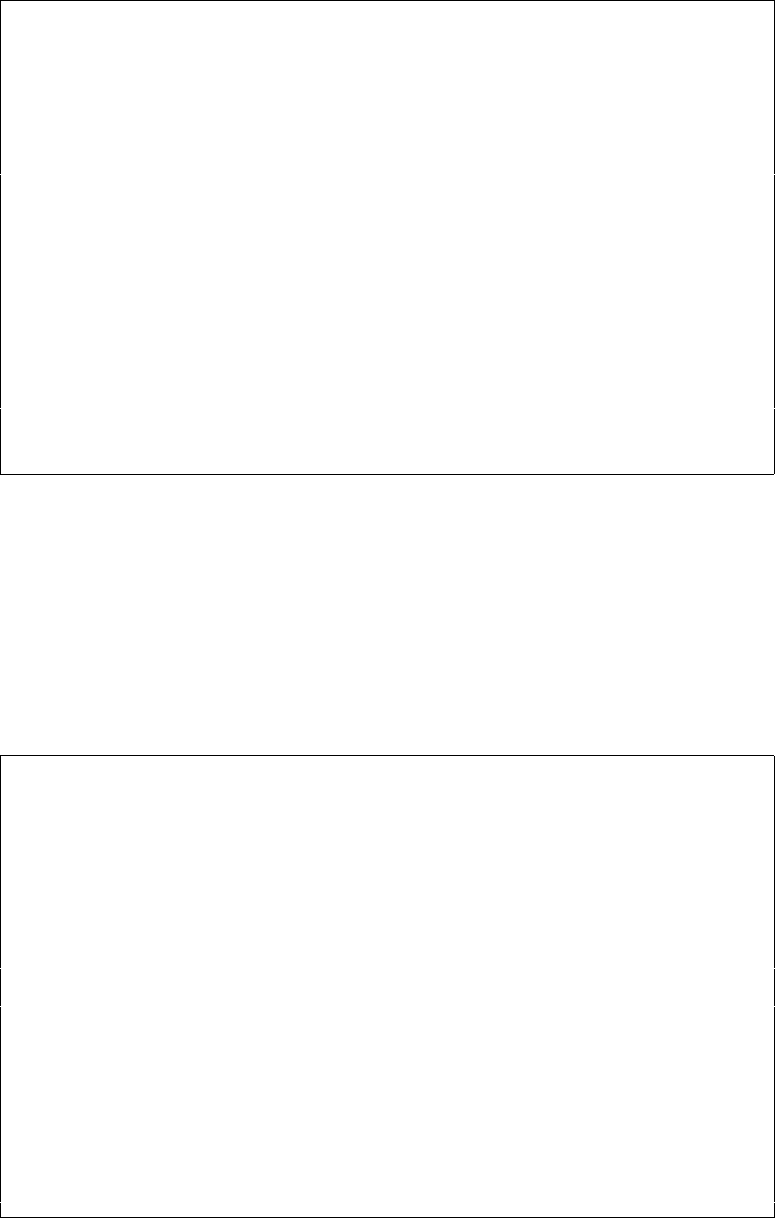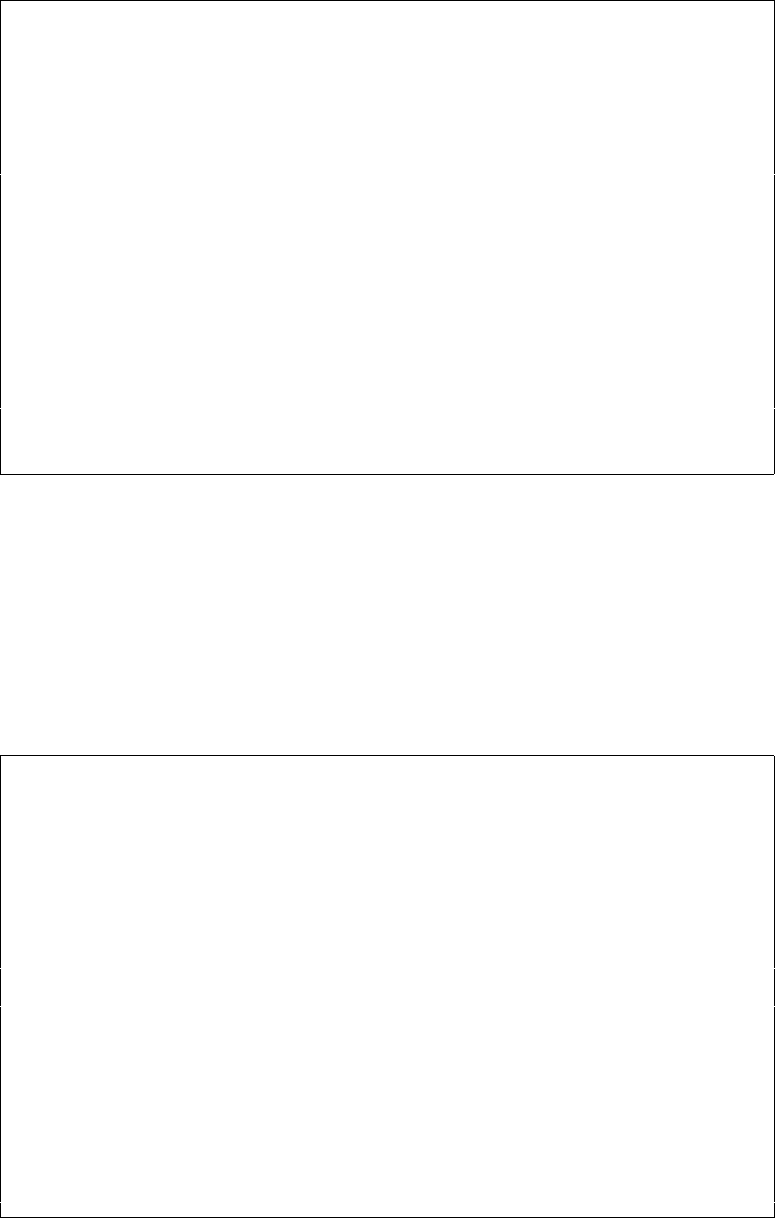
User’s Manual for InterForm400® 111
We press Enter and we define a new Remap Window line, that will remap the item sub-
headers:
Design InterForm 400 overlay APF300D
Overlay name: SUB1 Overlay text:
Seqnbr. Type Overlay definition
0001 9 Remap window 01-001 pos 10-014 top 0,000 left 2,000 L
Seqnbr. Type
2,0 9 Remap window Input line __1 -__1 Position _15 - _70
Print: From upper edge _0,040 Line spacing . . _40
From left edge _2,080 Ignore blank lines N (Y N)
Adjustment L (U L R C N B E +)
Rotation 000
Font 1351 F4=List
Blank original B B = blank original version
Condition: Position ___ - ___
Is > = < N _ ______________________________
F11=Delete Blank after _ B = Blank condition after
The item sub-header is found in the same line as the header (ITEM) but in position 15-70.
We therefore define the same input line interval as before.
We define an upper edge of 1/6" (0,040), in order to place the sub-header one line below
the header.
We select font 1351, which is a 12 point Time Roman.
Finally we also need to place the subsequent lines until the next item group. We are using
*VAR so it can be a variable number of lines. We remap the next 69 lines to be sure:
Design InterForm 400 overlay APF300D
Overlay name: SUB1 Overlay text:
Seqnbr. Type Overlay definition
0001 9 Remap window 01-001 pos 10-014 top 0.000 left 2.000 L
0002 9 Remap window 01-001 pos 15-070 top 0.040 left 2.000 L
0003 9 Remap window 02-070 pos 01-070 top 0.080 left 2.100 L
Seqnbr. Type
3.0 9 Remap window Input line __2 - _70 Position __1 - _70
Print: From upper edge _0,080 Line spacing . . _40
From left edge _2,100 Ignore blank lines N (Y N)
Adjustment L (U L R C N B E +)
Rotation 000
Font 1051 F4=List
Blank original B B = blank original version
Condition: Position ___ - ___
Is > = < N _ ______________________________
F11=Delete Blank after _ B = Blank condition after
The lines are placed below the splitted header line with a line distance of 40 pels and
printed in the font 1051 (Times New Roman 10 pt).