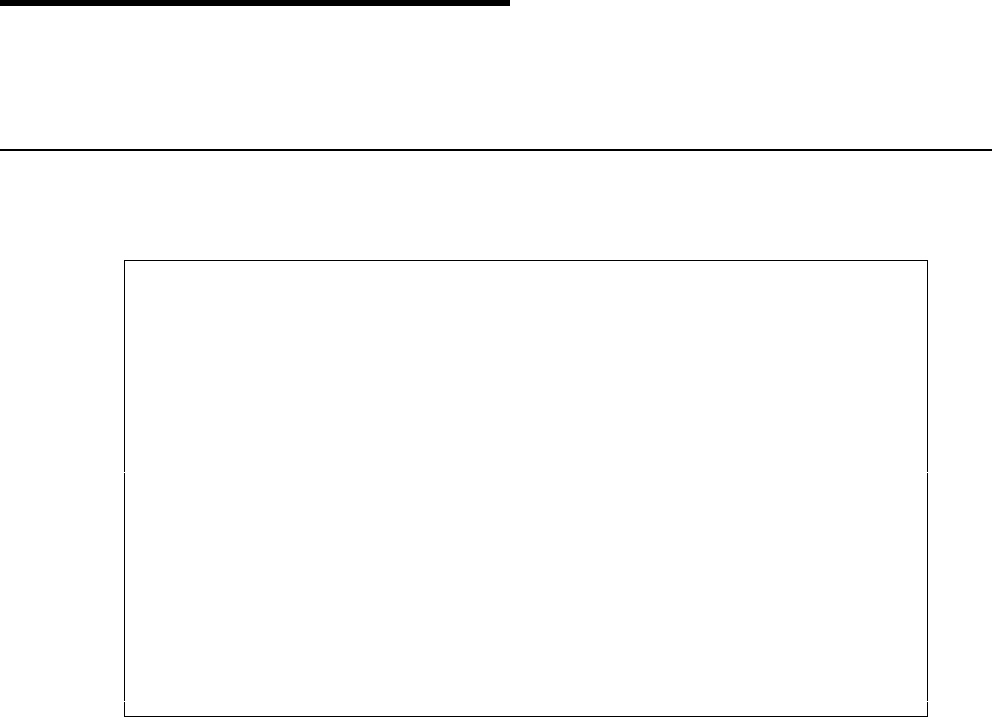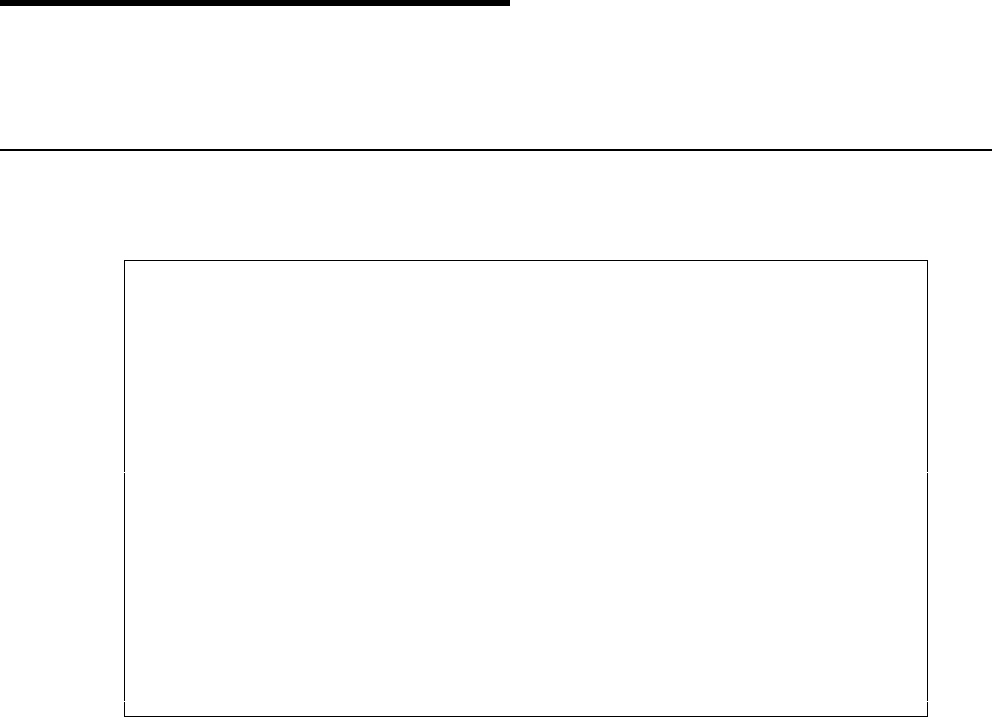
258 User’s Manual for InterForm400
®
Working with Joint Reports
Enter menu point 7. Work with Joint Reports on the main menu.
1. Compose Joint Report
In this menu point you can compose a report from a number of overlays.
Work with report composition APF310D
Report name __________
F3 = Exit
F4 = Overview reports
Report name: The name of the report composition you wish to
create/update. Report name may be up to 10 characters
long. Position 1 must be a letter A-Z. No blanks or special
characters are allowed in the name; only "_" (underscore) is
permitted.
Select an existing composition or type in a name of the composition you want to create
and press Enter.
If you want to copy a report composition from another report you can type in a name of the
new report composition you want to copy to and press Enter. Press F9 to enter a report
composition to copy from and press Enter. If the report composition is not know, or if
placed in another file-set press F9 to get a list of file-sets. Select the file-set containing the
report composition you want to copy from. Select the report composition you want to copy
from and press Enter