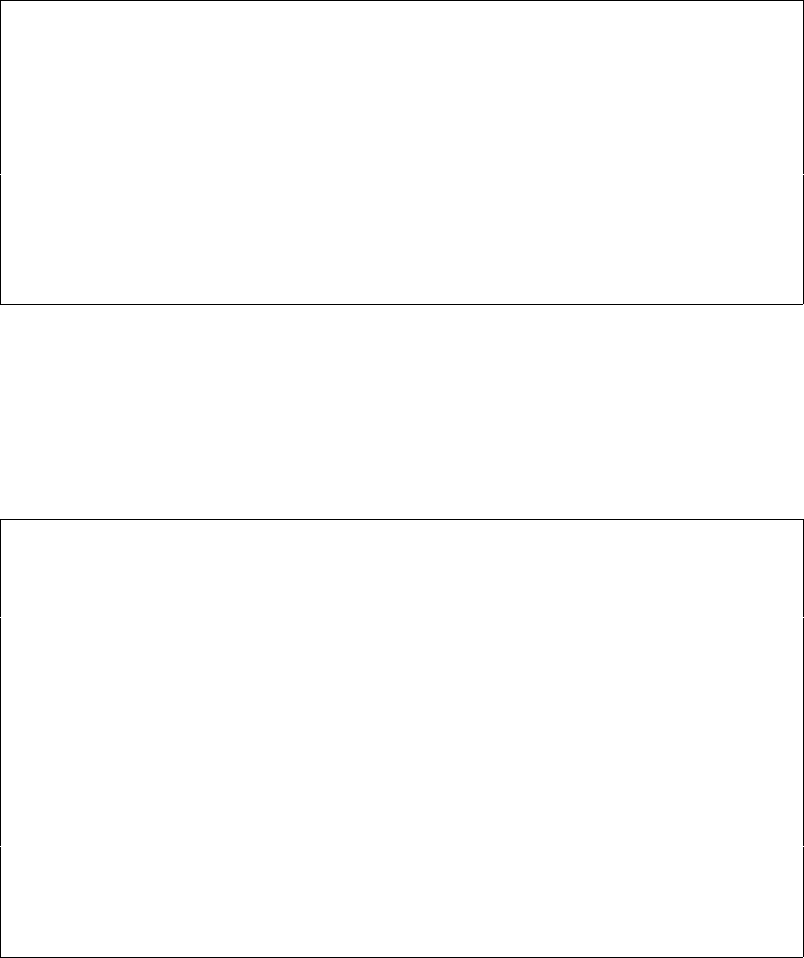
256 User’s Manual for InterForm400
®
Specify automatic start scheduling:
Specify automatic start scheduling OSC300D
Output queue . . . . . . : OSC_OUTQ01
Library . . . . . . . : APF3812
Type choices, press Enter.
Monday Tuesday Wed.day Thursday Friday Saturday Sunday
15:00 15:00 15:00 15:00 14:00 _____ _____
_____ _____ _____ _____ _____ _____ _____
_____ _____ _____ _____ _____ _____ _____
_____ _____ _____ _____ _____ _____ _____
_____ _____ _____ _____ _____ _____ _____
F3=Exit F12=Cancel F20=Sort by time
In the above entry screen we can define a scheduled start time of each day of the week, if
an automatic run of the OSC job is required. As an alternative to a scheduled start of a
OSC job, the job could be started manually by the option 1. Run OSC in 1. Functions
attached to output queues.
Specify automatic start options:
Specify automatic start options OSC300D
Output queue . . . . . . : OSC_OUTQ01
Library . . . . . . . : APF3812
Type choices, press Enter.
Send message . . . . . . . 4 1=Do not send message
2=Before processing output queue
3=After processing output queue
4=Both before and after
Delayed auto start 1=Start job
option . . . . . . . . . . 1 2=Send inquiry message
3=Skip delayed jobs
Message queue . . . . . . QSYSOPR___
Library . . . . . . . . QSYS______
Delayed auto start can occur if Output Schedule Control (OSC)
- or the entire system - is ended and later restarted.
F3=Exit F12=Cancel
When the hour has come for OSC to start a OSC job, we can define some options, in
connection with the OSC job. First we define when or if we wish to be notified about an
OSC job. In addition we can define what should happen in the event that there has been
taken back-up of the AS/400, IPL has been performed or any other reason for the OSC
job not being able to run at the scheduled time.
Finally we define where possible messages are to be sent.


















