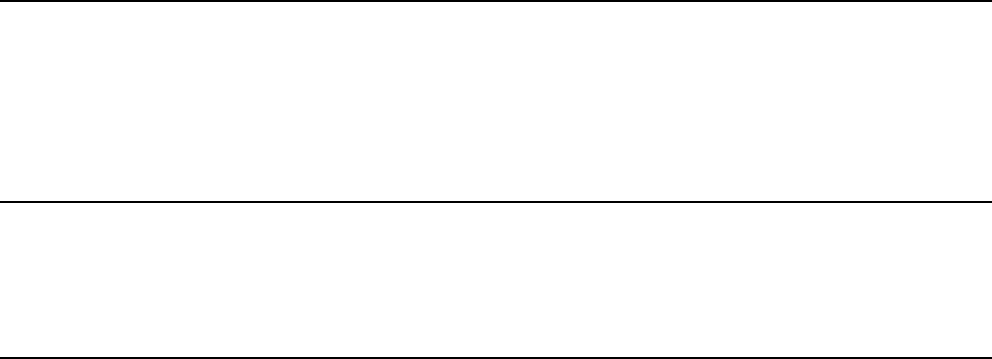
User’s Manual for InterForm400® 347
60. Install Swiftview at drive C:
With this option library APF3812 is created on a PC`s C-drive and the Sview.exe file is
copied from AS/400 folder QDLS/APF3812 to the created C:\APF3812.
See further information about the PCL-viewer, SwiftView on page 430.
70. Install InterForm Designer on your PC
This installs the InterForm400
®
graphical designer on the C: drive of the PC. See page
461 for the installation procedure of the graphical designer.
80. Prepare server to support InterForm Designer
This option starts the servers necessary for running the graphical designer. Refer to page
461 for more information.


















