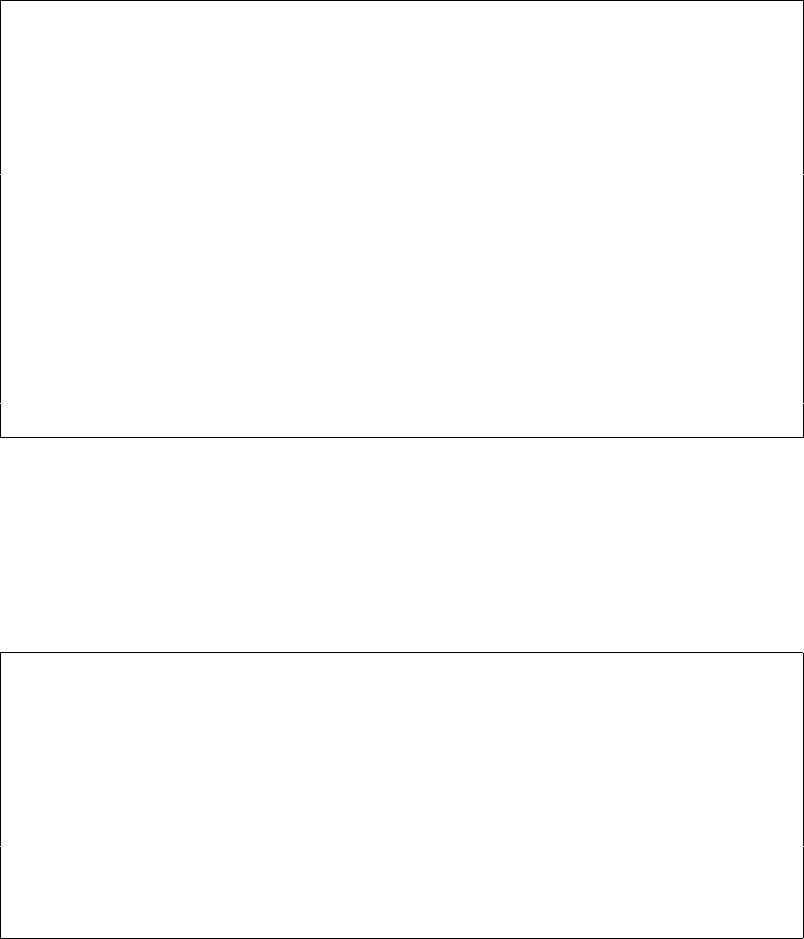
User’s Manual for InterForm400® 257
Specify output queue for processed spooled files:
Specify output queue for processed spooled files OSC300D
Output queue . . . . . . : OSC_OUTQ01
Library . . . . . . . : APF3812
Type choices, press Enter.
Output queue . . . . . . . ARCHIVE Output queue, *DELETE
Library . . . . . . . . APF3812
All input spooled files will be moved to the specified output queue,
or will be deleted if *DELETE is specified.
F3=Exit F12=Cancel
When the OSC jobs have been executed we can define what should happen with the
original spool files, taken from the OSC output queue. As per above entry screen, we can
define if we wish to delete the spool files or we could enter an output queue for archiving
purposes.
Specify job priority:
Specify job priority OSC300D
Output queue . . . . . . : OSC_OUTQ01
Library . . . . . . . : APF3812
Type choices, press Enter.
Job priority (RUNPTY) . . 50 11-99
Form type . . . . . . . . *OSC______
F3=Exit F12=Cancel
Above we enter the desired run priority of the OSC job, and the form type used for the
merged spool files.
The OSC definition has now been completed and upon exit from the OSC definitions we
will be asked to save the definition.
Now you only have to setup Auto Forms Control jobs to monitor the output queues
AFC_INPUT1 and AFC_INPUT2.


















