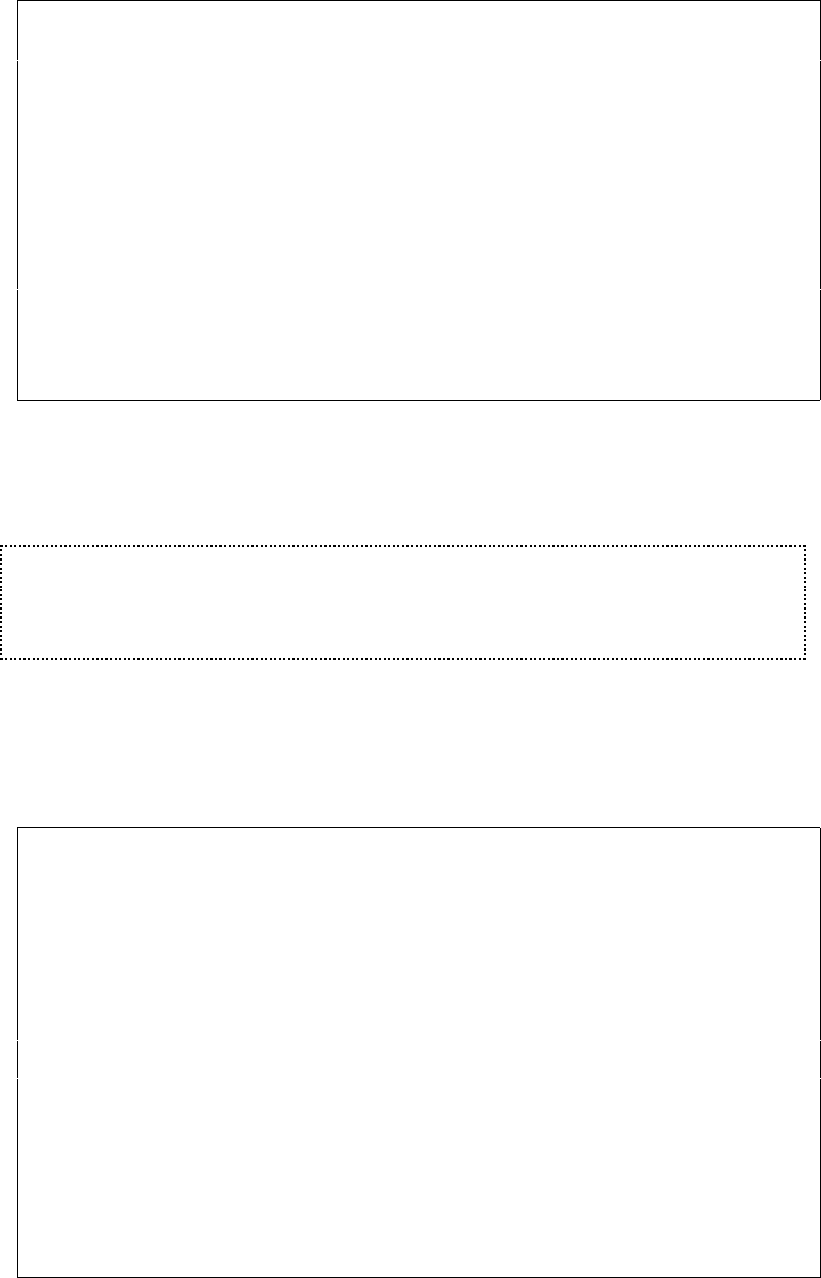
User’s Manual for InterForm400® 47
Source Drawers for Copies
After having stated the number of copies, pressing Enter will extend the screen to
include definitions of source drawers:
Design InterForm 400 overlay APF300D
Overlay name: IF400DEMO Overlay text: Demo overlay for InterFomr400
Number of copies of each page
Primary set . . . . . . . 2 *VAR, 1-9
Secondary set . . . . . . 1 *VAR. 1-9
Select paper from the following drawers:
Copy Primary Secondary
1 __________ __________ Valid drawers
2 __________ 1-255
Valid paper types:
F4=List
Do you want stapling . . Y/N _
F3=Exit F12=Cancel
F13=Set view/print parameters F14=PCL-view F18=DSPSPLF F19=DSPPFM
Here you can define from which drawer each copy should be taken from.
See Cassette Selection page 376 for more information of selecting by drawer number.
Refer to page 376 and 331 for information of how to select drawer by paper type.
M WARNING M
Different printer manufacturers have diverting opinions of which value should
correspond to which physical drawer. Therefore please consult your printers technical
reference to verify the drawer mapping.
Stapling
This option defines if the copies should be stapled. This option can only be used on the
printers stated below. Remember to use printer type HP4_PJL or HP4D_PJL when
merging.
Design InterForm 400 overlay APF300D
Overlay name: TEST Overlay text:
Number of copies of each page
Primary printout . . . . . 2
Secondary printout . . . ..................................................
: Stapling primary printout :
Select paper from the follo : :
: Select printer type for stapling :
Copy : :
1 : printer type 1=HP5Si Mopier :
2 : 2=Lexmark Optra N :
: 3=IBM NP24 / IP32/40 :
: 4=Kyocera 7000/9000 :
: 5=Xerox N24 / N32 / N40 :
: 6=Xerox DC 240/255/265 :
: 7=Océ 3165 :
: Notice: Stapeling requieres use of :
Do you want stapling . . Y/ : printertype HP4_PJL or HP4D_PJL. :
: :
F3=Exit : F3=Exit F12=Cancel :
F13=Set print parameters :................................................:


















