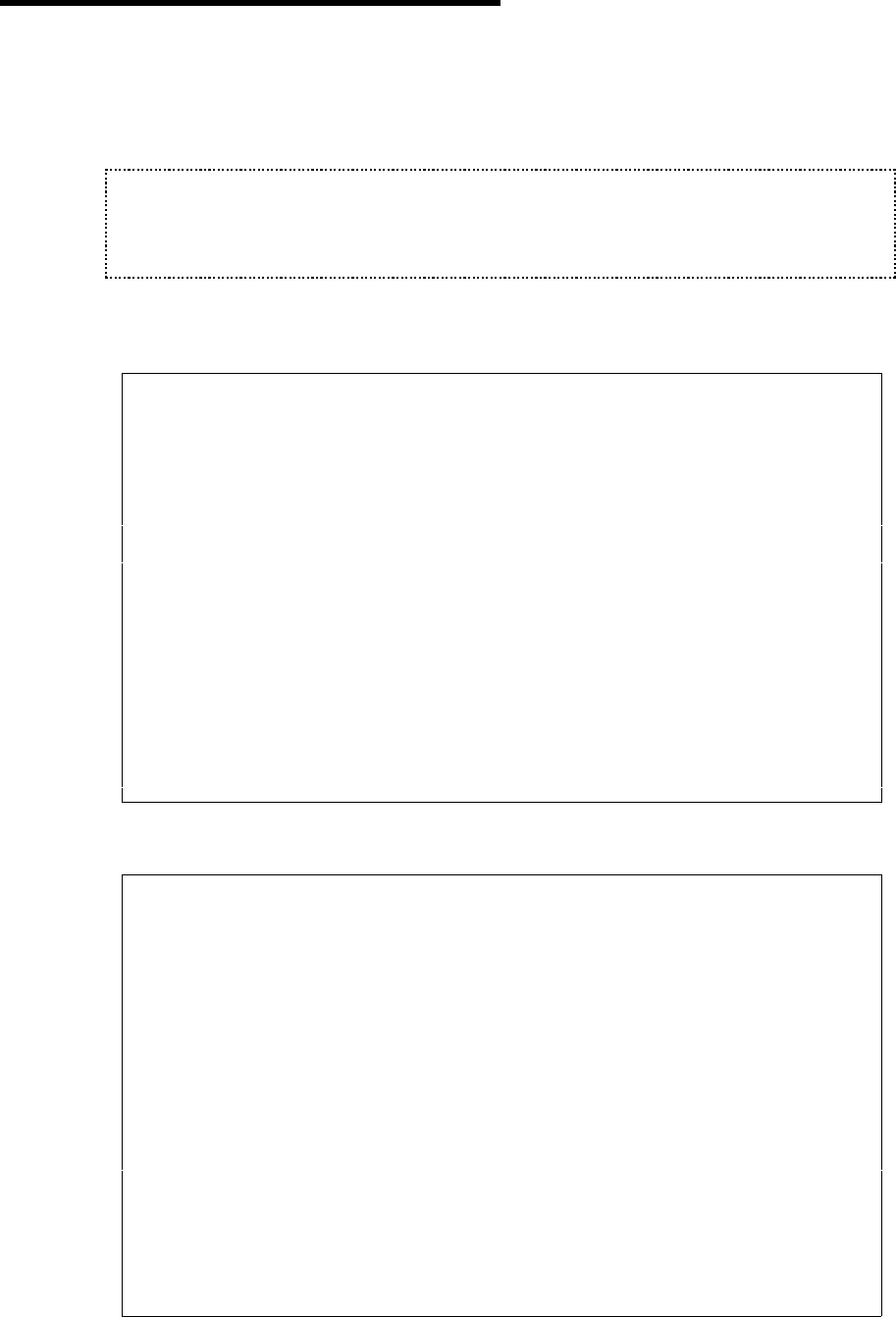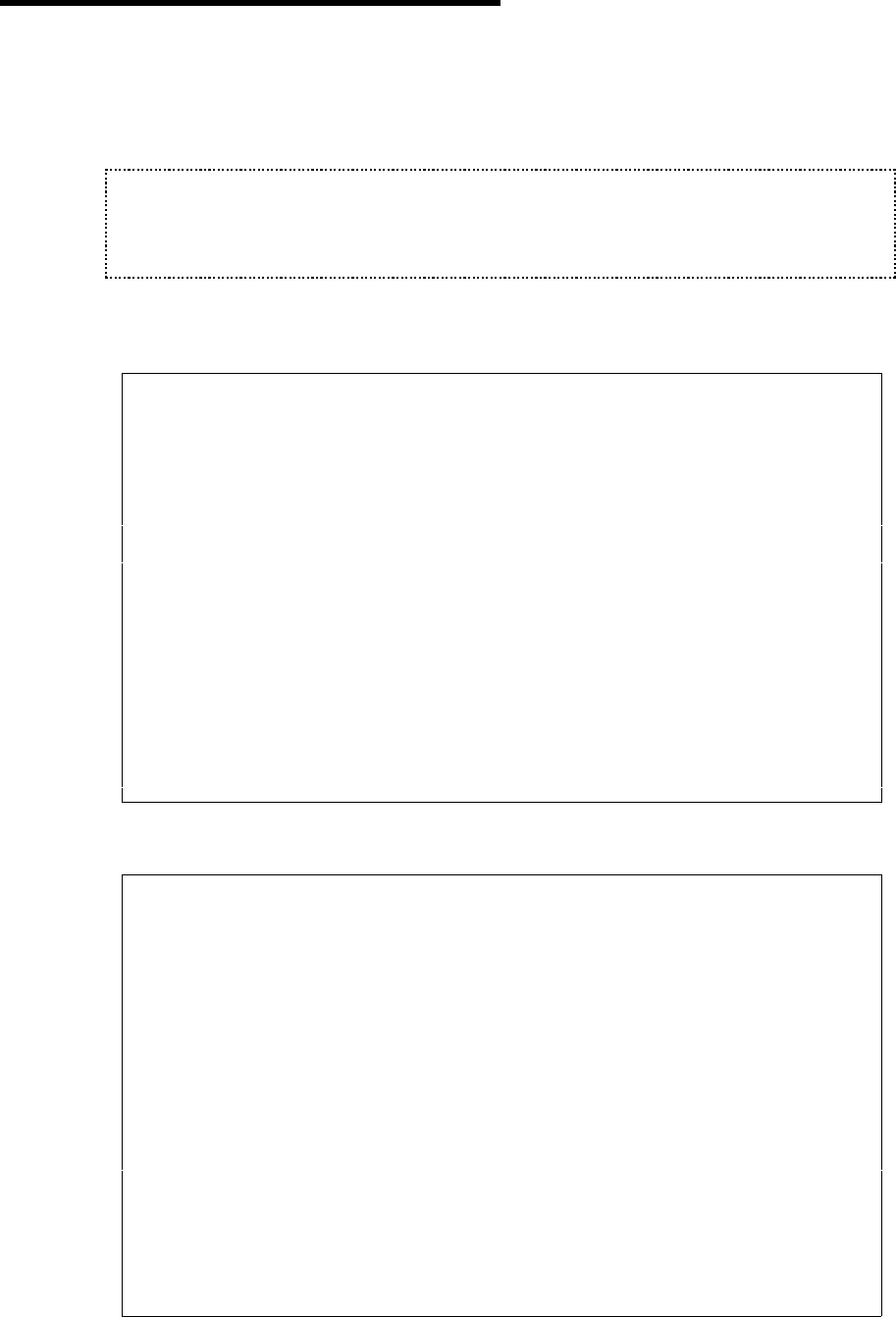
122 User’s Manual for InterForm400
®
Working with Overlay Selectors
An Overlay Selector will allow you to make conditioned overlay selections on certain
character combinations in the print data of the spool entry. The overlay selector decides
what overlay to merge with for each page of the merged spool file.
J TIP J
It is not necessary to define an AFC definition to let the Overlay Selector take effect. An
overlay selector can be used when making an interactive merge using option 3. Merge
Spool Entry with Overlay on the main menu.
When selecting option 4. Working with Overlay Selectors on the main menu the
following screen appears:
Work with Overlay selectors AFC300D
Start with . . . __________ __________
Type option, Press Enter.
2=Change 3=Copy 4=Delete 5=Display
Opt Selector File-set Description
(No overlay selectors)
End
F3=Exit F5=Refresh F6=Add F12=Cancel
Press F6 to create a new Overlay Selector:
Add Overlay selectors AFC300D
Selector name . . . ________
Description . . . . __________________________________________________
File set . . . . . __________
End
F3=Exit F5=Refresh F12=Cancel