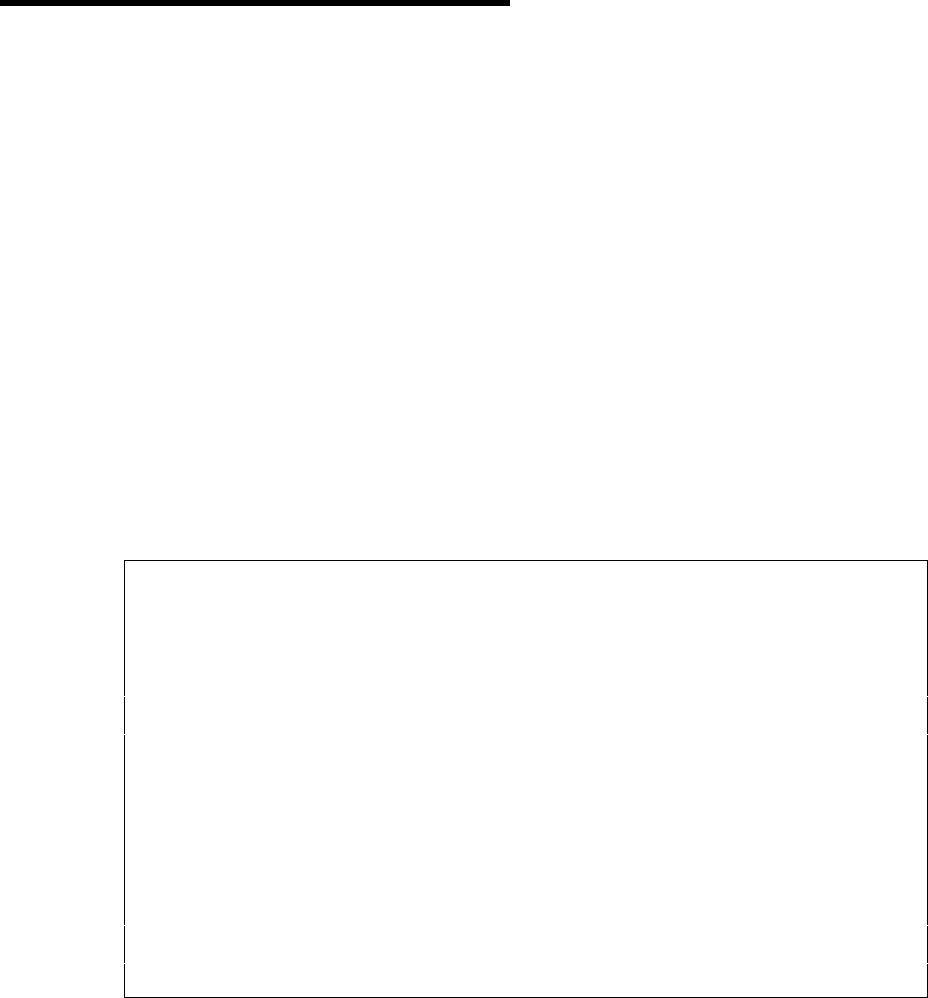
User’s Manual for InterForm400® 319
8. Work with images
Images can be imported from the AS/400 folder system.
The following image standards are supported for black and white images:
• TIFF format Rev. 4.0 non-compressed or with data compression Scheme-2.
• TIFF Huffman Compressed
• TIFF format CCITT T.6 (fax group 4)
• MOD:CA including black and white image tags (If the MOD:CA file includes
more images only the first image will be used)
• LZW compression
• Grey images
These formats are available with most scanners.
Colour images must be in standard windows BMP format - in colour. Sharp B/W BMP
images can only be inserted with the &&IMG *PATHBMP command.
(JPG images can be inserted in the PDF output, but only by using the &&IMG command in
the spool file - see page 392).
When selecting option 8. from the Administration menu the following screen appears.
Work with images IMG001D
Select one of the following options:
1. Work with black/white images
2. Work with color images
Work with Zebra images
11. Work with ZEBRA images
12. Work with images in ZEBRA flash memory
19. Initiate ZEBRA flash memory and reload fonts and images
Option: __
F3=Exit F6=Display messages F12=Cancel
From here you can select either if you want to work with or import black/white or color
Images.
If you want to use images for Zebra output these images should be imported specifically
for Zebra in option 11. Work with ZEBRA images.


















