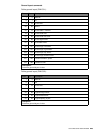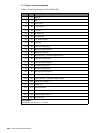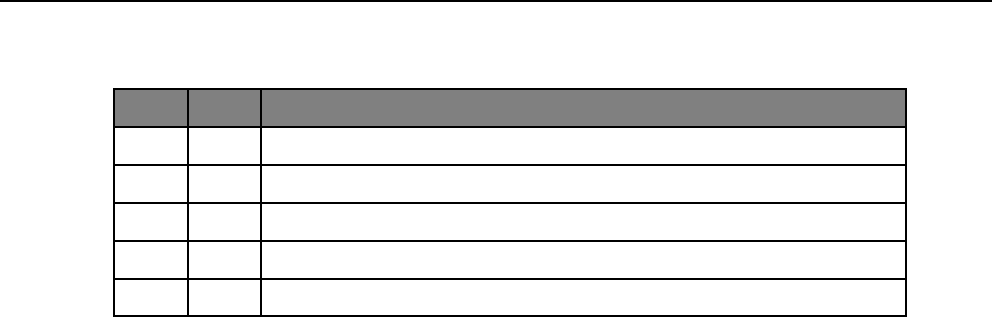
446
User’s Manual for InterForm400
®
The &&CHA Chart commands
General format of the &&CHA commands
From To Description
1 5 &&CHA
6 7 Format version
9 18 Chart name
20 23 Function ID
25 Dep. Function data
General description of the &&CHA commands
Chart naming:
To create an internally defined chart the first command issued must be the CRIC
command. Internally defined charts are completely defined using the &&CHA commands
in a spool file.
An externally defined chart is defined using the WRKCHT command before printing. First
time you issue a &&CHA command for an externally defined chart, all parts of the chart
definition - except the sample data - are automatically loaded. (To load the sample data
use the LOEC command).
Internally defined chart names must begin with an asterisk (*) character as appose to
externally defined charts, which can not begin with the asterisk character.
To reload an externally defined chart use the LOEC command.
Command examples
To print the Samplebar chart two inches down and two inches from the left margin print:
&&CHA01 SAMPLEBAR PRSM 02000 02000 000
To print the Samplebar chart with the following data:
Observation set, S1: Observation set, S2:
G11 = 1.2 G11 = 3.1
G12 = 2.4 G22 = 1.5
G21 = 1.4
G22 = 2.2
Print:
&&CHA01 SAMPLEBAR OSDA S1 G11 1.20000 G12 2.40000 G21
1.40000 G22 2.20000
&&CHA01 SAMPLEBAR OSDA S2 G11 3.10000 G22 1.50000
&&CHA01 SAMPLEBAR PRCH
To print an internally defined bar chart:
&&CHA01 *INT1 CRIC ... (Create internal chart)
&&CHA01 *INT1 GNLO ... (General layout)
&&CHA02 *INT1 GNLO ... (General layout)
&&CHA01 *INT1 XALO ... (Define X-axis layout)
&&CHA01 *INT1 Y1LO ... (Define Y1-axis layout)
&&CHA01 *INT1 Y1LO ... (Define Y1-axis layout)
&&CHA01 *INT1 XGLO ... (Define X-axis group layout)
&&CHA01 *INT1 XPLO ... (Define X-axis point - 1. point)