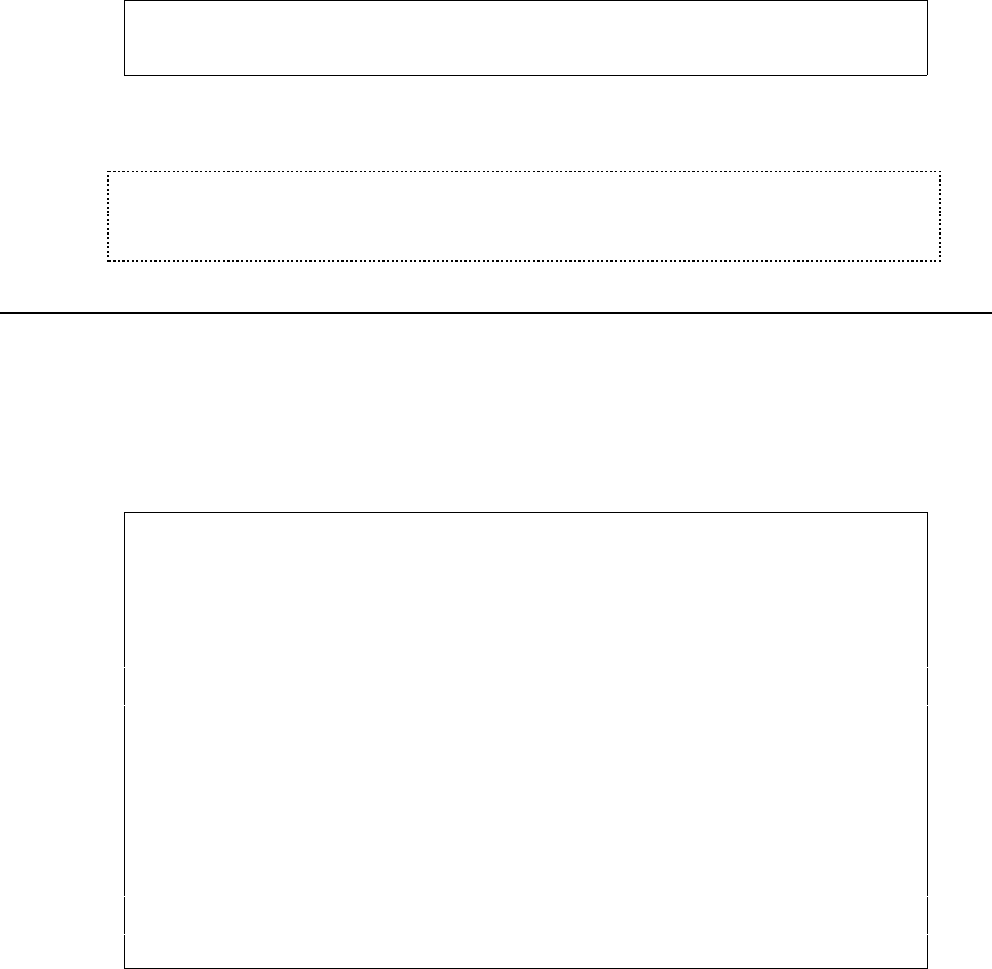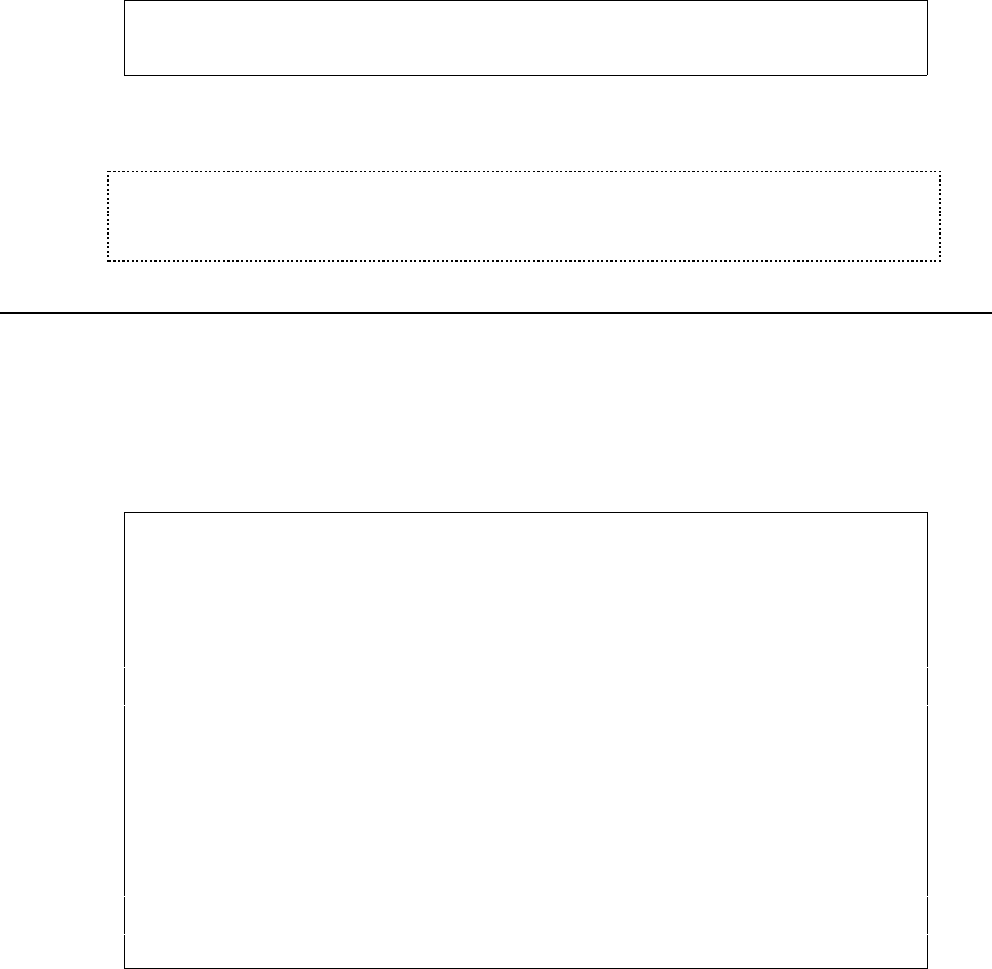
226 User’s Manual for InterForm400
®
2 = Text constant:
Seqnbr. Type Text constant Output line position
2.0 2 ________________________________ __ ___
With these 2 types of lines you can decide how the input detail line(s) should be presented in
the output spooled file.
M WARNING M
Plan how you want to structure the sequence of these lines as there is no tool for
resequencing.
Totals
When you select this option you are asked if the print out has totals. If you answer *NO, then
it is assumed, that the original spooled file has no totals and that no totals should be inserted
in the new reformatted spooled file. Below is described what to go through if you select *YES.
The first screen looks like this:
Work with reformat definition RFM300D
Definition name . . . . . : DEMO_REFOR
Description . . . . . . . : Reformat the Demo spooled file
Localization of totals
total lines starts . . . . __ 0 - 99
lines before the last occurrence
of the text . . . . . . . ______________________________
or . . . . . . . . . ______________________________
or . . . . . . . . . ______________________________
or . . . . . . . . . ______________________________
in position . . . . . . . ____
length . . . . . . . . . . ___
F3=Exit F12=Cancel
InterForm400 will search for any of the texts you type in. You can tell how many lines before
the 'hit', that should be considered to be a part of the total. If e.g. you search for the text
'Total' and there is a '***********' line just above this line, then you should enter '1' in 'total
lines starts __ lines before the last occurrence'.
Press Enter to proceed to the screen below: