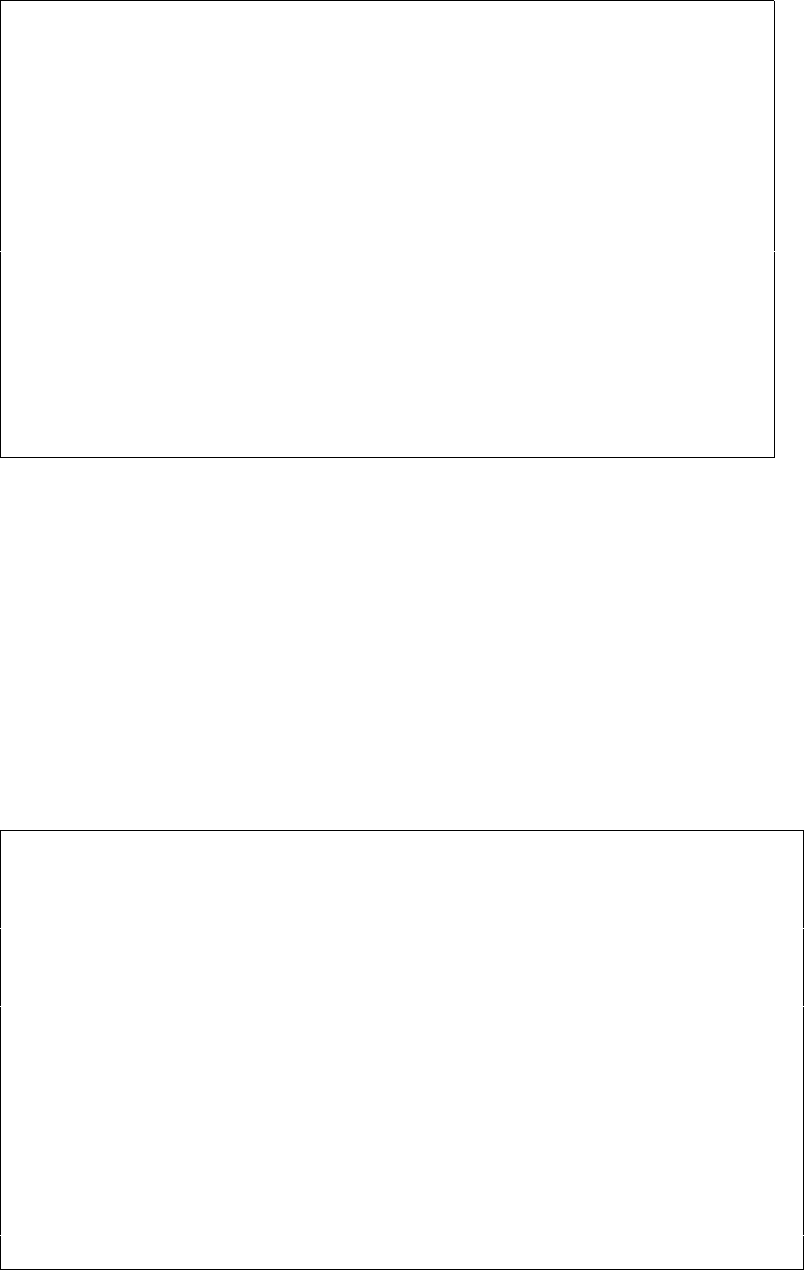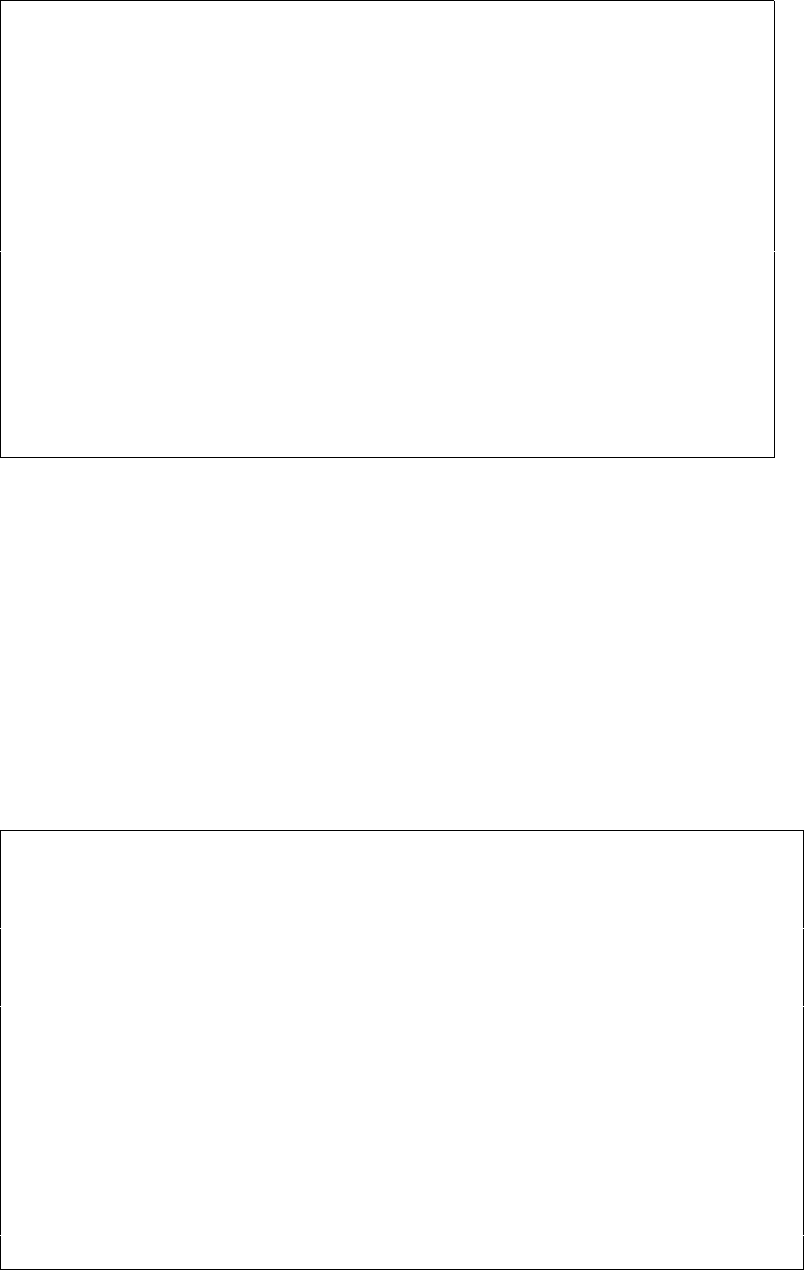
102 User’s Manual for InterForm400
®
Design InterForm 400 overlay APF300D
Overlay name: LIGHT Sub overlay for MYDEMO
Seqnbr. Type Overlay definition
Seqnbr. Type Inch.pel
1,0 5 Text constant From top edge _1,000
From left _6,120
Rotation 000
Font 9903 F4=List
Text (Light version)____________________
______________________________________________________________________________
_______________
F3=Exit F4=Prompt F18=DSPSPLF F11=Delete F12=Cancel
We prepare the text to be positioned horizontally just outside the last frame for the item
columns (6,120).
The vertical position will be controlled by the position where “2" is found and is therefore
not critical. We state 1 in order to have the text within the page borders if we decide to
make a testprint of the sub overlay alone.
We press Enter to save line 1 and we exit the form by F3.
We now enter our overlay MYDEMO again, until we are in the design window with our
sequence lines.
Before we create our if-then statement we must find out where to find the text value “2".
We first take a look at the spool entry by F18:
DISPLAY OUTPUT FILE
File . . . . . : QPRINT Page/Line 1/30
Function . . . . +1 Columns 1 - 78
Search for . . .
*...+....1....+....2....+....3....+....4....+....5....+....6....+....7....+...
F45 - 44A2971 1 81 20 01 3A
320 - 44A9032 3 3F 78 66 99
Should you have any questions regarding the driver, you are welcome
to call our technical support hotline on:
+45 72 26 04 00
Or download the latest documentation from the Internet on:
http://www.intermate.com
Regards
INTERMATE A/S
1
Florence Flowers
Tulip Road 16
4000 Marigold
DK-Denmark
---------------------
More...
F3=Exit F12=Cancel F19=Left F20=Right F24=More Keys
We do not need to find the specific page with the value “2". We know it will always appear
in column 47 somewhere in the line interval 30 to 42.