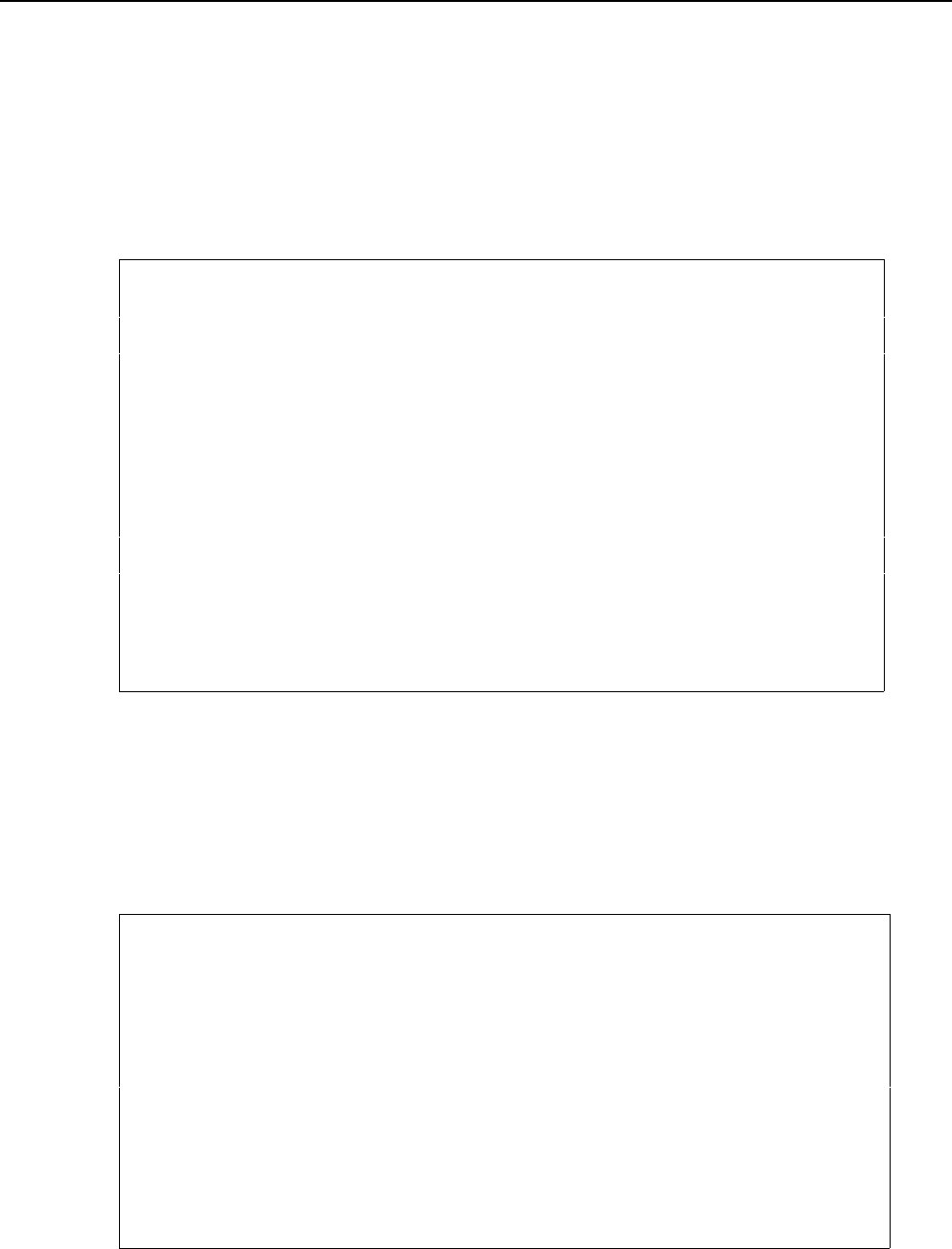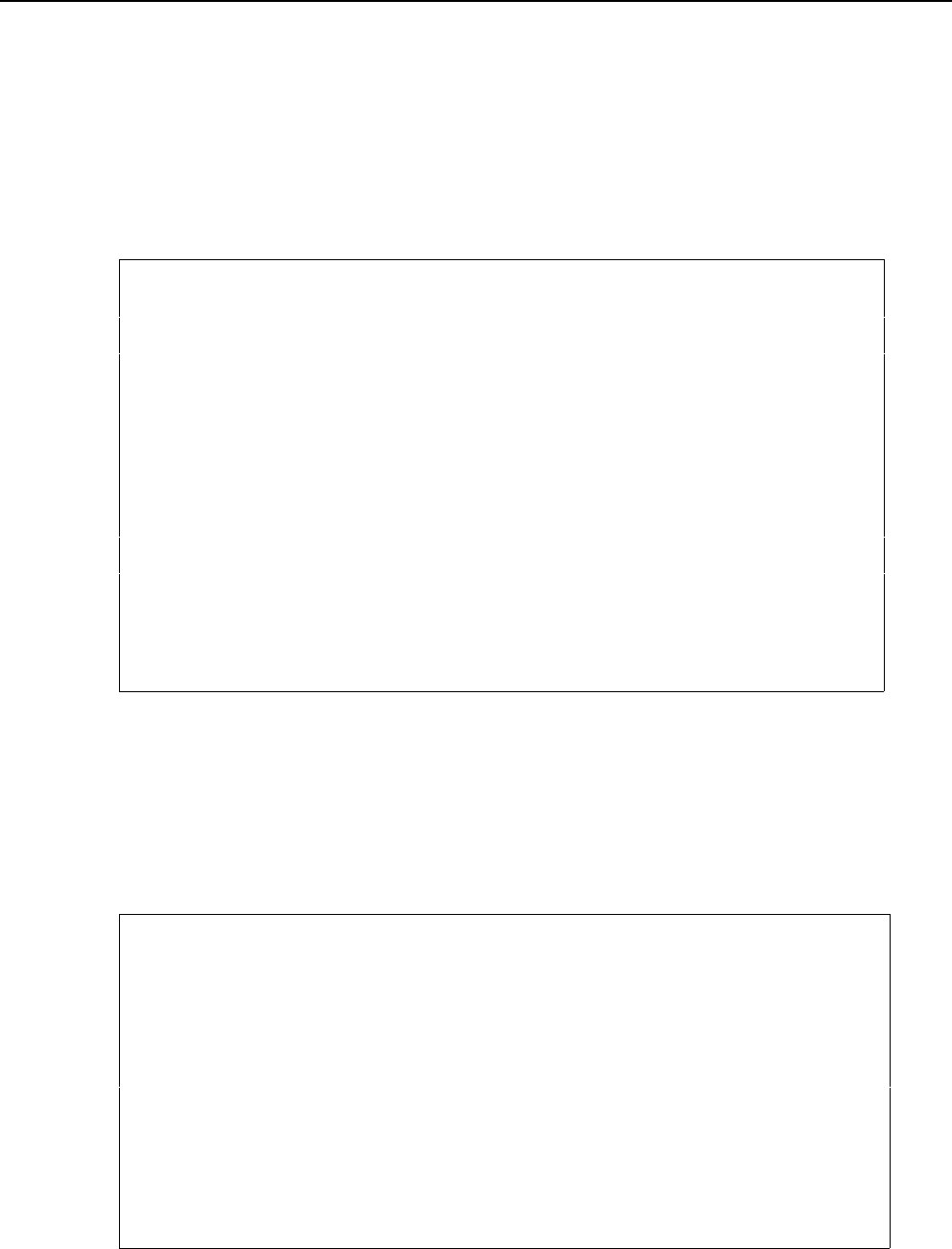
User’s Manual for InterForm400® 273
5. Work with file sets
The files in which overlay and report definitions are kept are subdivided into members.
The idea is to enable individual users or user groups to maintain their own file-sets.
It is not possible to operate on more than one file set at a time in the system. This means,
for example, that all overlays to be used in a particular report must be saved in the same
file set as the report definition.
The program starts with the following screen:
Work with File sets APF410D
Position to . . . . . . __________ File set
Type options, press Enter.
2=Change 4=Delete 9=User access 12=Overlays in file set
Opt File set Description
__ A Files for A
__ BALT File Set Balt Test
__ BE Be
__ BROCK Brock
__ CARMEN Rot file set
__ CERDO Cerdo
__ COLOR Test of color fileset
__ CONCORDE Overlays for concorde print
__ DEMO demo
__ EURO Overlay for euro
__ EX EX
__ FARBEN Farbe druck
__ GARDEN Garden
More...
F3=Exit F5=Refresh F6=Create F12=Cancel
You may now enter the name of the file-set you wish to create, update or delete.
Since the file-sets in the system are file members, they must meet the requirements to
member names, i.e. the first character must be within the range A-Z. The succeeding
characters can be A-Z, "_" (underscore), 0-9 or blanks, with the restriction that blanks may
only appear at the end of the name.
If you press F6=Create, you get the following screen:
Create File set APF411D
File set name . . . : TST_______
Description . . . . . ___________________________________________
Printer class . . . . _ 1 = Black/White laser
2 = Color laser
3 = Label printer
Do you want to use duplex print _ (Y N)
(only active for HP LaserJet IID, IIID, 4D and HP4500D)
F3=Exit F12=Cancel
If you have chosen a file set which already exists you may delete it or change the
descriptive text associated with it. If you have chosen a new name you must also enter