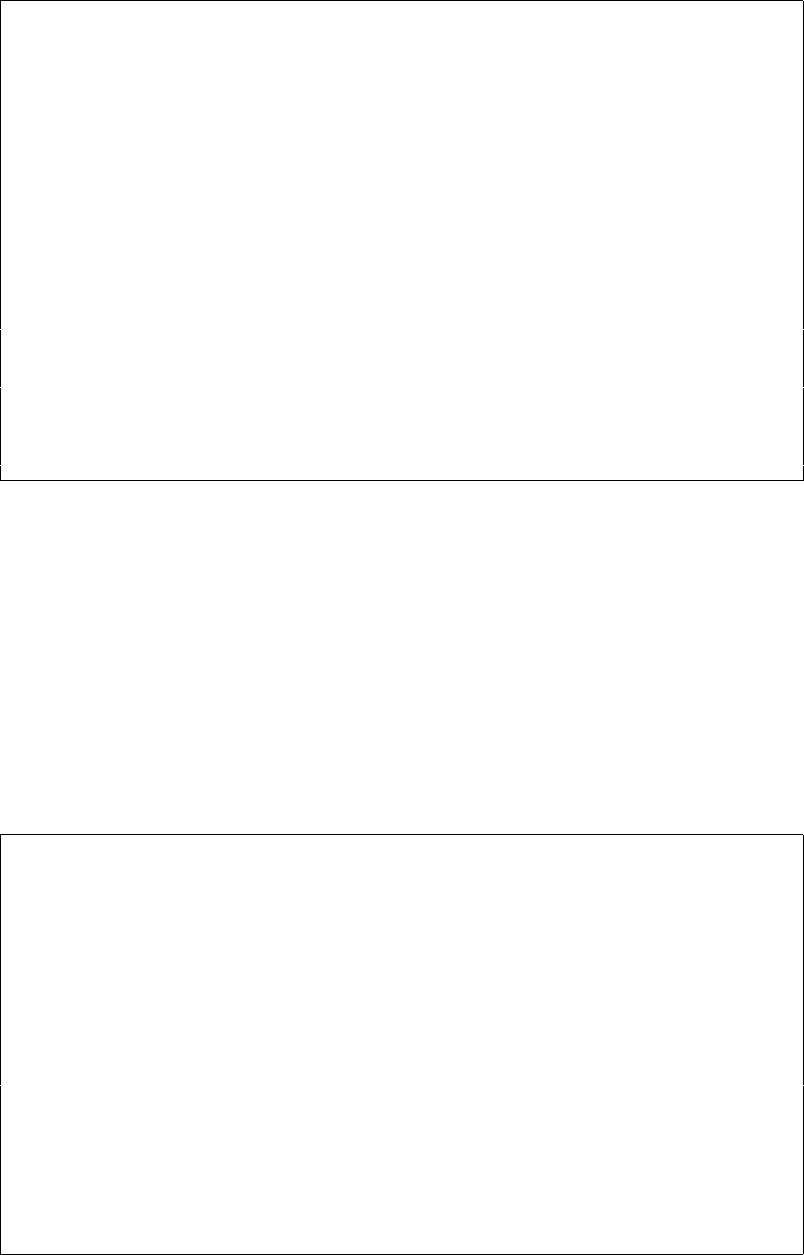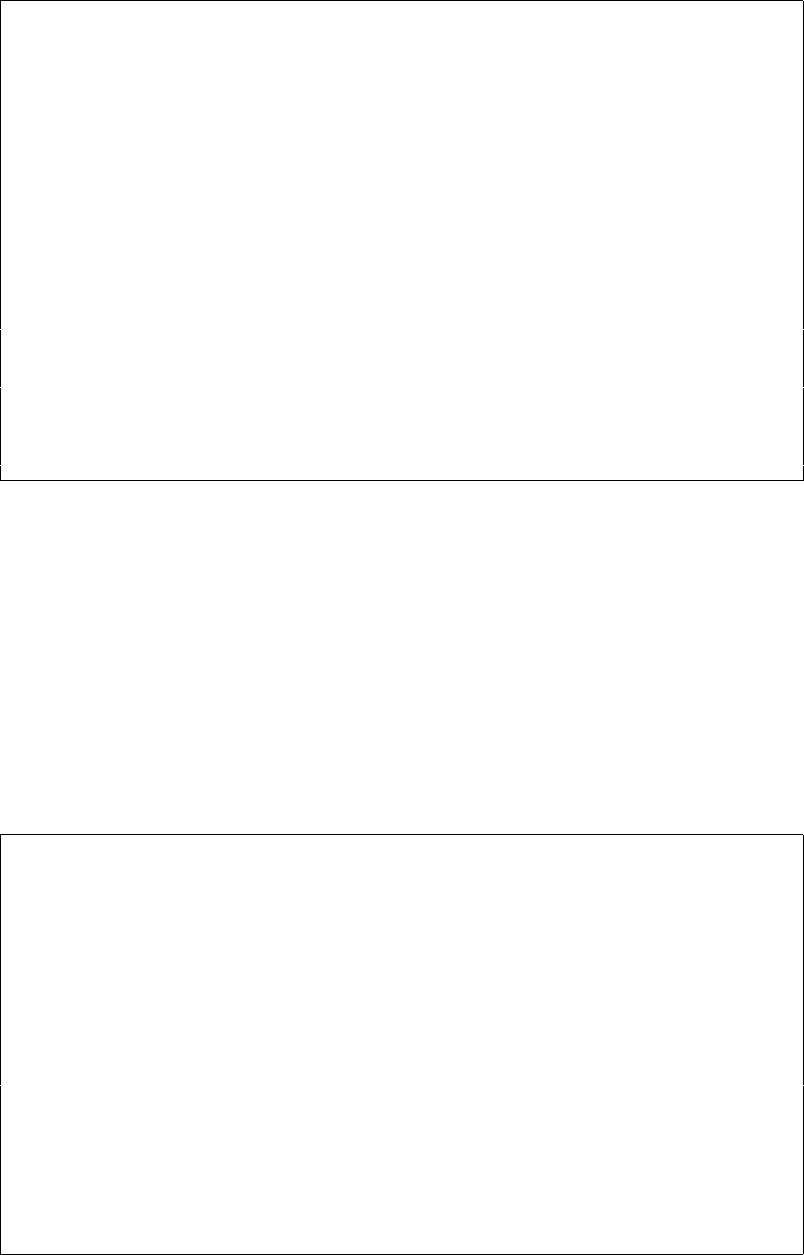
User’s Manual for InterForm400® 179
Change Split Definition SPL310D
Split definition name . : IFLETTER_
Description . . . . . . : Extract InterMate letters
Split detail description : Split InterMate/MateSerter
Output queue . . . . . . . . . . . . AFC_INPUT1 *INPUT, *NONE, Name
Library . . . . . . . . . . . . . APF3812____
Page size
Length, Lines per page . . . . . . ______ *INPUT, 1-255
Length, positions per line . . . . ______ *INPUT, 1-378
Lines per inch . . . . . . . . . . . ______ *INPUT, 3, 4, 6, 7.5, 8, 9, 12
Lines per inch . . . . . . . . . . . ______ *INPUT, 3, 4, 6, 7.5, 8, 9, 12
Characters per inch . . . . . . . . ______ *INPUT, 5, 10, 12, 13.3, 15...
Overflow line number . . . . . . . . ______ *INPUT, 1-255
Font ID . . . . . . . . . . . . . . ______ *INPUT, *CPI, 3, 5, 11, 12...
Degree of page rotation . . . . . . ______ *INPUT, *AUTO, *COR, 0, 90...
Form type . . . . . . . . . . . . . IFLET_____ *INPUT, Character value, *STD
Spool file name . . . . . . . . . . __________ *INPUT, *USER, *JOBNAME, Name
User data . . . . . . . . . . . . . __________ *INPUT, *USER, *JOBNAME ...
Hold spooled file . . . . . . . . . *NO___ *INPUT, *NO, *YES
Save spooled file . . . . . . . . . ______ *INPUT, *NO, *YES
F3=Exit F12=Cancel
We have defined that the spool entry containing the InterMate/400 letters should be sent
to queue AFC_INPUT1, which means back to our AFC input queue. We define *NO for
hold spooled file which means the spool entry will here get status *RDY.
We are changing the form type to IFLET. This is done to enable the AFC functions to
process the spool entry on basis of the form type. The original spool entry containing both
MateSert/400 and InterMate/400 letters will still be available with the original form type
DEMO.
We press Enter and F3 to exit this screen. We press F5 to verify the creation of the Split
definition and press F3 to leave the Split menu.
In an AFC definition we can activate the split definition IFLETTER, by using function B:
Update AFC-functions attached to output queues AFC305D
Output queue . . . . : AFC_INPUT1
Library . . . . . : APF3812
Seqnbr Funct Form type Save New output queue
Seqnbr Function
1,0 B Split spooled file
Split definition name . IFLETTER__
F11=Delete F12=Cancel
The Split definition will cause the demo spool entry to have pages extracted and another
SCS spool entry with form type IFLET is created and placed after the original spool entry
in the queue.